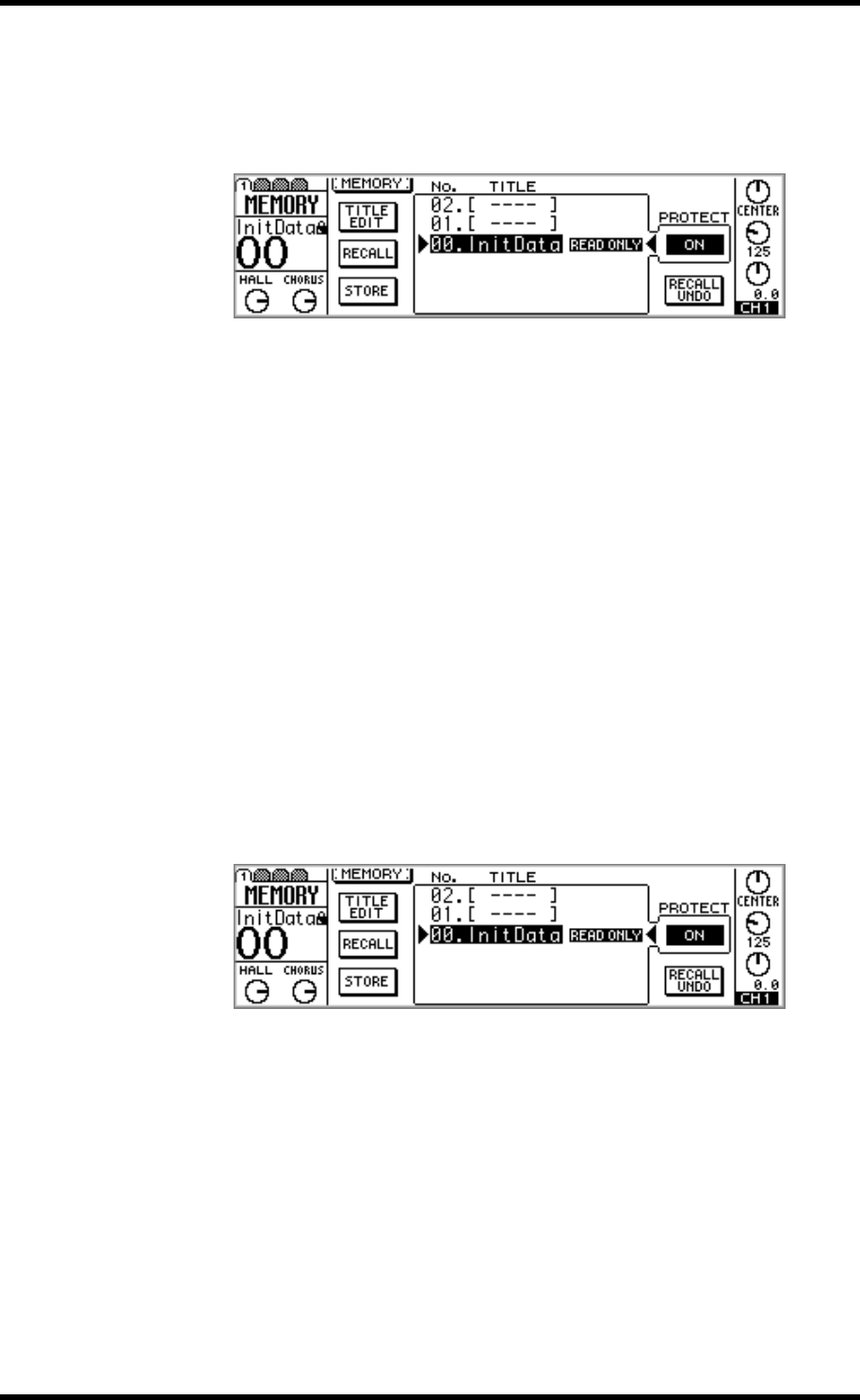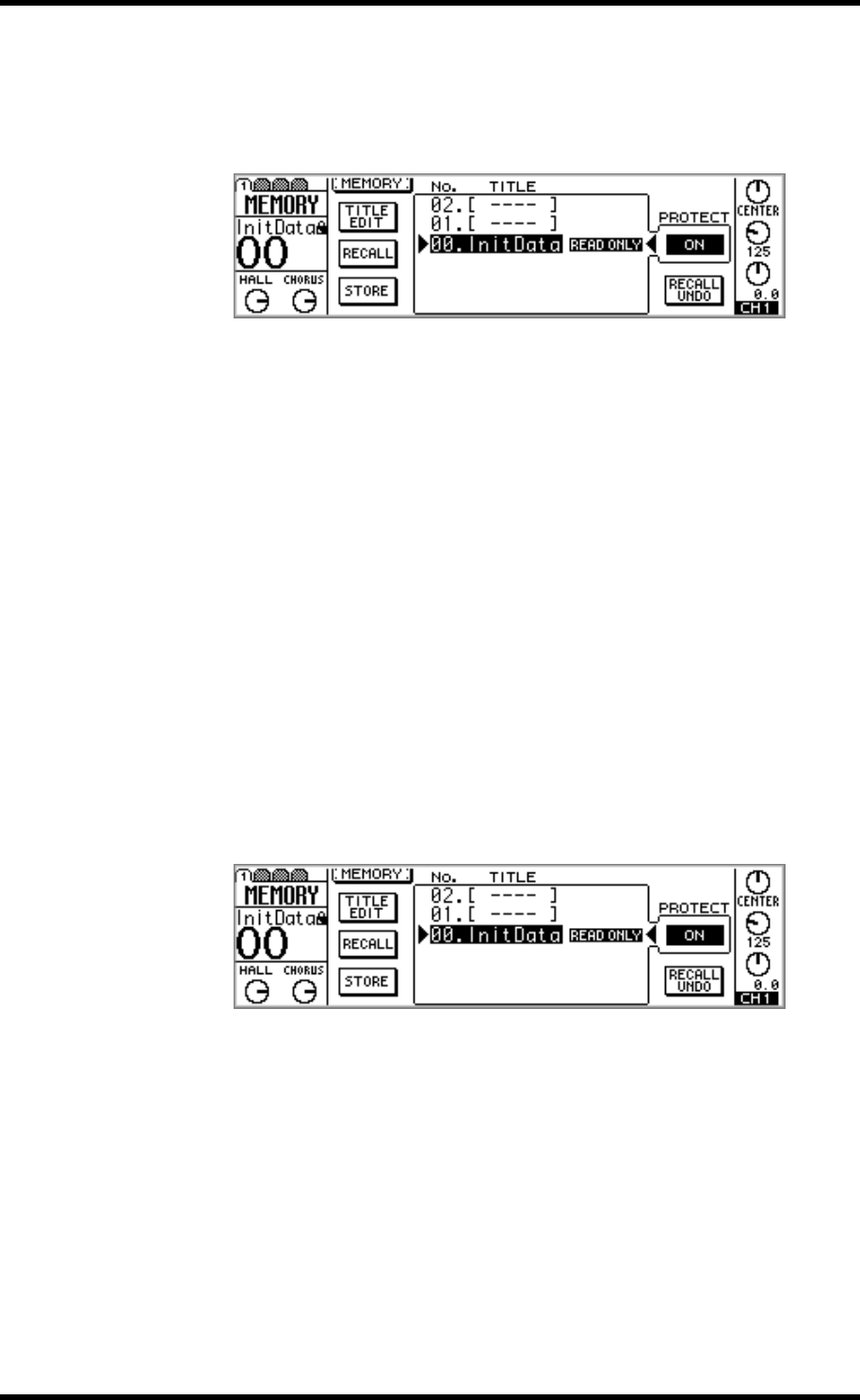
Undoing Mix Scene Recalls 189
01V—Owner’s Manual
Undoing Mix Scene Recalls
Mix scene recalls can be undone using the Recall Undo function.
1. Use the [MEMORY] button to locate MEMORY page 1, as shown below.
2. Use the cursor buttons to select the RECALL UNDO switch.
The RECALL UNDO switch appears gray until a mix scene is recalled after the 01V is
initialized.
3. Press the [ENTER] button.
The 01V returns to the mix settings that were active before the mix scene was recalled.
Pressing the [ENTER] button again redoes the mix scene recall. Pressing again undoes
it, and so on.
Recall Undo is useful when a mix scene is recalled by mistake, but can also be used for
A/B mix comparisons. To compare different mix settings, for example, store them to
two scene memories. Recall one mix scene, and then the other. Recall Undo will then
toggle between the two mixes.
Protecting Scene Memories
Scene memories can be protected individually against accidental overwriting by using
the Protect function. When a scene memory is protected, mix scenes cannot be stored
in it, and scene memory data received via MIDI Bulk Dump is ignored.
1. Use the [MEMORY] button to locate MEMORY page 1, as shown below.
2. Use the PARAMETER wheel or [–1/DEC] and [+1/INC] buttons to select a
scene memory.
Only scene memories that contain a mix scene can be protected.
3. Use the cursor buttons to select the PROTECT switch.
4. Press the [ENTER] button.
When a scene memory is protected, the word PROTECT appears next to it in the scene
memory list and a closed padlock appears in the scene memory area on the display.
To turn off the protection, select the PROTECT switch, and then press the [ENTER]
button.