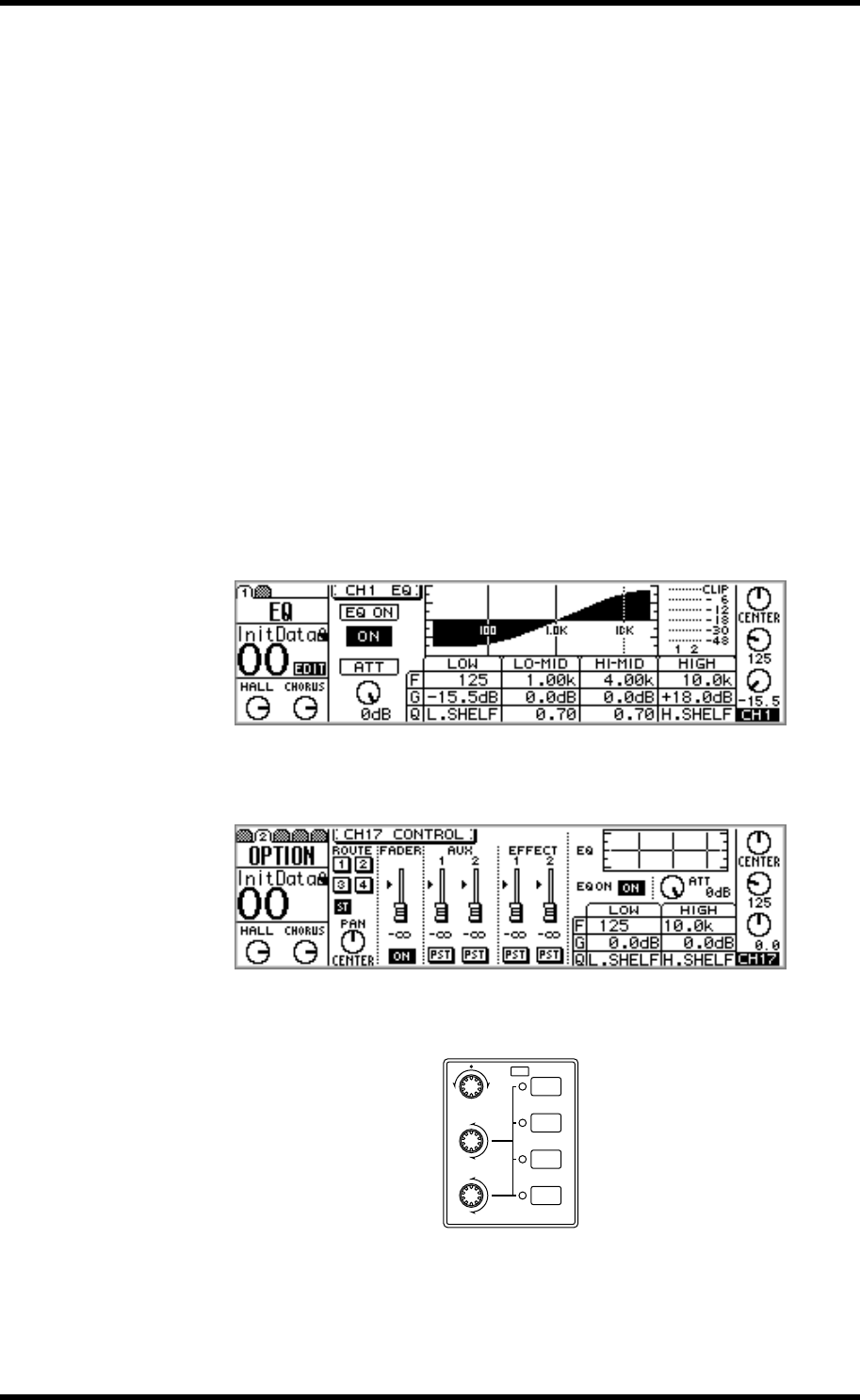
62 Chapter 6—EQ
01V—Owner’s Manual
About the 01V EQ
Input channels 1 through 16, the effects returns, aux sends, and stereo out all feature
four-band parametric EQ, with variable gain, frequency, Q, and ON/OFF parameters.
Input channels 17 through 24 feature a simplified two-band parametric EQ. See the
“Block Diagram” on page 24 for the exact location of each EQ section. The high and
low bands of each EQ can be used as shelving, peaking, or HPF (High-Pass Filter) and
LPF (Low-Pass Filter), respectively.
EQ settings can be stored in the EQ library as programs, or with all mix settings in mix
scenes. The EQ library consists of 40 preset programs and 40 user programs. User pro-
grams allow you to store frequently used EQ settings, which can be titled for easy iden-
tification. The unique collection of preset EQ programs are designed for specific
applications and instruments, and provide a good reference and starting point when
making EQ adjustments. The EQ library cannot be used with the 2-band EQs on input
channels 17 through 24. See “EQ Library” on page 67 for more information.
The EQs on input channels 13 and 14 (likewise 15 and 16) are permanently linked.
When input channels 1 through 12 are paired (“Pairing Input Channels” on page 52),
their EQs are linked.
The EQ parameters and response curve for input channels 1 through 16, the effects
returns, aux sends, and stereo out appear on the EQ page shown below.
The EQ parameters and response curve for input channels 17 through 24 appear on the
OPTION page shown below.
The quickest way to adjust the EQ is by using the SELECTED CHANNEL controls
shown below.
EQ
HIGH
SELECTED CHANNEL
HI-MID
LO-MID
LOW
PAN
F
G


















