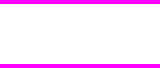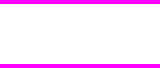
When you select HP CLJ 4550 Color Emulation, all of the settings are restored to the
default settings, except for the following differences in the Color tab Manual settings:
● Text RGB Color is set to Vivid
● Graphics RGB Color is set to Vivid
● Photographs RGB Color is set to Vivid
User Guide Print Settings
The User Guide Print Settings option provides a Print Task Quick Set for optimal printing of the
hp color LaserJet 4650 series printer User Guide.
When you select User Guide Print Settings, all of the settings are restored to the default
settings, except for the following:
● Print on Both Sides is set to ON
● Left Edge Binding is set to ON
● Pages per Sheet is set to 2
● Page Order is set to Right then Down
Document Options
The Document Options group box contains the following controls:
● Print on Both Sides check box
● Flip Pages Up check box
● Booklet Printing drop-down menu
● Pages Per Sheet spin box
● Print Page Borders check box
● Page Order drop-down menu
Print on Both Sides check box
The default setting for the Print on Both Sides option is off (not selected). Print on Both Sides
is available when the following conditions exist:
● Type is: on the Paper tab is set to any type except : Labels, Transparency, Envelope,
Envelope #10, Envelope #DL, Envelope #C5, Envelope #D5, Envelope Monarch, or
Tough Paper.
Print on Both Sides (Manually) is available for Ex Heavy 120 x 163 g/m
2
and Cardstock 164
x 200 g/m
2
.
● Size is: is set to any size except for A6, B6 (JIS), or Custom.
When Paper Size is set to Letter, Legal, or A4, selecting Print on Both Sides makes the Flip
Pages Up and Booklet Printing options available.
Automatically printing on both sides
The duplexing unit in the product prints on two sides of a sheet of media when the Print on Both
Sides option is specified in the print job. The HP Color LaserJet 4650dn, 4650dtn, and 4650hdn
models come with a duplexing unit installed.
Note
80 Finishing tab features EN