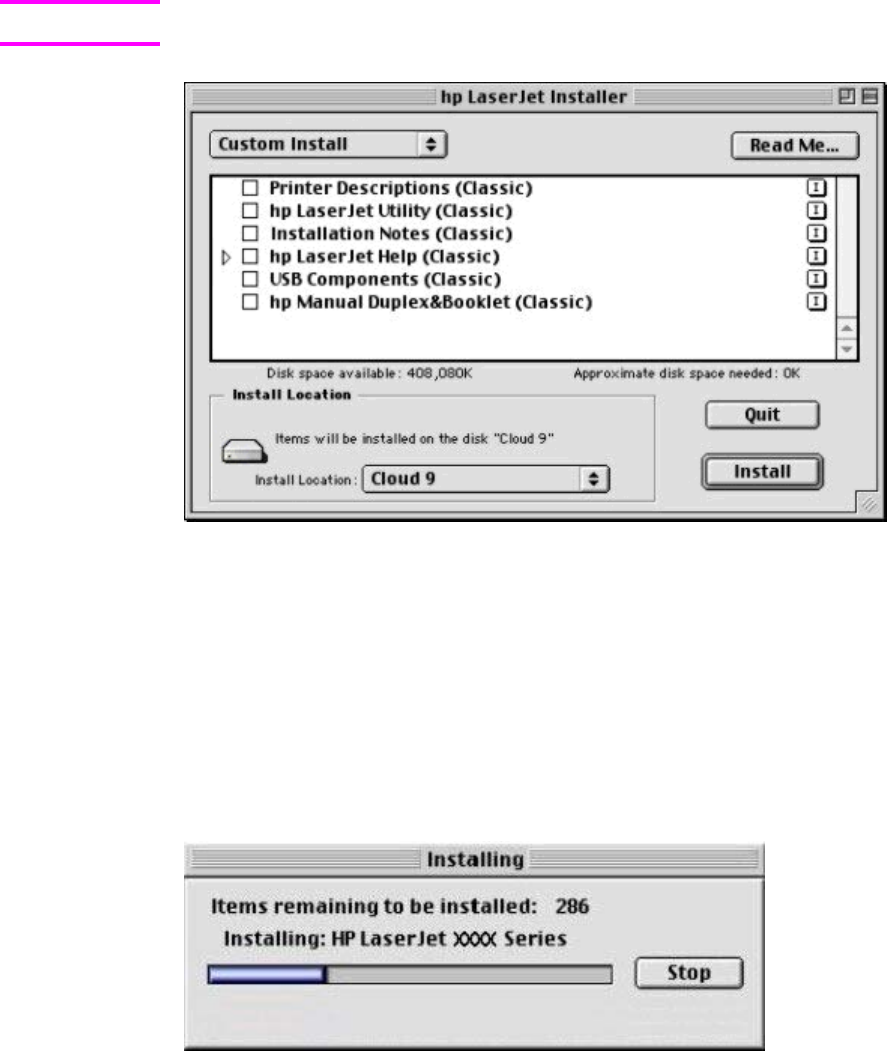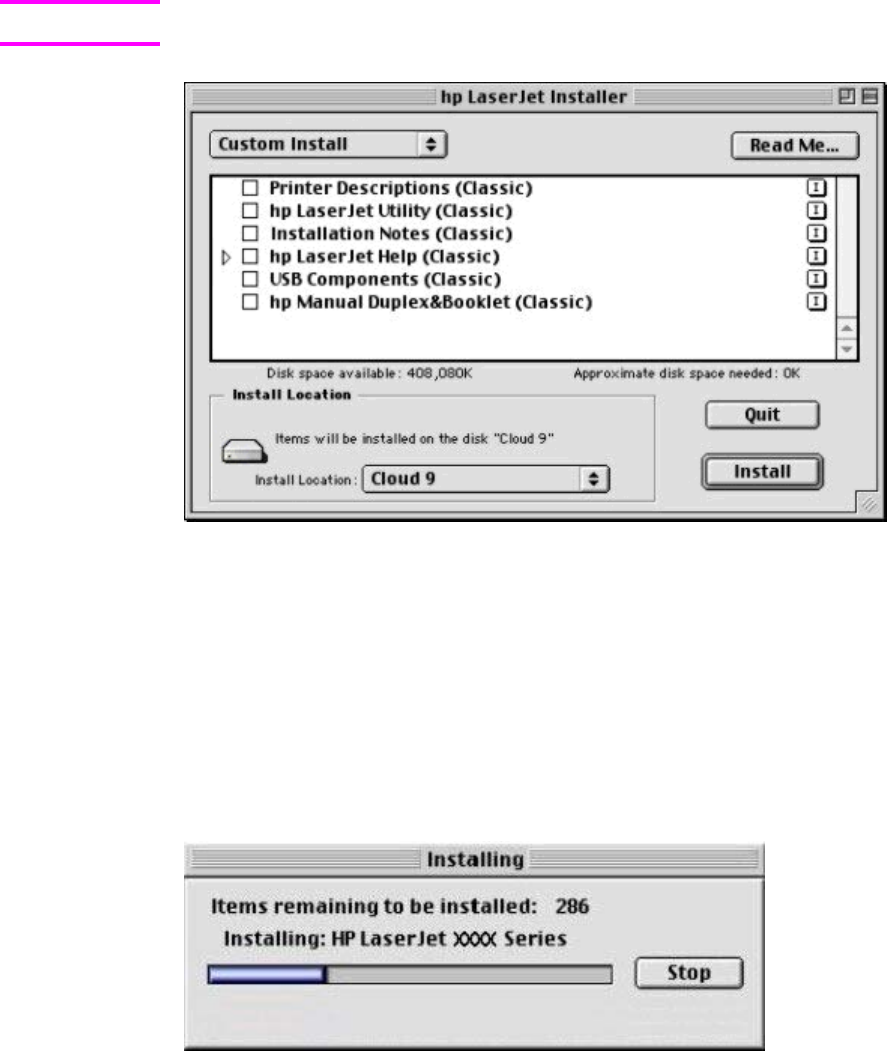
Click Read Me to open the Installer readme file.
Click Install to start the installation on the selected disk.
Click Quit to quit the Installer without making changes to the system.
A Read Me... button appears on each Macintosh installation screen.
Figure 6-3. HP LaserJet Installer dialog box (custom install)
If you want to install the files in a location other than the default "Macintosh HD," click Install
Location: to specify a location.
Select which of the available components to install by using the check boxes in the list.
Click Read Me to open the Installer readme file.
Click Install to start the installation on the selected disk.
Click Quit to quit the Installer without making any changes to the system.
Figure 6-4. Installing dialog box
This dialog box shows installation progress. No action is required unless you want to stop the
installation. Click Stop to interrupt the install file copy process.
Note
266 Mac OS Classic installation EN