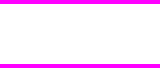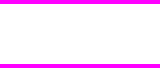
To set up an IP/LPR networked Printer with Mac OS 9.x
1 Run the Apple Desktop Printer utility.
2 Click Printer (LPR), and then click OK.
3 Click Change in the LPR Printer Selection area.
4 Click the appropriate IP address and Queue, and then click OK.
5 Click Change and scroll through the list of products.
6 Click HP Color LaserJet 4650, and then click Select.
7 Click Create.
Uninstalling the Macintosh printing system
To uninstall the Macintosh Printing System, drag the PPDs and the unwanted component(s) to
Trash. See the tables in the following sections for a list of new folders and files added when the
HP Color LaserJet 4650 printing-system software is installed in Macintosh OSs.
In-box disk layout
The Macintosh Printing System consists of one file: the HP LaserJet Installer - Integrated
installer program.
Folders and files added through installation
of the HP Color LaserJet 4650 software (Mac
OS)
The tables in the following sections detail the changes to your system as new folders and files
are added when the HP Color LaserJet 4650 printing-system software is installed on Macintosh
OS systems.
This listing does not include temporary directories and files that are created, and then deleted,
during the installation process.
In the following listing, "MACINTOSH HD" indicates the drive on which the software was installed.
Mac OS Classic installation
This section provides information about the various installation dialog box sequences for the Mac
OS Classic.
Note
264 Uninstalling the Macintosh printing system EN