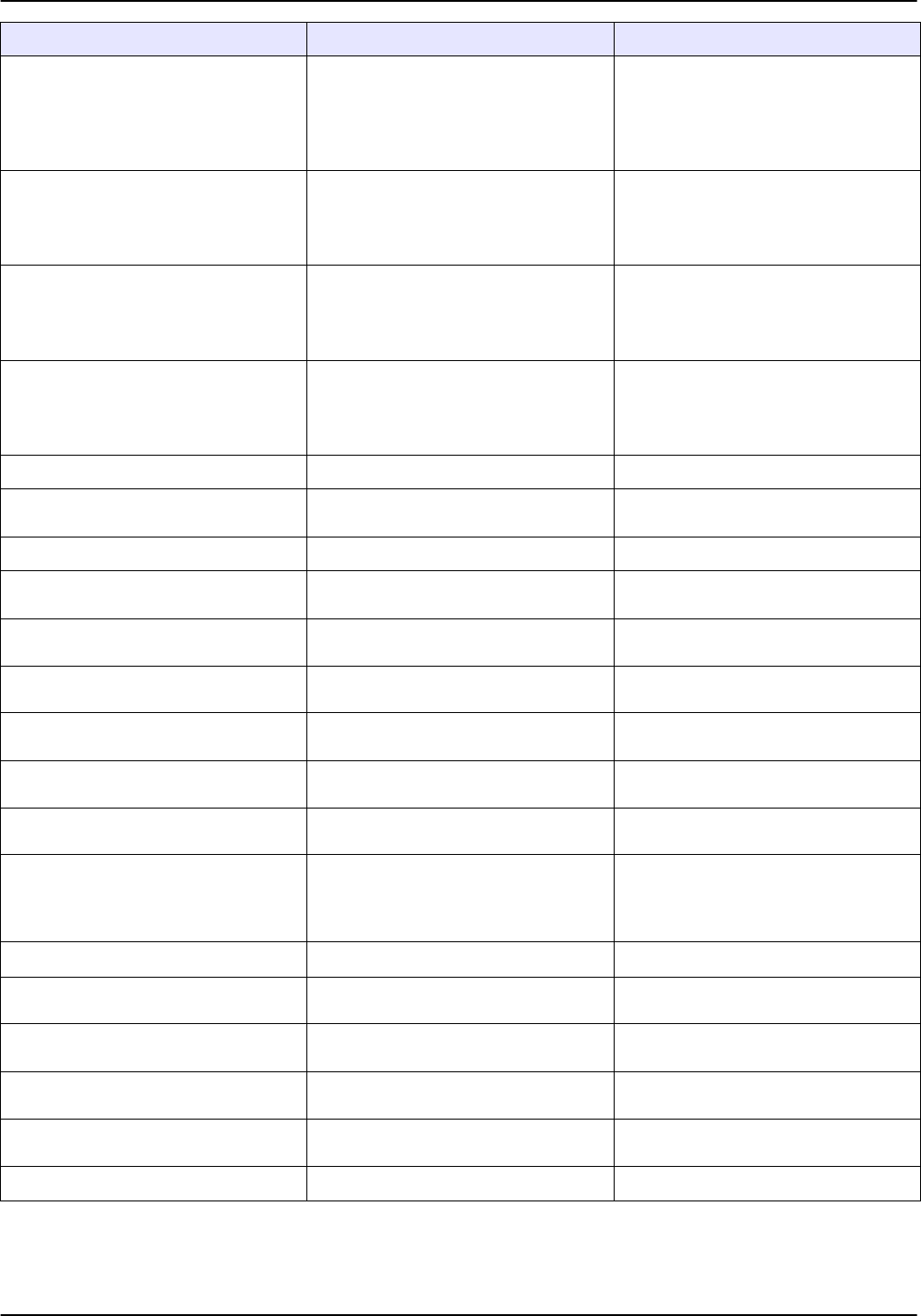
104
Troubleshooting
Fault
Test program stopped!
Please check lamp
Close the lid.
Error [xx]
Test program stops when the instrument
is started
Check the lamp and replace it if
necessary.
Close lid.
Press Start Again.
Fault
Test program stopped!
Please remove the cuvette
Close the lid.
Test program stops when the instrument
is started
Remove the cuvette/sample cell from
the cell compartment.
Press OK.
Error
Selfcheck stopped.
Hardware error.
Error [x]
Electronic defect
Contact the manufacturer or national
agent and specify the error number.
Error
Too much ambient light!
Move instrument into shade
or close the lid
The instrument sensors detects too
much ambient light.
Decrease ambient light. Avoid direct
sunlight.
Close lid.
No instrument backup present! Check the USB memory stick.
No valid data for these parameters!
Data analysis not possible, no
measurement data
Change the selection.
No valid data found! Data cannot be viewed in the data log Change the selection.
No measurement data present!
Data analysis settings cannot be
configured without measurement data.
Change the selection.
Control range not reached! Data analysis limits not reached
This is a warning notice. The control
limit set was not reached.
Control range exceeded! Data analysis limits exceeded.
This is a warning notice. The control
limit was exceeded.
Concentration too high!
Calculated concentration is higher than
999999
Dilute sample and measure again
Possible interference by: Interference Check
The analysis is possibly erroneous due
to interferences.
Possible interference from: Interference Check
The analysis is possibly erroneous due
to interferences.
Next service is due!
Contact the manufacturer or national
agent for an instrument service. For
setting the service reminder, refer to
section 6.1.7, page 92
Negative result! The calculated result is negative Check concentration of sample
Network switched off.
Network setup off, when access to
homepage via sidebar
Activate the online connection.
Remote server cannot be reached. Error during network setup
Make sure that the instrument is
connected to the network.
Unstable lighting conditions!
Avoid direct sunlight at the measuring
location.
Please insert adapter Z.
For measurements with 11 mm round
cuvettes, adapter Z is required.
Insert adapter Z into cell compartment
#2. Confirm with OK.
Insufficient memory for update . Error during update. Select a memory with more space.
Error displayed Definition Resolution


















