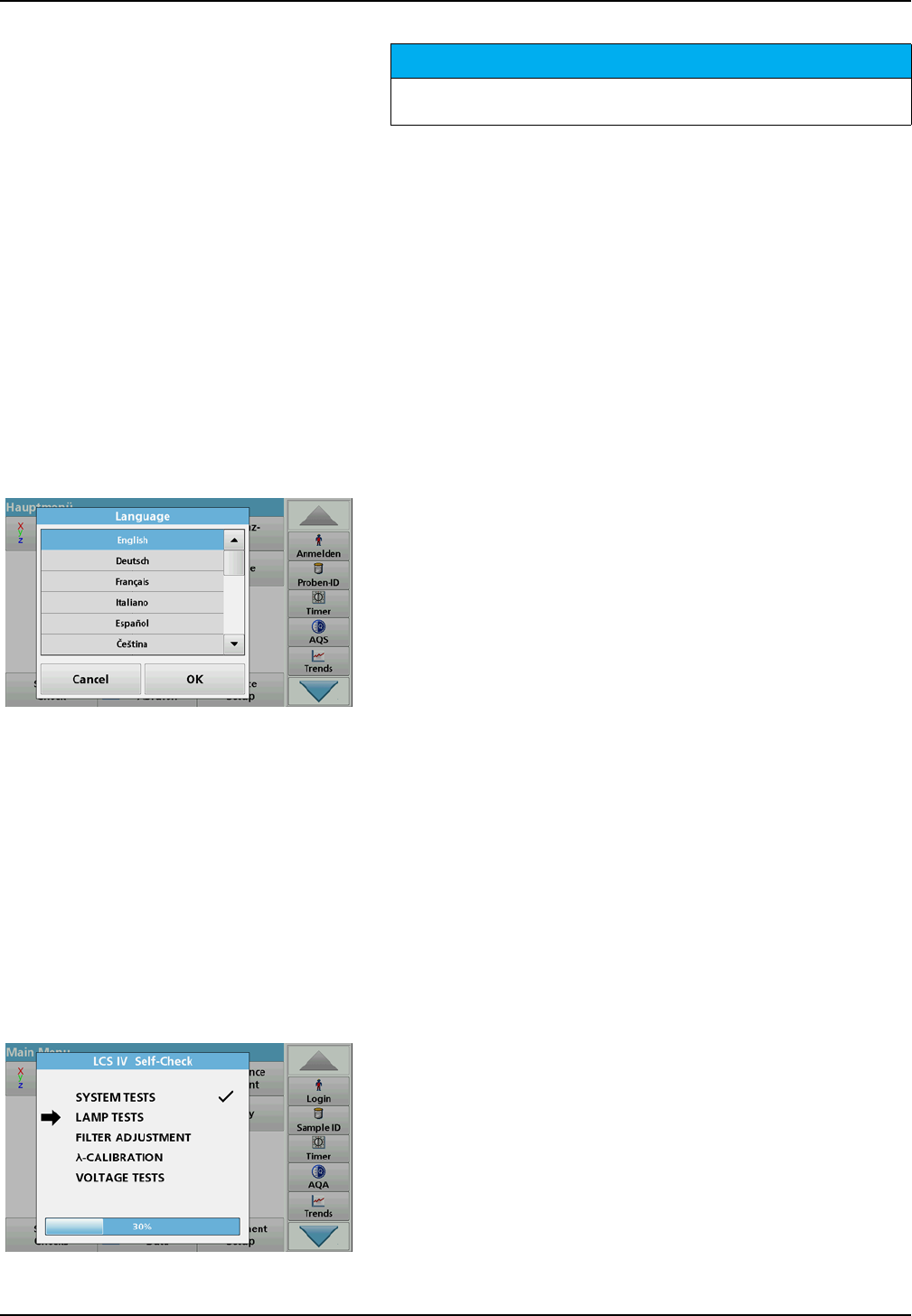
19
Section 4 Start Up
4.1 Switch on the instrument, startup process
1. Connect the power cable to the mains outlet.
2. Switch on the instrument by pressing the power switch next
to the screen.
3. The instrument starts automatically with a startup process
lasting approximately 45 seconds. The screen displays the
manufacturer's logo. At the end of the startup process, a
startup melody is heard.
Note: Wait approximately 20 seconds before switching on again so as
not to damage the electronics and mechanics of the instrument.
4.2 Language selection
The software supports multiple languages. The first time the
instrument is switched on, the language selection screen will be
shown automatically after the startup process.
1. Select the required language.
2. Press OK to confirm the language selection. The self-check
will then start automatically.
Change the language setting
The instrument functions in the selected language until the option
is changed.
1. Turn the instrument on.
2. During the startup process, touch any point on the screen
and maintain contact until the option for selecting a language
is shown (approximately 45 seconds).
3. Select the required language.
4. Press OK to confirm the language selection. The self-check
will then start automatically.
4.3 Self-check
Each time the instrument is powered up, a test program begins.
During the course of this program (approx. 25 seconds), system
tests, lamp tests, filter calibration, wavelength calibration and
voltage tests can be carried out. Each test that functions correctly
is marked accordingly.
Note: For error messages during the test program, refer to Section 8,
page 103.
NOTICE
All screen displays in this operating manual correspond to the LCS IV.
The screen displays of the LCM IV may differ.


















