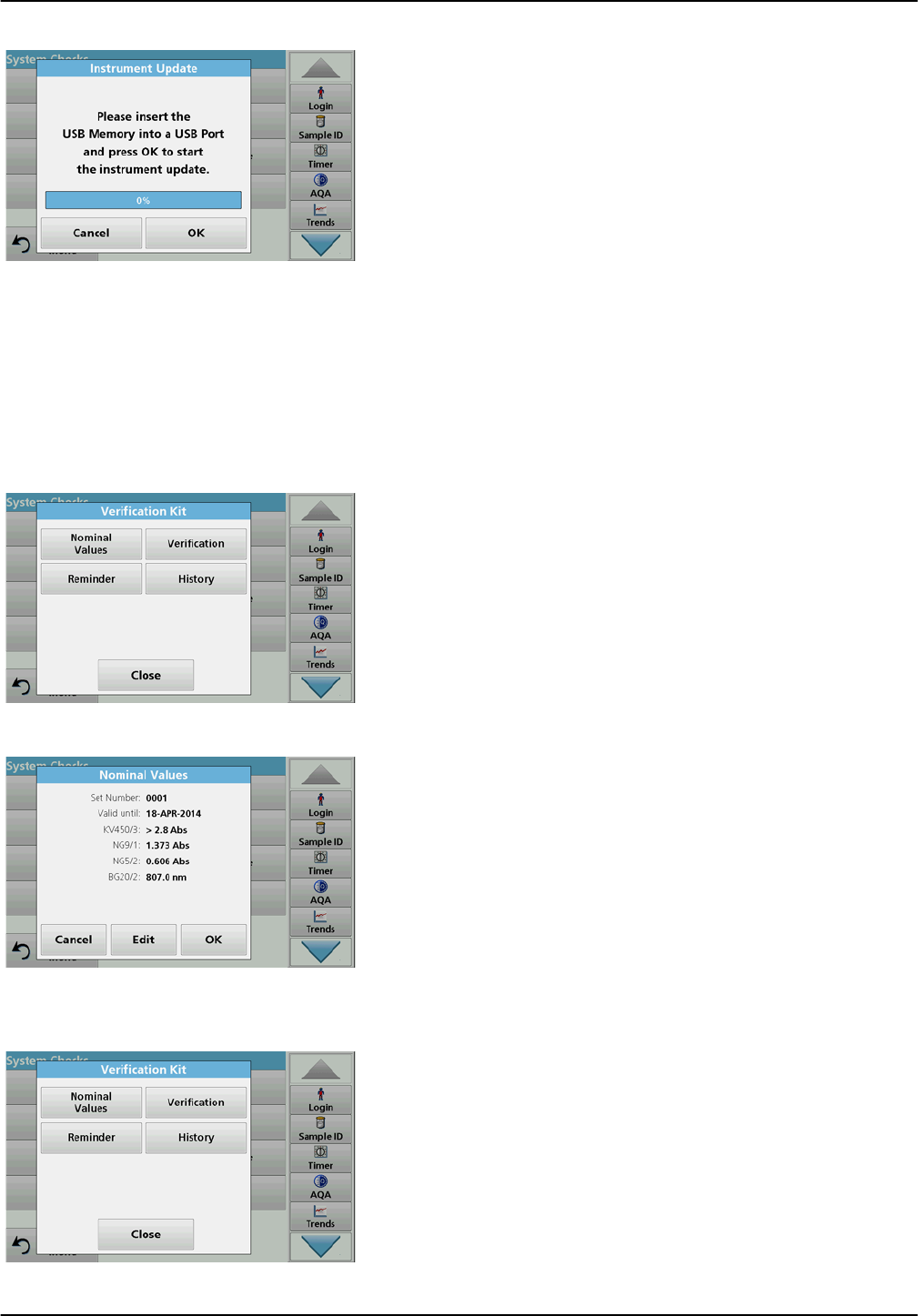
88
Advanced Operations
1. Tap on Instrument Update in the "System Checks" menu.
2. Plug the USB storage device into the USB port (USB A) of
the device, refer to section 3.5, page 16.
3. Press OK. The link is established automatically and the
software is updated.
4. Press OK to return to the "System Check" menu.
Note: After the instrument update, a prompt to restart the instrument will
be displayed.
6.1.3 Optical Checks
The Verification Kit (refer to Section 9, page 107) is designed for
periodic monitoring of scattered light, photometric accuracy and
the wavelength accuracy of the spectrophotometers.
When results exceed allowable tolerances (given in the quality
control certificate to the test record), contact the manufacturer.
1. Press Optical Checks in the "System Check" menu.
2. Press Nominal Values.
3. Press Edit.
An automatic menu guidance queries values (filters,
wavelength, nominal values and tolerances) given in the
quality control certificate, to the following specifications:
• Stray light
• Photometrical accuracy
• Wavelength accuracy
4. Press OK when all values are entered and the overview is
displayed.
5. Press Verification.
6. Insert cuvette adapter Z (Figure 3, page 18) into the cuvette
shaft (2).


















