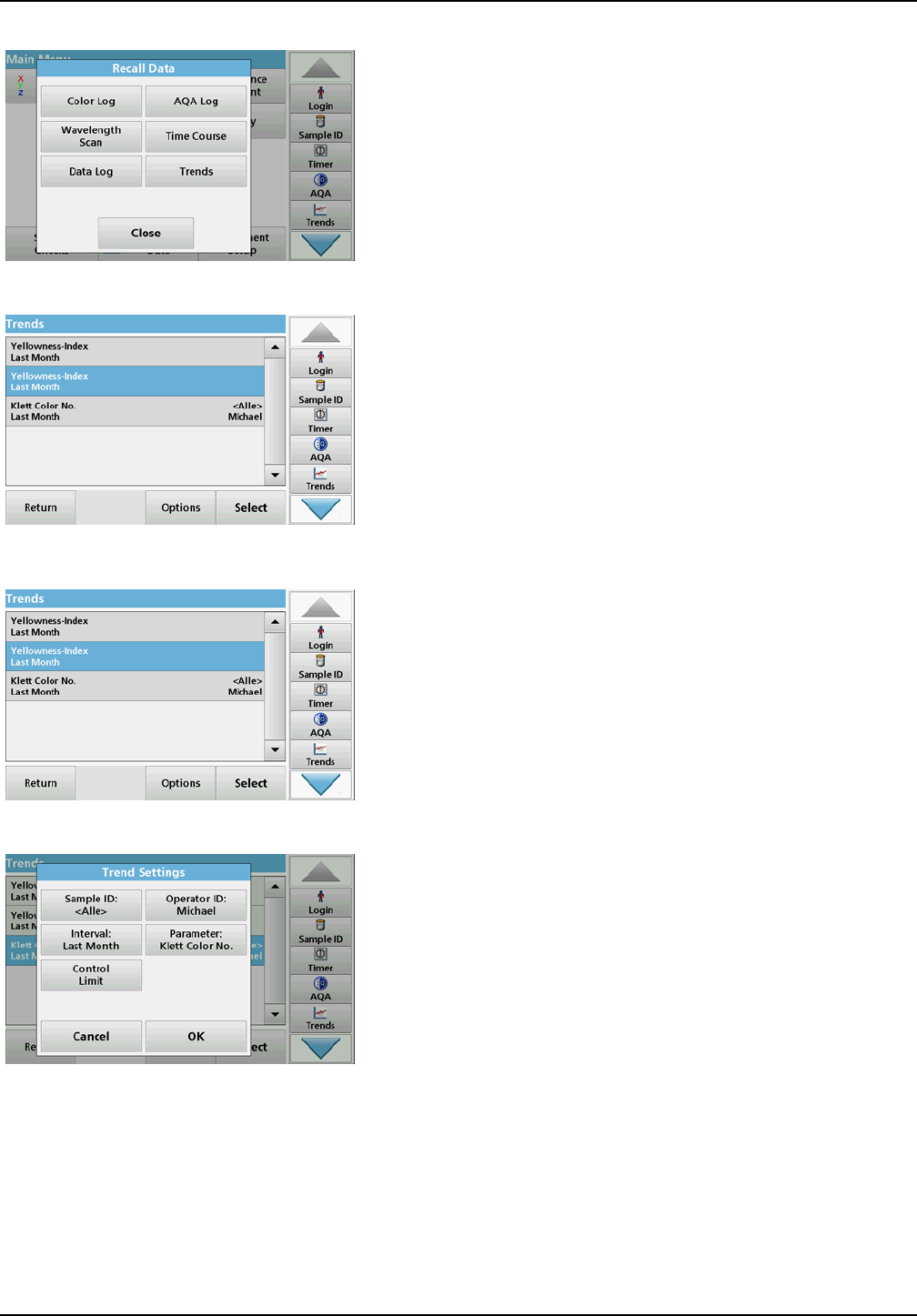
51
Standard programs
1. Press Recall Data > Trends.
2. A list of all trend analyses is displayed.
3. Press Options and New to create a new trend.
Edit enables you to change the settings for an existing trend,
Delete enables you to delete an existing trend.
4. Define the trend settings according to sample ID, operator ID,
time interval and parameter.


















