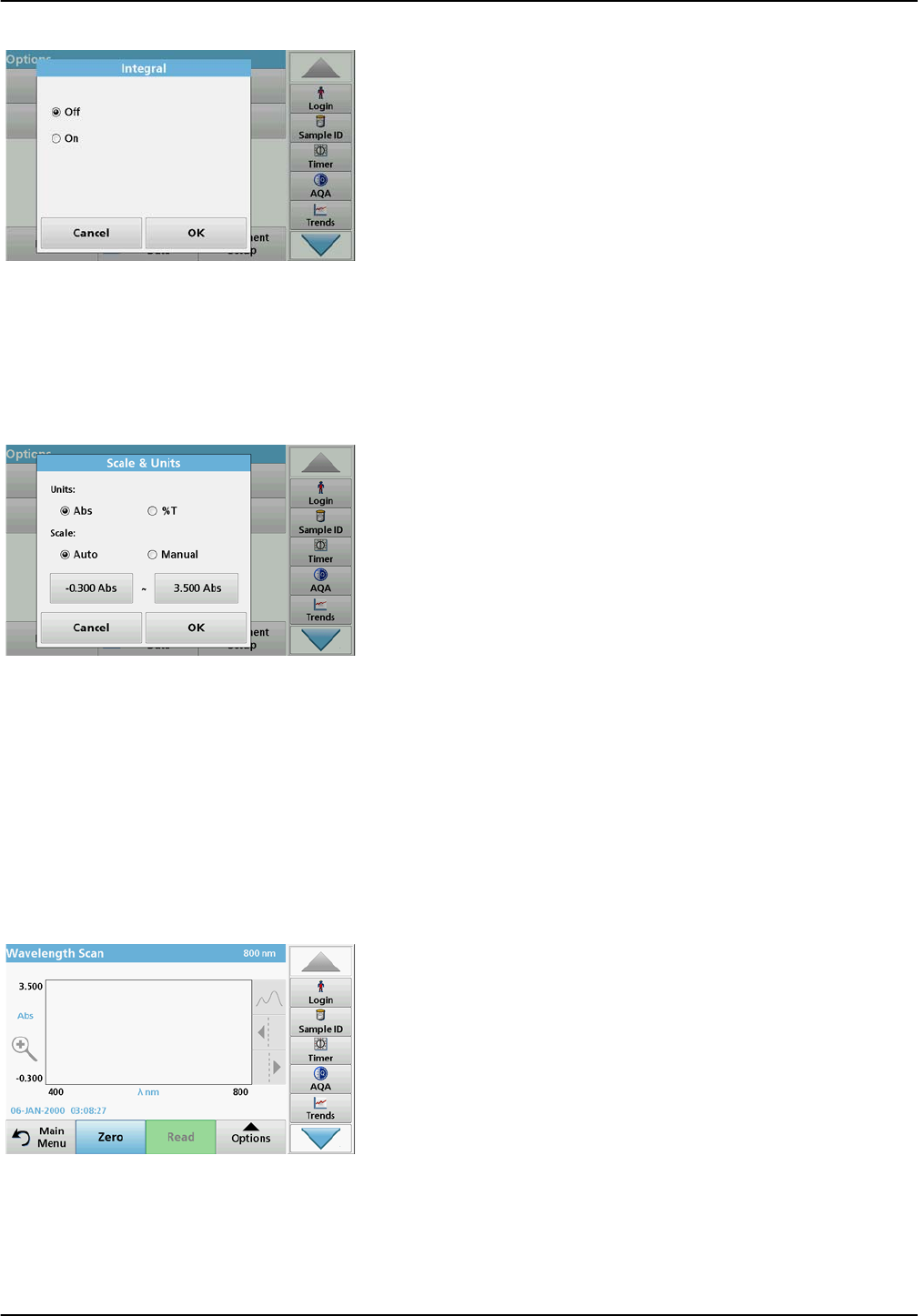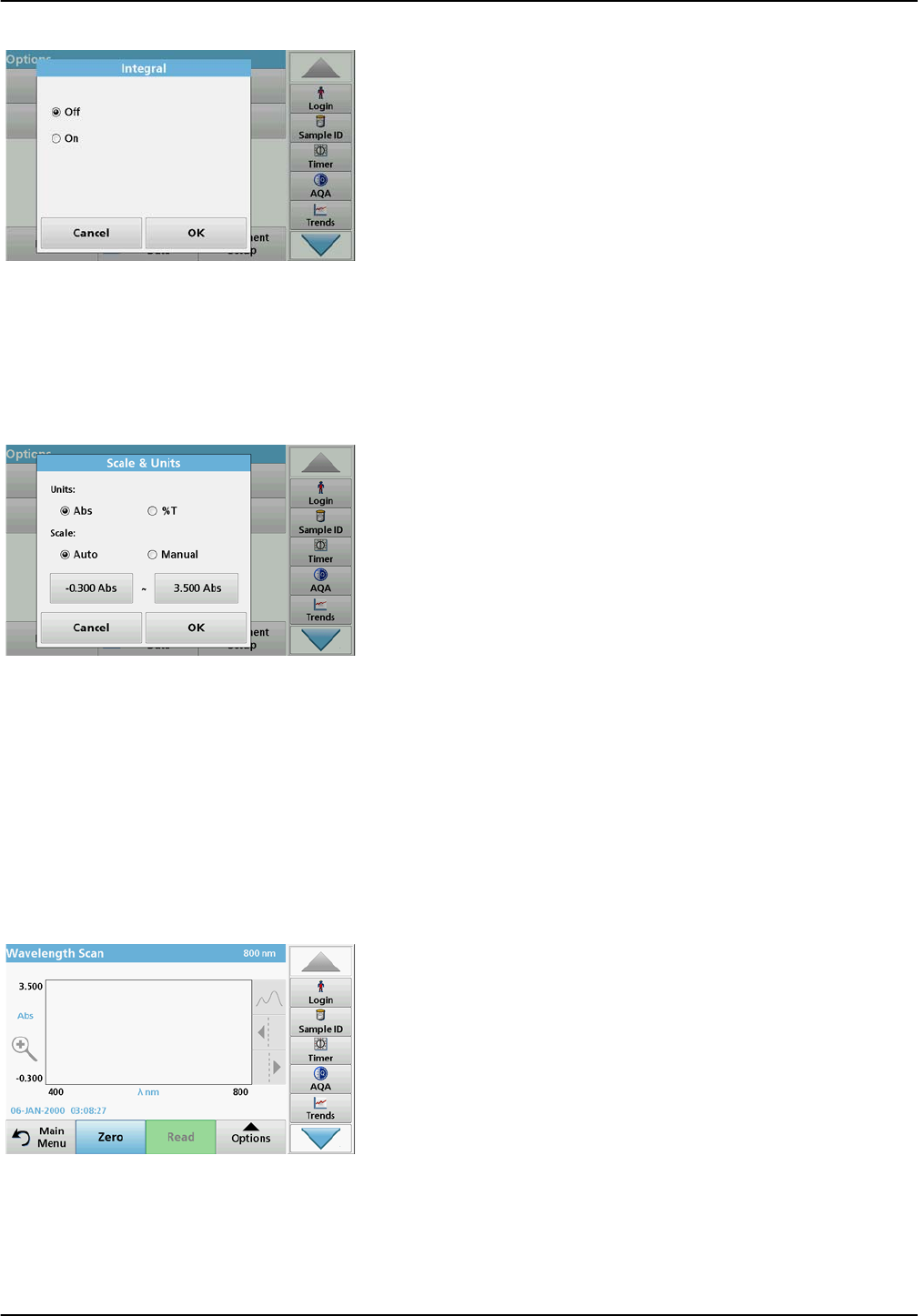
82
Standard programs
Integral
The Integral applies to the whole wavelength range of the scan.
1. Press Integral: Off in the "Options" menu.
2. Highlight On to show the Integral.
3. To find the integral of other wavelength ranges, change the
wavelength range and scan again.
4. Press OK to confirm.
5. Press Return to return to the Scan mode.
Note: In measurement mode, the integral is displayed where the date is
otherwise displayed.
Note: For the next scan reading the setting for the Integral will be On.
Scale & Units
1. Press Options > More.. > Scale & Units.
2. Highlight the required units (Abs or %T).
3. Highlight Auto or Manual scaling on the graph's y-axis.
Note: When selecting the manual scaling, the limit values y
min
and y
max
can be entered using the alphanumeric keypad. The graph is adjusted to
display only the values in the selected range. If automatic scaling is
selected, the instrument sets the limits automatically so that the total
range can be displayed.
4. Press OK.
5. Press Return to return to the Scan mode.
5.7.4.2 Perform a wavelength scan
After selecting all scan parameters, record a base line (initial zero
reading). If a scan parameter is changed, a new base line must
be recorded. When the baseline has been scanned, the
instrument is ready to scan one or more samples.
1. In the main menu, press the Wavelength Scan menu option.
2. Insert the zero solution cuvette into the cuvette compartment
and close the cuvette compartment cover.
Note: During a scan, the cuvette compartment must be covered with
the cuvette compartment cover. Therefore, no scans can be
performed with 11-mm round cells.