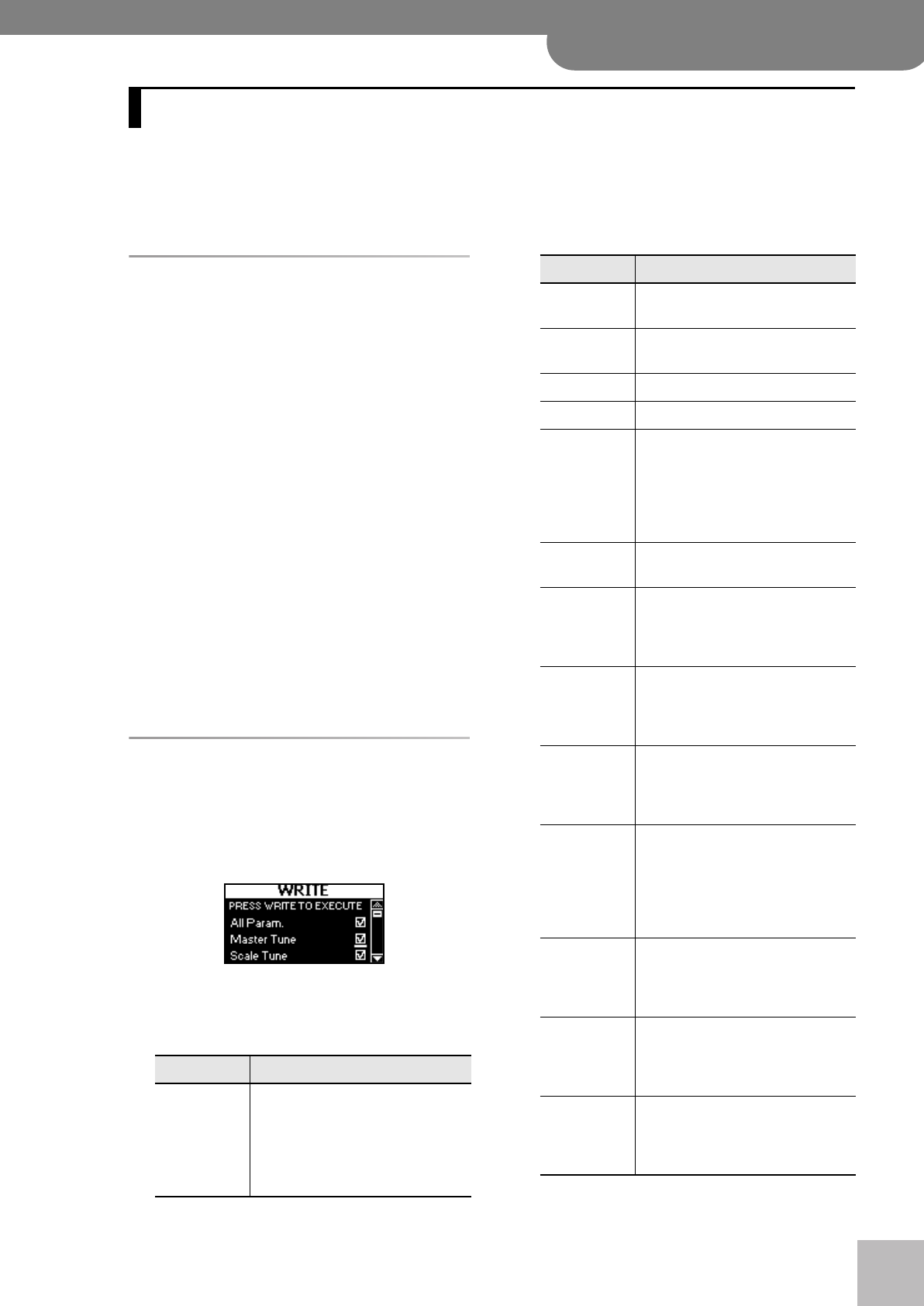
Saving settings using the WRITE function (Advanced)
V-Accordion
r
103
The FR-7x has a RAM memory that holds the data of all Sets, Registers, Global settings, etc. You can change whatever you
need to change without worrying about saving your changes until you are sure that you want to keep them. Be aware,
however, that all unsaved changes are lost when you switch off the FR-7x or when it is turned off by the “10.12 Auto
Power Off” function (page 92). So be sure to save everything you want to keep at regular intervals.
Saving your changes (automatic
approach)
The FR-7x selects the parameters that need to be saved
for you, depending on the display page where you press
and hold the [MENU÷WRITE] button.
Whenever you press and hold the [MENU÷WRITE] button,
the FR-7x looks which display page is currently shown
and then “checks” (selects) the corresponding parame-
ters. (See the table to the right for details.)
Here is an example: if you select a “Bass Edit” page and
then press and hold [MENU÷WRITE], the FR-7x checks all
“Bass” boxes on the “WRITE” page.
All you need to do to save the “Bass Edit” settings for all
bass registers is press [MENU÷WRITE] yet again – and
you’re done.
Similarly, if you press and hold [MENU÷WRITE] while the
main page is displayed, the FR-7x “checks” all parame-
ters of the current Set on the “WRITE” page. Press
[MENU÷WRITE] again to save all settings (all registers, all
Sets, etc., this corresponds to “AllParam”). We recom-
mend using this approach whenever you don’t remem-
ber what you changed or where you changed it.
Saving your changes (manual
approach)
(1) After making the required changes, press and hold
the [MENU÷WRITE] button.
The display now shows a page similar to the follow-
ing:
(2) Rotate the [DATA÷ENTER] knob to select the param-
eters you want to save.
The FR-7x’s “WRITE” page goes from the generic (“All
Param”) to the specific (only one register).
(3) Rotate the [DATA÷ENTER] knob to select the “✔”
mark and press it to confirm your choice.
17. Saving settings using the WRITE function
Function Explanation
All Param. All settings (all Sets, all Global settings,
all registers) are saved. Selecting this
option will check all other boxes of the
“WRITE” list. “To xx” settings you may
have made, however, remain as they
are.
Master Tune The “1.1 Master Tune” settings are
saved.
Scale Tune The “1.3 Scale” and “1.4 Scale Edit” set-
tings are saved.
System The “10. System parameters” are saved.
MIDI The “Global MIDI parameters” are saved.
Set Allows you to save Sets (either a spe-
cific one or all). Selecting this option
will check all boxes that belong to the
“Set” group (Common, Treble, Bass, Free
Bass, Orch, Orch Bass, OrchChd,
OrchFBs).
Common The “9. Set Common parameters” are
saved.
Treble Allows you to save the settings of the
current treble register. You can select a
different destination memory (register)
if you like.
Bass Allows you to save the settings of the
current bass register. You can select a
different destination memory (register)
if you like.
Free Bass Allows you to save the settings of the
current Free Bass register. You can
select a different destination memory
(register) if you like.
Orch Allows you to save the settings of the
current ORCHESTRA register memory
(remember that there are two memo-
ries per register). You can select a dif-
ferent destination memory and/or
register if you like.
Orch Bass Allows you to save the settings of the
current ORCHESTRA BASS register. You
can select a different destination mem-
ory (register) if you like.
OrchChd Allows you to save the settings of the
current ORCHESTRA CHORD register.
You can select a different destination
memory (register) if you like.
OrchFBs Allows you to save the settings of the
current ORCHESTRA FREE BASS register.
You can select a different destination
memory (register) if you like.
Function Explanation
FR-7x GB.book Page 103 Tuesday, August 25, 2009 10:58 AM


















