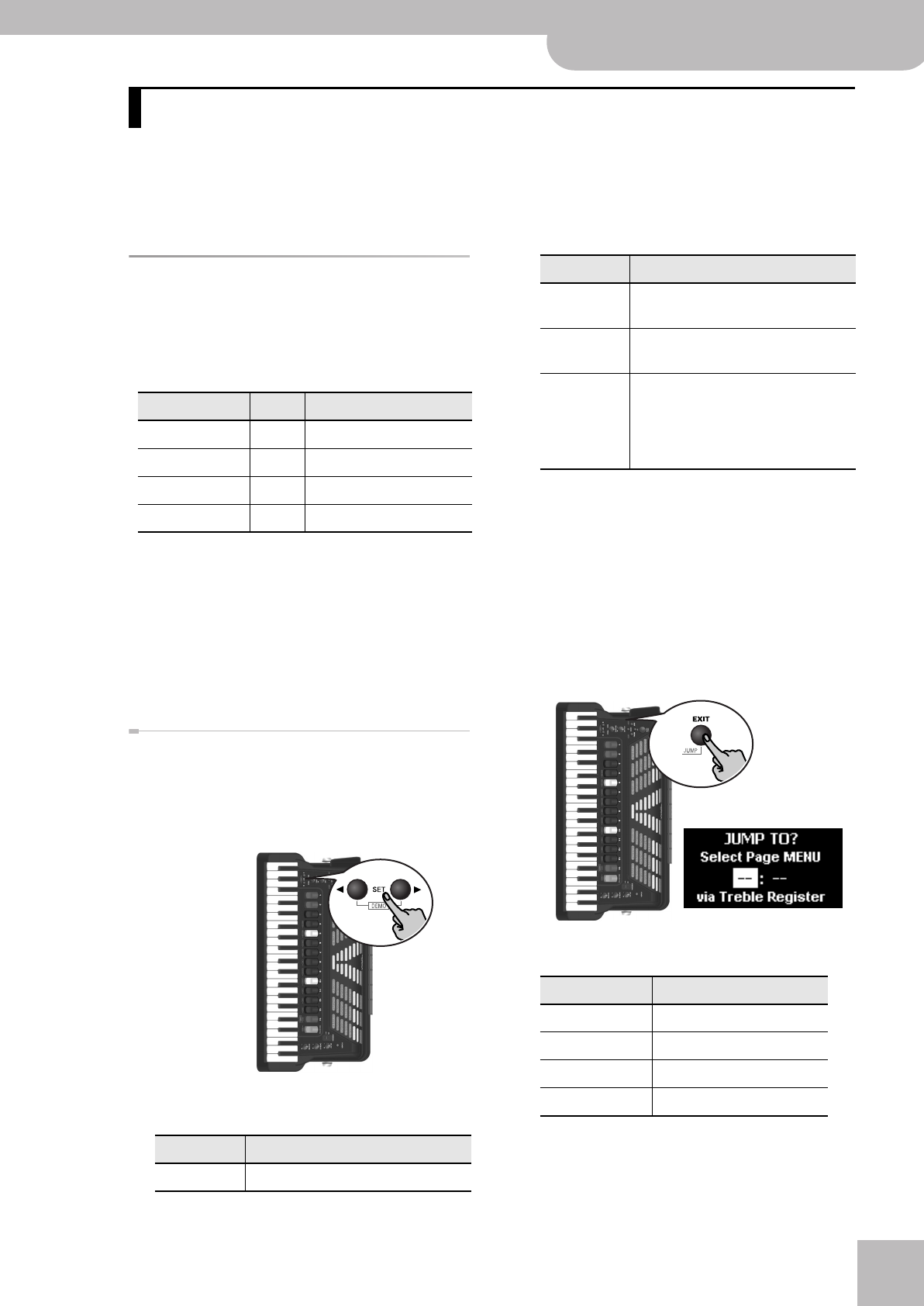
Assigning orchestral to the registers
V-Accordion
r
51
The FR-7x allows you to change the assignments of the orchestral sounds to the treble and bass registers. This is espe-
cially useful if you want to be able to switch between orchestral instruments and organ sounds within the current Set.
The settings you make here are Set parameters and can be different for each of the 80 Set memories.
Assigning orchestral sounds
Choosing the section for which you want to pre-
pare different sounds
The FR-7x contains four orchestral parts. The availability
of most of them depends on the selected mode (FREE
BASS on or off):
Each of these parts allows you to assign different
orchestral and/or organ sounds to the associated regis-
ters. The parameter used for this assignment is called
“Timbre”.
Note: You can only select sections that are active (and thus
sound when you play on the Treble or Bass keyboard). If you
select a function of a section that is currently off, the display
tells you that its parameters cannot be changed. In that case,
switch the section on and try again – or select another group.
Procedure for assigning sounds
(1) Connect the FR-7x (if necessary) and switch it on.
See pages 17 and 18.
(2) Use the SET [√][®] buttons to select the Set that you
wish to edit.
(3) Switch on the orchestral section whose sound
assignment you want to change:
(4) Press the treble or bass register whose assignment
you want to change.
There are two possibilities for the 13 treble registers
(for a total of 26 sounds). You may therefore have to
press the treble register in question twice (to select
the “A” or “B” sound). See “Orchestral sounds for the
treble section” on p. 29.
The display now shows the name of the sound that is
currently assigned to that register.
(5) Press and hold the [EXIT÷JUMP] button until the
display looks as follows:
(6) Press the treble register that has the number of the
orchestral part you want to edit:
Remember that some sections are not available at all
times.
(7) Press treble register [1] to select the corresponding
“Timbre” page.
14. Assigning orchestral to the registers
Orchestral part Menu Availability
ORCHESTRA 6 Always (if switched on).
ORCH BASS 5 While Free Bass mode is off.
ORCH CHORD 7 While Free Bass mode is off.
ORCH FREE BASS 8 Only in Free Bass mode.
Section Procedure
ORCHESTRA Press the [ORCHESTRA] register.
ORCH BASS Simultaneously press the three bass reg-
isters labeled “ORCH BASS”.
ORCH CHORD Simultaneously press the three bass reg-
isters labeled “ORCH CHORD”.
ORCH FREE BS Simultaneously press the three bass reg-
isters labeled “FREE BASS” to switch to
the accordion mode of the same name.
Simultaneously press the three bass reg-
isters labeled “ORCH FREE BS”.
Orchestral part Treble register to press
ORCHESTRA 6
ORCH BASS 5
ORCH CHORD 7
ORCH FREE BASS 8
Section Procedure
FR-7x GB.book Page 51 Tuesday, August 25, 2009 10:58 AM


















