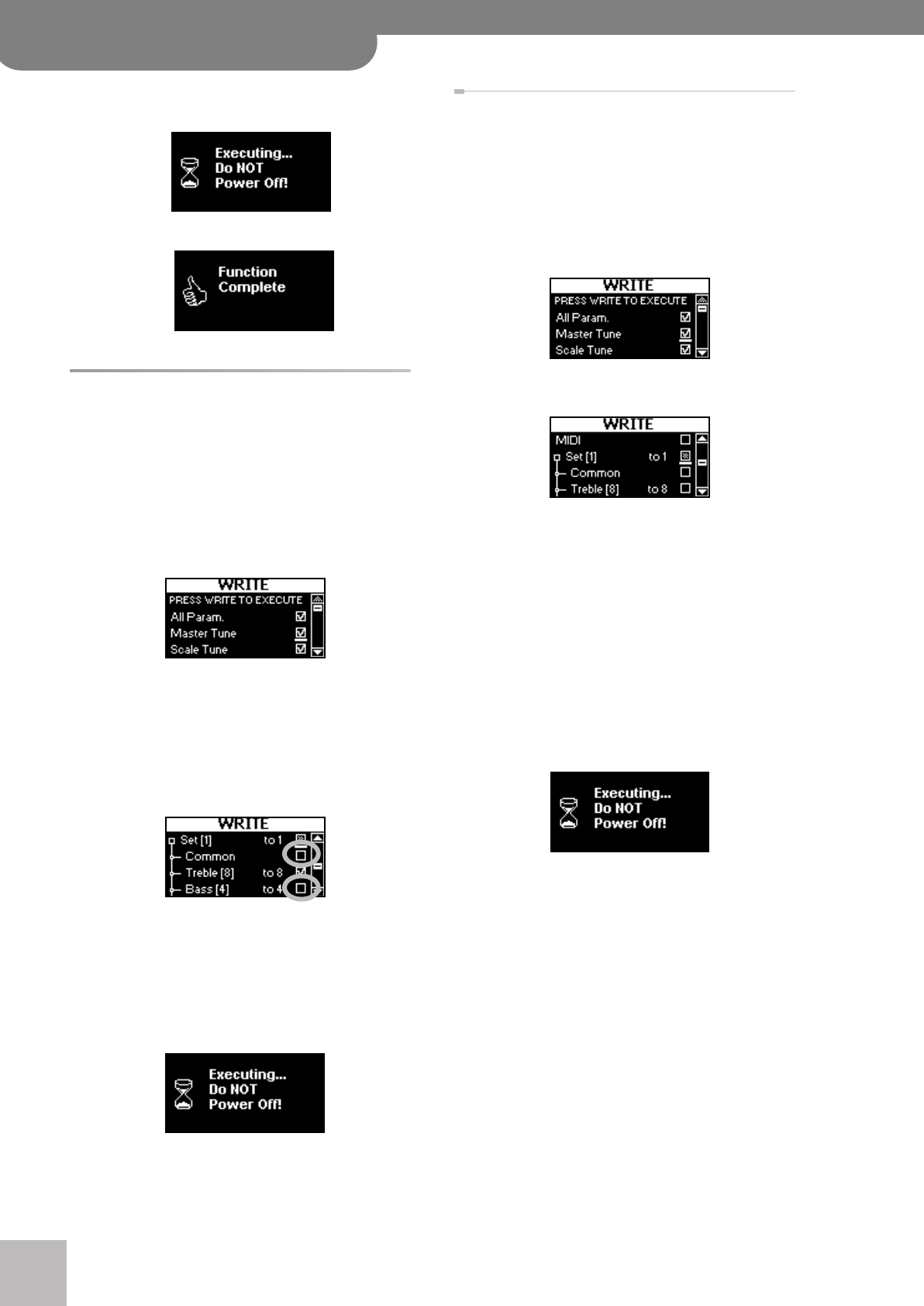
®
Ignoring certain settings for the WRITE operation (Advanced)
104
r
FR-7x V-Accordion
(4) Press the [MENU÷WRITE] button.
The display briefly shows the following message:
After a while, the following message appears:
Ignoring certain settings for the
WRITE operation
Ignoring settings of the ‘AllParam’ group
Here is how to ensure that all settings except the ones
you do not want to save are stored:
(1) On the main page, press and hold the
[MENU÷WRITE] button.
The display now shows a page similar to the follow-
ing:
All checkboxes are activated automatically.
(2) Rotate the [DATA÷ENTER] knob to select the check-
box of a section or function group whose settings
you don’t want to save, and press the [DATA÷ENTER]
knob.
(3) Rotate the [DATA÷ENTER] knob to remove the check
mark and press the knob to confirm your selection.
In the example above, the “Common” and “Bass”
parameters have been deselected. Their settings will
not be saved.
Note: Repeat steps (2) and (3) to once again check a
parameter group you have deselected my mistake.
(4) Press the [MENU÷WRITE] button.
The display briefly shows the following message:
When finished, the display shows the “Function Com-
plete” message.
Ignoring settings of the ‘Set’ group
When you check the “Set” box, all related settings (Com-
mon, Treble, Bass, Free Bass, Orch, Orch Bass, Orch Chd,
Orch FBs) are also checked. Here is how to deselect some
settings:
(1) After making the required changes, press and hold
the [MENU÷WRITE] button.
The display now shows a page similar to the follow-
ing:
(2) Rotate the [DATA÷ENTER] knob to select the “Set”
check box and press it to confirm.
(3) Rotate the [DATA÷ENTER] knob to select the “✔”
mark and press it to confirm your choice.
All other checkboxes of the “Set” group are activated
automatically.
(4) Rotate the [DATA÷ENTER] knob to select the check-
box of a section whose settings you don’t want to
save, and press the [DATA÷ENTER] knob.
(5) Rotate the [DATA÷ENTER] knob to remove the check
mark and press the knob to confirm your selection.
Note: Repeat steps (4) and (5) to once again check a
parameter group you have deselected my mistake.
(6) Press the [MENU÷WRITE] button.
The display briefly shows the following message:
When finished, the display shows the “Function Com-
plete” message.
FR-7x GB.book Page 104 Tuesday, August 25, 2009 10:58 AM


















