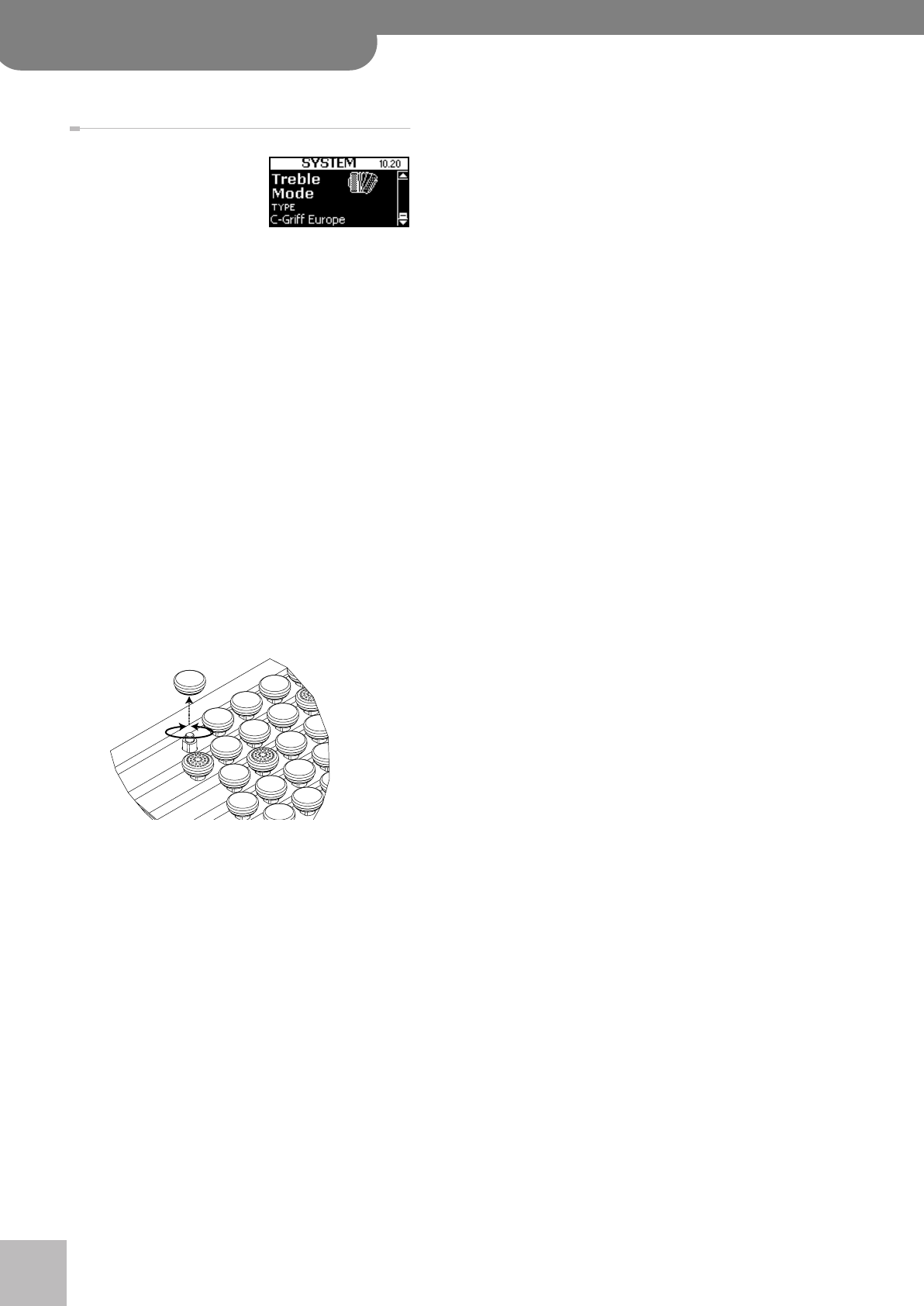
®
10. System parameters (Advanced)
94
r
FR-7x V-Accordion
(d) Repeat steps (1)~(3) to load the desired sounds.
10.20 Treble Mode (only for button-type)
(C-Griff Europe, C-Griff 2,
B-Griff Bajan, B-Griff Fin, D-
Griff 1, D Griff 2, Default set-
ting: C–Griff Europe)
Like for the accordion instru-
ment itself, there are different varieties of chromatic
instruments, with different Treble button layouts. See
the illustrations below.
Since your FR-7x is an electronic musical instrument,
changing the note assignments to the button keys is a
matter of selecting the preset that best suits your play-
ing style.
Please look at the illustrations on the following pages to
identify the setting you need. Pay attention to the note
names (all Cs appear on a grey background) and look at
how they are arranged, then make your selection. The
numbers next to the letters refer to the octave. The
numbers below the note names represent the corre-
sponding MIDI note numbers.
You may have noticed that the Treble buttons are col-
ored white (for notes without alteration) and black
(notes with alteration, i.e. #/b). This coloring doesn’t
change when you select another system.
(You can, however, unscrew the buttons and install
them in the right places so as to make the white and
black buttons correspond to the notes being played.)
The FR-7x is supplied with additional white and black
buttons that may come in handy. The white buttons
come in two varieties: normal buttons and knurled but-
tons. The latter are usually used to indicate the “C”
notes.
FR-7x GB.book Page 94 Tuesday, August 25, 2009 10:58 AM


















