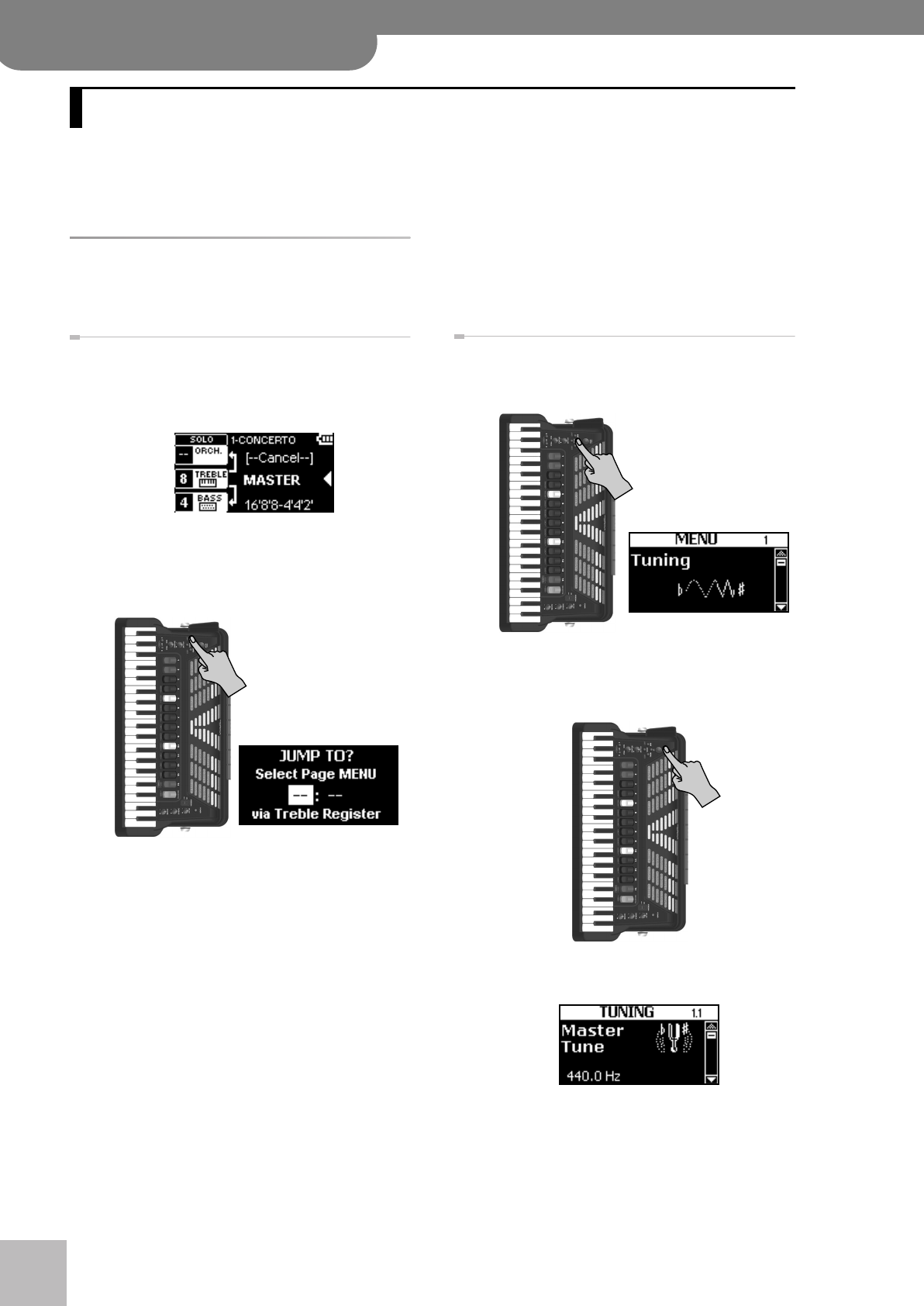
®
Editing sounds (Advanced section)
62
r
FR-7x V-Accordion
Almost all sound aspects of your FR-7x can be changed (“edited”) to your liking. On p. 35 we already showed you how to
quickly edit the most important aspects of a sound. All changes you make are temporary. If you want to preserve them,
you need to use the WRITE function (see p. 103).
Selecting parameters
The FR-7x’s parameters can be selected by entering their
numbers or using the Menu structure.
Selecting parameters using the Jump function
(1) Switch on the FR-7x.
See “Switching the power on and off” on p. 18. The
display now looks more or less as follows:
(2) See “Available parameters” on p. 63 to locate the
parameter you wish to edit.
(3) Press and hold the [EXIT÷JUMP] button until the
display looks as follows:
(4) Press a register [1]~[12] to specify the parameter
group.
See “Available parameters” on p. 63 for the complete
list.
(5) Press a register [1]~[14] to specify a parameter
within the selected group.
If the parameter number is higher than “14”, press
the [ORCHESTRA] register to select the first decimal,
then register [1]~[10] to select the unit (register [10] is
used to enter a “0”).
Here is an example: to select parameter “10.20”, press
register [10], then [ORCHESTRA] twice, then register
[10] again.
You can only select parameters of sections that are
active (and thus sound when you play on the Treble
or Bass keyboard). If you select a function of a sec-
tion that is currently off, the display tells you that its
parameters cannot be changed. In that case, switch
the section on and try again or select another group.
(6) Proceed with “Setting parameter values” on p. 63.
Selecting parameters via the menu
A second way of selecting parameters goes like this:
(1) Press the [MENU] button.
(2) Rotate the [DATA÷ENTER] knob or the [UP]/[DOWN]
buttons to select one of the function groups.
(3) Press the [DATA÷ENTER] knob to enter that group.
The display now responds with (this depends on the
function group you selected):
16. Editing sounds (Advanced section)
FR-7x GB.book Page 62 Tuesday, August 25, 2009 10:58 AM


















