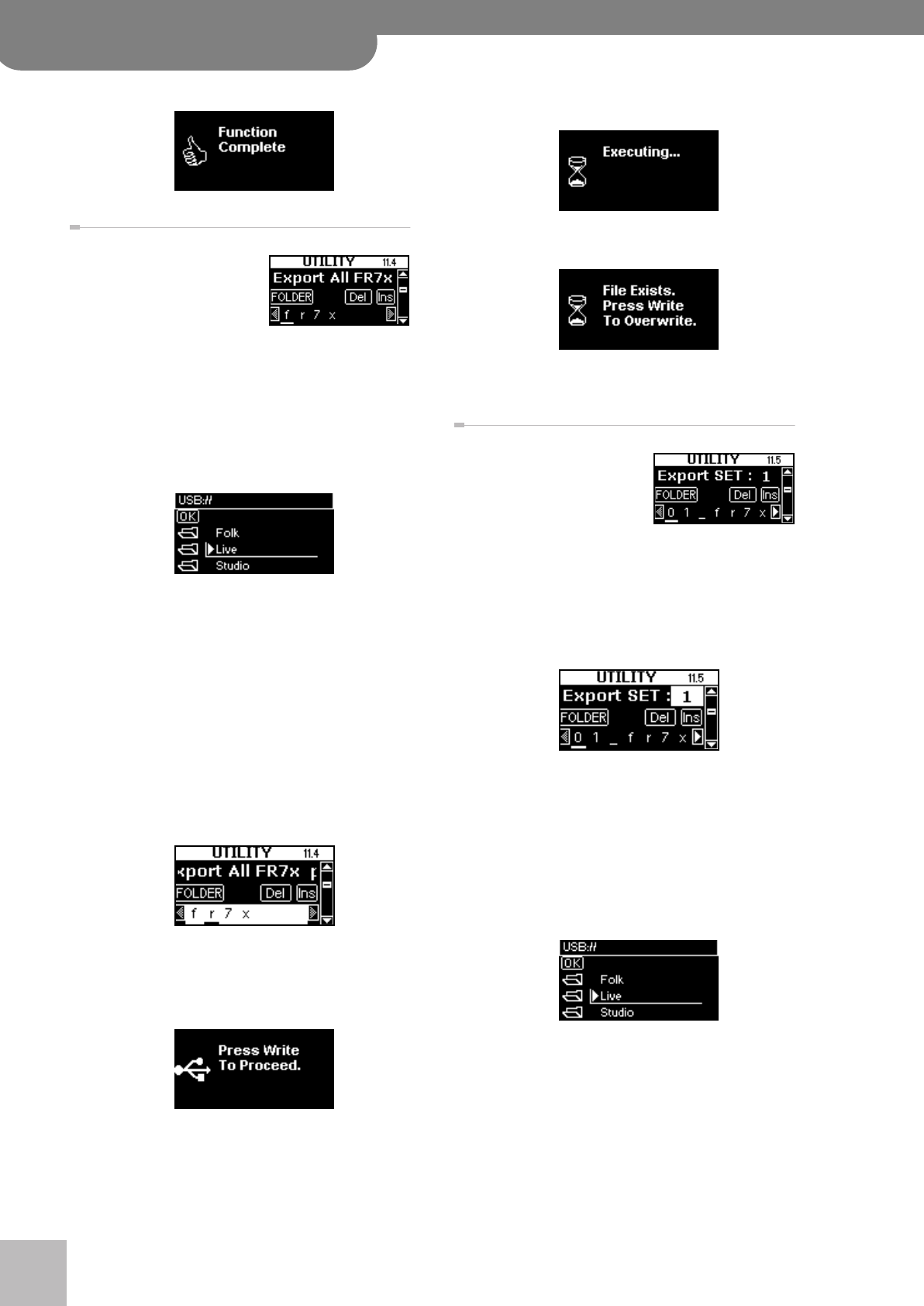
®
11. Utility parameters (Advanced)
98
r
FR-7x V-Accordion
The display confirms this operation:
11.4 Export All FR-7x
This parameter allows you to
archive all of the FR-7x’s set-
tings on the connected USB
storage device. These settings
can be loaded at a later stage
(either on your or someone else’s FR-7x) using the
“Import All FR-7x” function.
(1) Connect a USB storage device to the FR-7x’s USB
port.
(2) Press the [DATA÷ENTER] knob to select the [FOLDER]
field.
(3) Press the [DATA÷ENTER] knob.
(4) Rotate the [DATA÷ENTER] knob to select the loca-
tion where you want to save your settings.
To open an existing folder, select it by rotating the
[DATA÷ENTER] knob, then press the [DATA÷ENTER]
knob. You can also select the “(level up)” entry and
press the [DATA÷ENTER] knob to return to a higher
level (i.e. leave the current folder).
(5) Select the “OK” field and press the [DATA÷ENTER]
knob to confirm your choice.
(6) Press the [DATA÷ENTER] knob and rotate it to select
the file name in the bottom row.
(7) Rotate the [DATA÷ENTER] knob to select the charac-
ter you want to change.
(8) Press the [DATA÷ENTER] knob.
(9) Enter the desired name for your archive.
See page 70 for how to enter names.
(10) Press [MENU÷WRITE] to archive your settings.
(11) Press the [MENU÷WRITE] button again.
The briefly shows the following message and then
confirms this operation.
If a file of the same name already exists, the follow-
ing message is displayed:
To overwrite that file, press the [MENU÷WRITE] but-
ton.
11.5 Export Set
This function allows you to
save the settings of the
selected Set to the connected
USB storage device. In this
case, only the parameters of
the various register types and the “Set Common” param-
eters are saved.
(1) Connect a USB storage device to the FR-7x’s USB
port.
(2) Press the [DATA÷ENTER] knob to select the “Export
SET” parameter.
(3) Rotate the [DATA÷ENTER] knob to select the Set
whose settings you want to export.
Note: The Set will be exported with the settings that are
currently in effect (i.e. in its edited state). These settings do
not necessarily correspond to the last setting you saved for
this Set.
(4) Press the [DATA÷ENTER] knob to select the [FOLDER]
field.
(5) Press the [DATA÷ENTER] knob.
(6) Rotate the [DATA÷ENTER] knob to select the loca-
tion where you want to save your settings.
To open an existing folder, select it by rotating the
[DATA÷ENTER] knob, then press the [DATA÷ENTER]
knob. You can also select the “(level up)” entry and
press the [DATA÷ENTER] knob to return to a higher
level (i.e. leave the current folder).
(7) Select the “OK” field and press the [DATA÷ENTER]
knob to confirm your choice.
FR-7x GB.book Page 98 Tuesday, August 25, 2009 10:58 AM


















