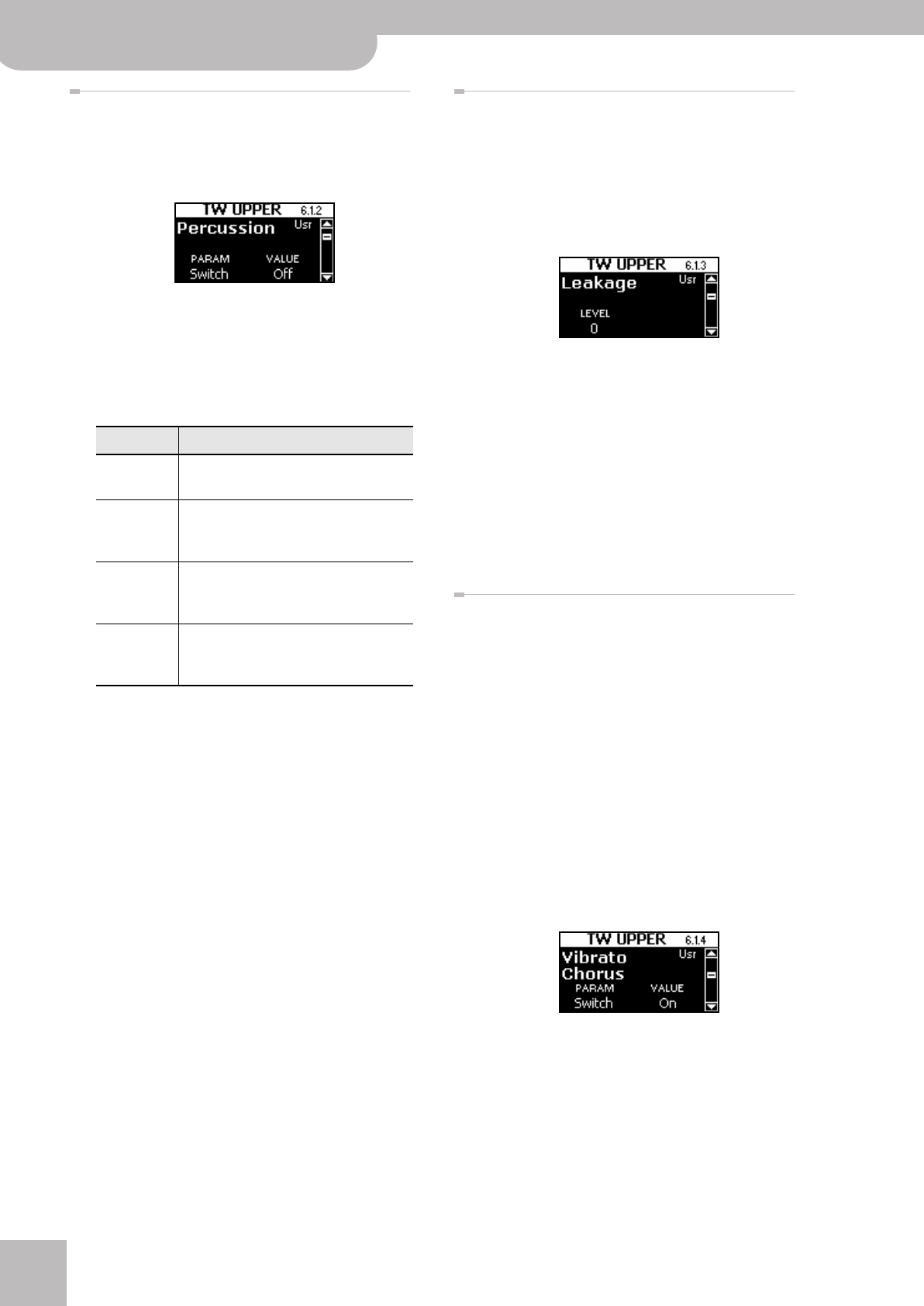
®
Editing the selected organ sound
54
r
FR-7x V-Accordion
Percussion
The “Percussion” parameter allows you to add a “thump-
ing” sound to the notes you play, making the organ
more aggressive. You can also specify the pitch, the level
and the speed (onset) of the percussion sound.
(1) Select the “Percussion” page.
See “Editing the selected organ sound” on p. 53.
(2) Press the [DATA÷ENTER] knob to select the
“PARAM” parameter.
(3) Rotate the [DATA÷ENTER] knob to select one of the
following parameters:
(4) Press the [DATA÷ENTER] knob to confirm your
selection.
(5) Rotate the [DATA÷ENTER] knob to set the value and
press it to confirm.
(6) Press the [DATA÷ENTER] knob to confirm your set-
ting.
(7) Repeat steps (2)~(6) to set the remaining parame-
ters.
Note: See “Saving your settings” on p. 52 for how to save
your settings if you are happy with the organ sound. Oth-
erwise continue with the next section.
Leakage
On tone wheel organs, the sounds of the notes being
played are slightly “contaminated” by audio signals from
tone wheels not related to that note. Formerly, this was
seen as a problem, but today this idiosyncrasy is consid-
ered an important element of the distinctive sound of a
traditional instrument. This parameter allows you to set
the level of the “noise”.
(1) Select the “Leakage” page.
See “Editing the selected organ sound” on p. 53.
(2) Press the [DATA÷ENTER] knob to select the “LEVEL”
parameter.
(3) Rotate the [DATA÷ENTER] knob to set the desired
level (0~127).
(4) Confirm your setting by pressing the [DATA÷ENTER]
knob.
Note: See “Saving your settings” on p. 52 for how to save
your settings if you are happy with the organ sound. Oth-
erwise continue with the next section.
Vibrato/Chorus
The vibrato effect cyclically modulates the pitch of
organ sounds (which is different from the Rotary effect).
The chorus effect mixes the normal sound of the organ
with a sound to which vibrato has been applied, adding
richness and spaciousness to the sound. Only one of
these two effects can be used at a time (either vibrato or
chorus).
IMPORTANT REMARK: The organ effects described
below apply to all “TW” parts. There is one processor
each for each effect. Therefore, the “TW Lower” and TW
Pedal” parts will use the same settings as the “TW
Upper” part. If the “TW Upper” part is not used (i.e. if the
treble keyboard plays an accordion or orchestral sound),
the effects settings of the “TW Lower” part are used and
also applied to the “TW Pedal” part. (And if only the “TW
Pedal” part is active, it will use its own effects settings.)
(1) Select the “Vibrato Chorus” page.
See “Editing the selected organ sound” on p. 53.
(2) Press the [DATA÷ENTER] knob to select the
“PARAM” parameter.
Parameter Description
Switch Allows you to switch the percussion on or
off. Setting range: Off, On
Harmonic Allows you to specify the percussion
sound’s pitch.
Setting range: 2nd, 3rd
Soft Sets the percussion sound’s level.
Setting range: Off (normal level), On
(softer level).
Slow Specifies the desired attack (aggressive-
ness) of the percussion sound: slow and
longer (On), or fast and more abrupt (Off).
FR-7x GB.book Page 54 Tuesday, August 25, 2009 10:58 AM


















