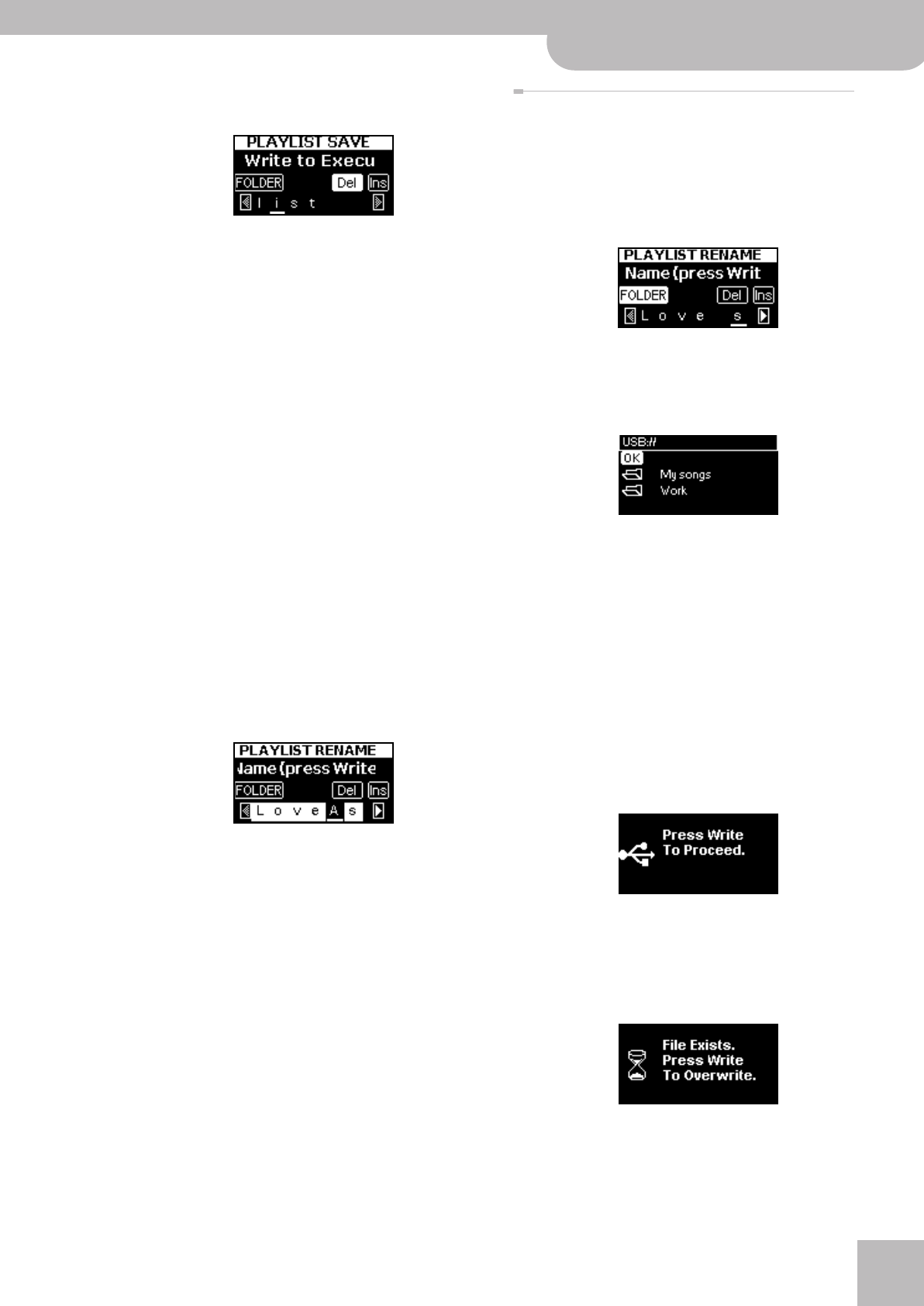
Saving the playlist
V-Accordion
r
41
(3) Rotate the [DATA÷ENTER] knob towards the left to
select [Del].
(4) Press the [DATA÷ENTER] knob to delete the selected
character.
All characters behind the character you have just
deleted move one position to the left to close the
gap.
(5) To go on entering your name, rotate the
[DATA÷ENTER] knob to select the name field (bot-
tom line).
■ Inserting characters
To insert a character before the currently selected
character and push all subsequent characters one
position to the right, select the character that should
follow the character you are about to insert.
Example: To insert a character before the “s” in “Love-
song” (creating the name “Love song”), position the
cursor on the “s”. Here is the complete procedure:
(1) Select the name field (bottom line).
(2) Select the position where a character should be
inserted by rotating the [DATA÷ENTER] knob.
The selected character position is indicated by means
of a dark underscore character.
(3) Press the [EXIT÷JUMP] button.
The FR-7x automatically selects the [Ins] icon.
(4) Press the [DATA÷ENTER] knob to insert an “A”.
All characters on and after the current position move
one position to the right.
(5) Rotate the [DATA÷ENTER] knob to select the char-
acter that should replace the “A”.
(6) Press the [DATA÷ENTER] knob to confirm your
selection.
Saving the playlist
On the “PLAYLIST SAVE” page you can also specify where
the file should be saved on your USB memory.
(1) Press the [EXIT÷JUMP] button.
The FR-7x automatically selects the [Ins] icon.
(2) Rotate the [DATA÷ENTER] knob towards the left to
select [FOLDER].
Note: Skip to step (6) if you don’t need to select a folder,
because you want to save the file in the current folder.
(3) Press the [DATA÷ENTER] knob to jump to the fol-
lowing page:
The display shows a page with an “OK” field and the
folders.
(4) If you want to save your playlist in a different
location, rotate the [DATA÷ENTER] knob to select
the location and press [DATA÷ENTER] to confirm
your selection.
To save the playlist at the highest (root) level, rotate
the [DATA÷ENTER] knob to select the “.. (level up)”
entry.
(5) Press the [DATA÷ENTER] knob on the “OK” field to
confirm your selection.
(6) Press the [MENU÷WRITE] button to save your play-
list.
The display asks you to confirm your intention.
If you don’t want to save your file, press [EXIT÷JUMP]
to return to the “PLAYLIST SAVE” page.
(7) Again press the [MENU÷WRITE] button.
If a file of the same name already exists, you are
asked whether you want to overwrite it.
To do so, press [MENU÷WRITE] again.
The display briefly shows a “Function complete” mes-
sage and then returns to the “PLAYLIST SAVE” page.
FR-7x GB.book Page 41 Tuesday, August 25, 2009 10:58 AM


















