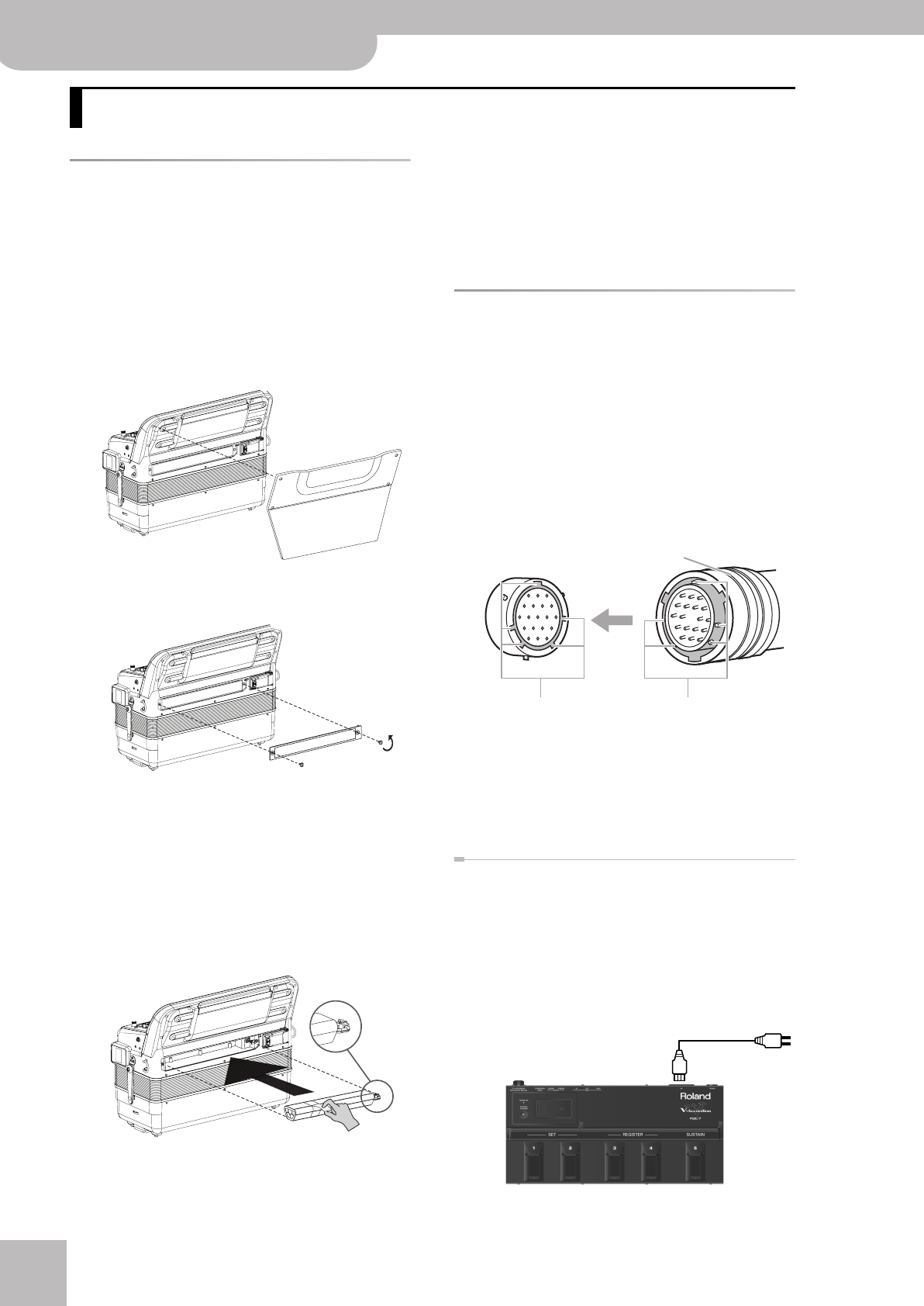
®
Before you start using the FR-7x
16
r
FR-7x V-Accordion
Installing the battery pack
The FR-7x comes with a rechargeable battery pack that
is needs to be installed when you first unpack the FR-7x.
You can also decide to use the FBC-7 instead (see “Con-
necting the FR-7x to the supplied FBC-7”).
(1) Set the FR-7x upright as shown in the illustration
below.
(2) Prepare a coin.
(3) Remove the cushion located between the Treble
keyboard and the bellows.
(4) Use the coin to loosen the two screws of the bat-
tery pack compartment cover.
(5) Remove the cover from the FR-7x’s battery pack
compartment.
Note: While the compartment cover is open, the FR-7x
cannot be switched on.
(6) Pull out the battery connection cable on the right
side.
(7) Connect the FR-7x’s cable to the battery pack and
insert the battery pack into the FR-7x’s compart-
ment.
(8) Arrange the strip on the battery pack in such a way
that it will not prevent you from installing the bat-
tery pack compartment cover.
(9) Close the FR-7x’s battery compartment and re-
install the cushion.
Note: Be sure to tighten the two screws all the way to
establish firm contact between the compartment cover and
the instrument. Otherwise, you won’t be able to use your
FR-7x.
Connecting the FR-7x to the
supplied FBC-7
Your FR-7x comes with an FBC-7 footswitch unit that
doubles as power supply for your V-Accordion and also
allows you to recharge a battery pack.
If the rechargeable battery pack is installed, you can
also play your instrument without connecting it to the
FBC-7.
Note: See “About the FBC-7” on p. 58 for details about using
the FBC-7.
(1) Connect the supplied 19-pin cable to the FR-7x.
The 19-pin cable can only be connected in one way,
so you can’t go wrong. Just be sure to align the pro-
trusions on the jack with the corresponding holes on
the FR-7x’s socket.
(2) Connect the other end of the 19-in cable to the
FBC-7.
Connecting the FBC-7 to a wall outlet
This is only necessary if you connected the FR-7x to the
FBC-7.
Note: To prevent malfunction and/or damage to speakers or
other devices, always turn down the volume, and turn off the
power on all devices before making any connections.
(1) Connect the FBC-7’s AC INLET socket to a wall out-
let.
4. Before you start using the FR-7x
Holes Protrusions
Turn the ring to lock the jack
and secure the connection
To a wall outlet
FR-7x GB.book Page 16 Tuesday, August 25, 2009 10:58 AM


















