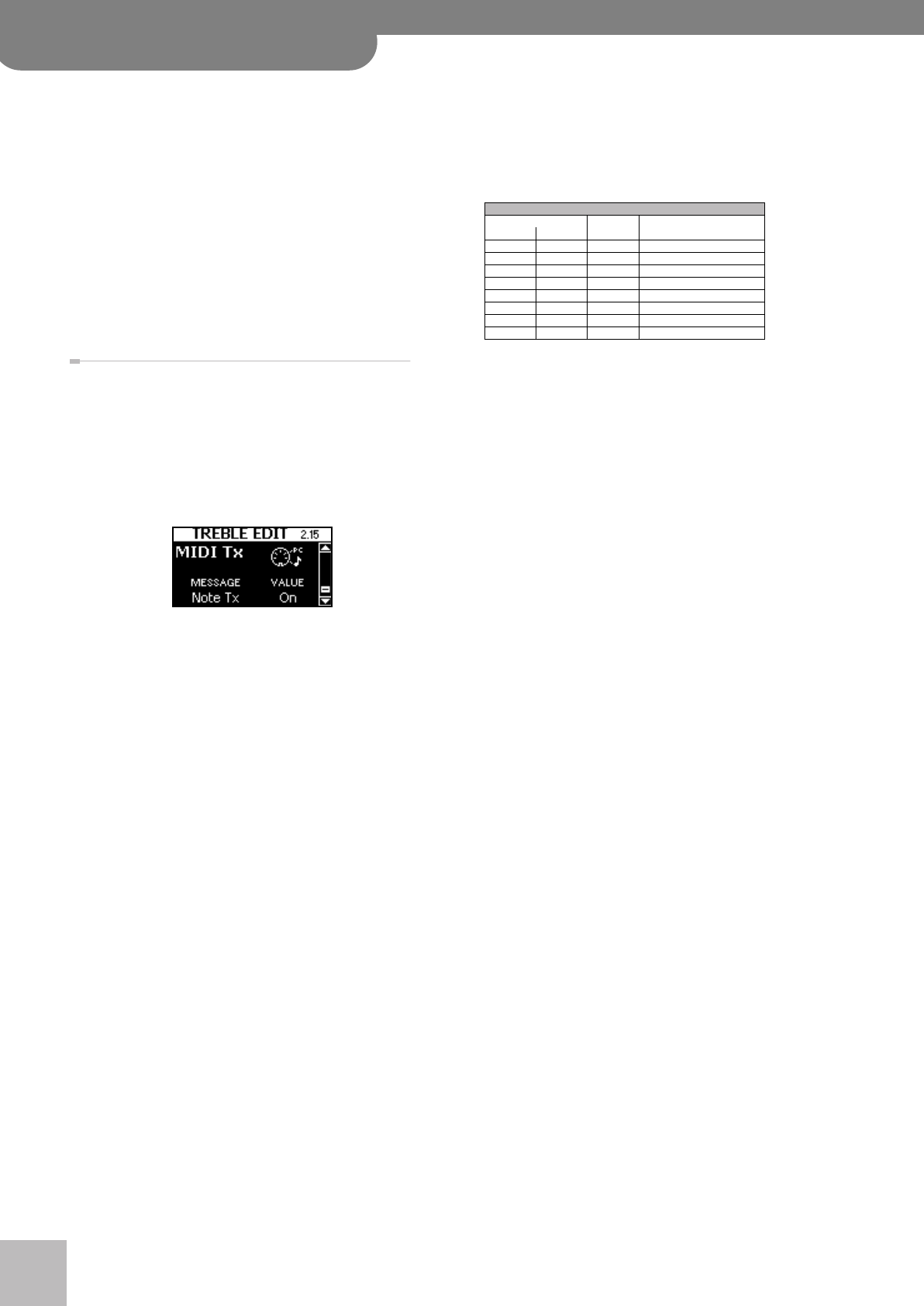
®
MIDI parameters for the various sections/parts (Advanced)
114
r
FR-7x V-Accordion
(3) Press the [DATA÷ENTER] knob to select “MESSAGE”
(left entry), then turn it to select the parameter
you want to set.
The parameters are explained below.
(4) Press the [DATA÷ENTER] knob again to select
“VALUE” (right entry), then turn it to set the
desired value. (Press [DATA÷ENTER] again, select
another parameter and edit its value.)
(5) Press [EXIT÷JUMP] several times to return to the
main page.
(6) See page 103 for how to save your changes.
If you don’t save them, they are reset when you
switch off the FR-7x.
Parameters
Here are the MIDI parameters that can be set for each
register of a section separately. Remember that they
only apply to MIDI messages the FR-7x sends to external
devices. Do not forget to select the register whose MIDI
parameters you wish to edit before actually changing
them.
Here is an example page:
■ Note Tx
(On, Off, Default setting: On)
Set this parameter to “Off” if the external instrument
must not double the notes you are playing on the
Treble or Bass keyboard.
■ Octave
(–3~0~3)
This parameter allows you to transpose the Note-on
messages transmitted by the section in question (if
“Note” is set to “On”) up to three octaves up or down.
Each MIDI note has a unique number. This parameter
allows you to add (or subtract) 12 (“1” octave), 24 (“2”
octaves) or 36 (“3” octaves) to (from) the note num-
bers generated by your playing.
■ CC00, CC32, PC
(Std, Off, 0~127 for CC00 & CC32; Std, Off, 1~128 for
PC)
These three messages belong together. The “oldest”
message is called “program change” or “PC” for short.
It is used to select sounds or memories on the receiv-
ing instrument simply by recalling another sound (or
memory) on the transmitting instrument.
What you set here is transmitted to the FBC-7’s MIDI
OUT port whenever you select the register you are
currently editing. (You can set separate addresses for
each register.) This allows you to cause an external
module to select sounds.
Select “Off” if a register should not send CC00, CC32
and/or PC messages. Select “Std” to transmit the MIDI
address of the register you assign this setting to (Tre-
ble register [12], for example, which would then send
PC “12” for CC00= 00/CC32= 00). When you select
“Std” for one of the three parameters (CC00, CC32, or
PC), the other two parameters also adopt the “STD”
setting.
See the following “STD” table:
Two bank addresses (“MSB” and “LSB”), with 128 pos-
sibilities each, plus 128 Program Change numbers
provide 128 x 128 x 128 values and therefore allow
you to select up to 2,097,152 memories.
To switch banks and select a memory on the external
module you need to transmit:
•A value for control change CC00 (MSB)
•A value for control number CC32 (LSB)
•A program change number
See the manual of the receiving MIDI instrument for
the MSB and LSB values it supports.
Be aware that this system allows you to send pro-
gram change numbers to an external instrument that
lie outside the range of the FR-7x’s registers (see the
table above). Such “excess” program numbers are
ignored by the FR-7x when you transmit them back
(from a sequencer, for example).
Note: If PC is set to “Off”, the CC00 and CC32 values are
not transmitted (CC00/CC32 must always be followed by a
program change number).
Note: If one of these parameters is set to “Std”, the register
in question sends its own MIDI address.
Note: When you set the “12.2 Ext. Seq. Playback” parame-
ter to “On”, the FR-7x’s registers no longer transmit the
sound selection clusters you have programmed here.
Instead, they transmit their “Std” values. This will return to
normal operation when you set “12.2 Ext. Seq. Playback”
back to “Off”.
■ Volume
(Off, 0~127, Default setting: 100)
This parameter allows you to specify the volume
value (CC07) the register should send to an external
device whenever you press it. That way, the MIDI
instrument you are controlling is automatically set to
the desired level. Remember that selecting “0”
silences the receiving MIDI instrument. Select “Off” if
the register should not transmit this message.
Note: The FR-7x does not execute this message if it is
returned to the FR-7x via the external device’s “Soft Thru”
function.
■ Panpot
(Off, 0~127, Default setting: 64)
This parameter allows you to specify the value (CC10)
the register should send to an external device when
you press it. That way, the MIDI instrument you are
Bank Select & Program Change TX “STD”
BANK SELECT PROGRAM
CHANGE Section
MSB CC00 LSB CC32
001~14 Treble Registers
001~7 Bass Registers
011~7 Free Bass Registers
001~7 Orch Bass Registers
001~7 Orch Chord Registers
001~7 Orch FreeBs Registers
001~26 Orchestra Registers
001~40 Sets
FR-7x GB.book Page 114 Tuesday, August 25, 2009 10:58 AM


















