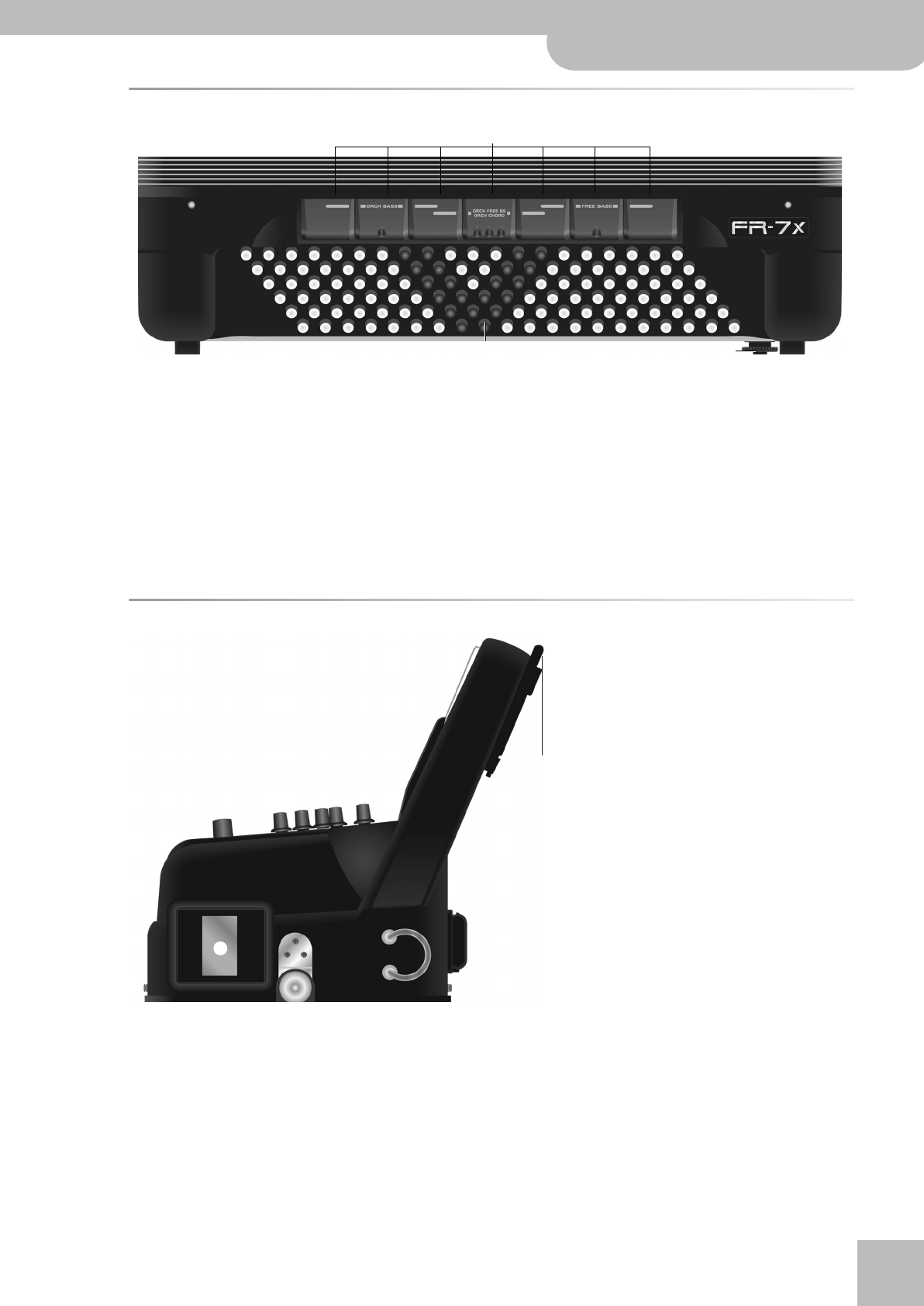
Treble control panel
V-Accordion
r
13
Bass control panel
N
Bass registers
These switches allow you to select the desired bass
mix.
Note: By pressing and holding any register, you can switch
off the Bass (or Free Bass) section. Press another register to
switch it back on.
O
Bass and chord buttons
These 120 buttons are used to play bass notes and
chords They are velocity-sensitive). They also allow
you to play drum sounds.
P
Bellows resistance and air button
This wheel allows you to specify the bellows’ inertia
(the force needed to push and pull it). See page 21.
By pressing it you can purge the air that still remains
in the bellows after playing.
Display and master bar
N
PO
Q
R
Q
Master bar
In most cases, this bar (which you can
press) recalls a treble register you specify. In
Dual, High or Low mode, however, it allows
you to switch the Orchestra section on and
off.
On the button-type model, the Master bar
can also be used for Aftertouch messages.
R
Display
This organic LED display shows information
related to your operation.
FR-7x GB.book Page 13 Tuesday, August 25, 2009 10:58 AM


















