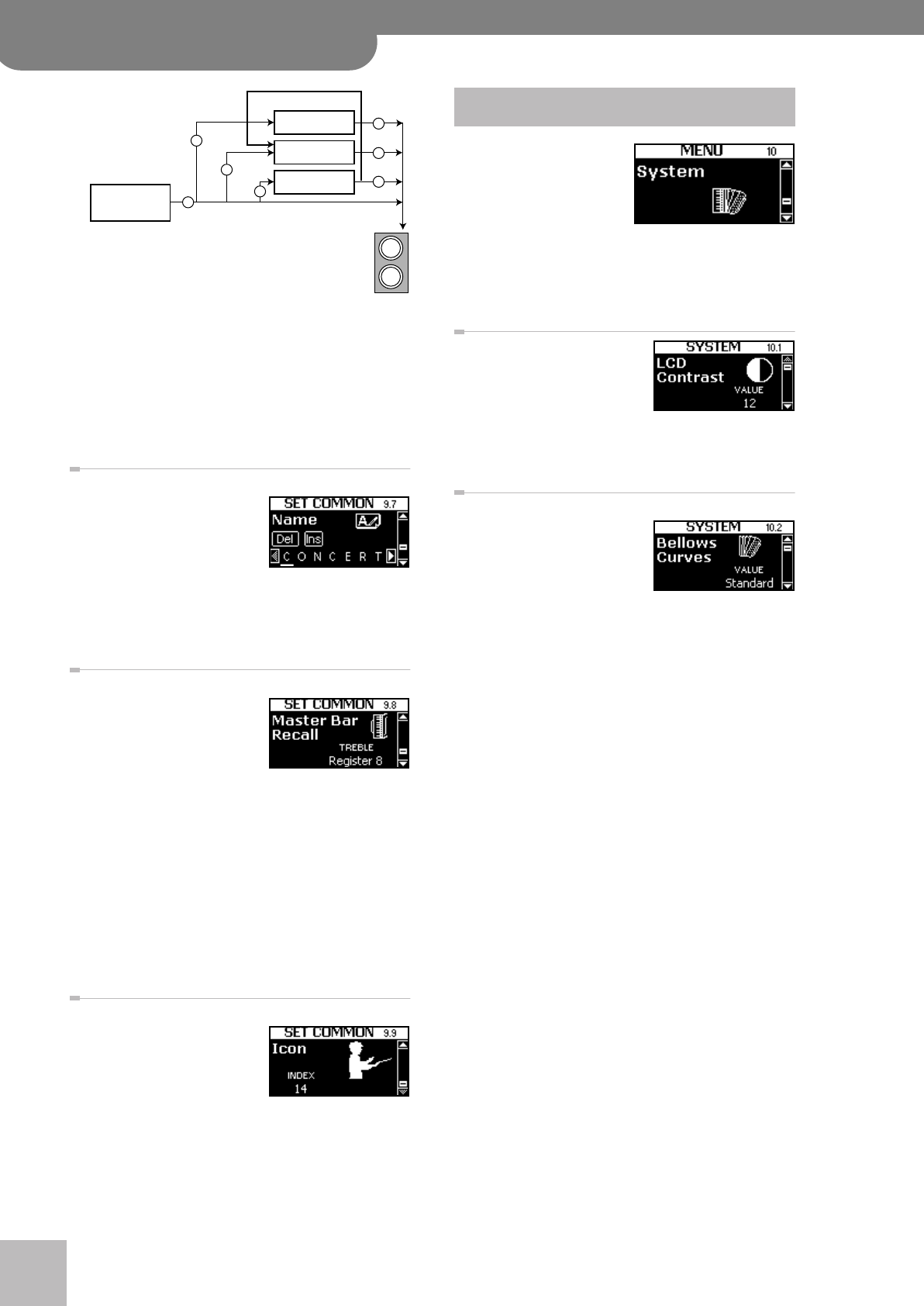
®
10. System parameters (Advanced)
86
r
FR-7x V-Accordion
If you change one of the above parameter values, an
“(E)” appears next to the “TYPE” name to signal that
you are no longer using the presets of the macro in
question.
If you then select another “TYPE”, your changes are
lost and replaced by the settings of the newly
selected macro.
9.7 Name
This function allows you to
name the selected Set (8 char-
acters). It would be a good
idea to use the name of the
instrument you “built” using
the TREBLE, BASS, FREE BASS, etc., group parameters or
the name of the song you wish to use this Set for.
See “Name” on p. 63 for how to enter names.
9.8 Master Bar Recall
This parameter allows you to
choose the Treble register (1~
14) that can be activated by
pressing the Master bar. This is
only possible while the Treble
section is in Solo mode (page 30) or while the ORCHES-
TRA part is set to “CANCEL”.
In all other cases (Dual, High, Low modes), the Master
bar is used to mute the ORCHESTRA part. In Solo mode,
the first press allows you to return from the ORCHESTRA
part (if it’s on) to the treble section.
Note: If you also take advantage of the Treble register’s “Link”
functions (see p. 68), this “Recall” parameter actually allows
you to reconfigure your entire FR-7x simply by pressing the
Master bar.
9.9 Icon
This parameter allows you to
assign an icon to your Set,
which is displayed above its
name on the main page. In
most cases, you will probably
choose a picture that somehow illustrates the contents
of your settings, but that is entirely up to you. The FR-7x
contains 44 preset icons (stored in its internal memory).
The “System” group con-
tains parameters that are
related to all Sets and all
sections: they apply to the
FR-7x as a whole.
See pages 62 and 63 for how to select and adjust the
parameters.
Press [UP] and [DOWN] simultaneously to select the
value that is indicated as “Default setting”.
10.1 LCD Contrast
(0~12, Default setting: 12)
This parameter allows you to
change the contrast if the
FR-7x’s display is difficult to
read. The smaller the value, the darker the display
becomes.
10.2 Bellows Curves
(Fixed Low, Fixed Med, Fixed
High, X-Light, Light, Standard,
Heavy, X-Heavy)
This parameter allows you to
specify how the FR-7x should
respond to the bellows’ movements. You may remember
that there are several functions that can be controlled
via the strength/speed with which you push or pull the
bellows (2.7 Bellows Detune, 3.6 Bellows Detune,
3.5 Reed Growl, 4.6 Bellows Detune, 6.5 Bellows Detune,
6.1.5 Bellows Crescendo).
If you think those parameters do not respond the way
you would like them to, try another curve that better
“translates” your movements.
There are three “Fixed” curves that always use the same
value, no matter how hard or lightly you push/pull the
bellows (no dynamic control). “Low” means that a low
value is used, “Med” represents a medium value and
“High” a high value. When you select one of these three
options, you do not need to move the bellows in order
to hear the notes you play.
Note: By selecting a “Fixed” option here, you effectively switch
off the bellows sensor. This also means that any setting that
includes “Bellows” for “10.15 Orchestra Touch” or
“10.16 Orchestra Bs&Ch Touch” no longer works, because the
FR-7x no longer monitors the bellows’ movements.
The remaining settings do depend on the strength with
which you push/pull the bellows, but in different ways:
“Light” means that you do not need to push/pull hard to
achieve a meaningful effect. “X-Light” requires even
less strength (the “X” stands for “extra”). “Standard”
refers to a normal response. “Heavy” provides a greater
variety of nuances and “X-Heavy” is even more detailed.
It would be a good idea to select each curve without the
“Fixed” addition, play a few notes, select the next curve,
etc., until you find the response that feels just right.
Chorus
Level
Volume
Chorus
Send
Reverb
Send
Delay
Send
Level
Level
Reverb
Delay
L
R
Section
STEREO OUTPUT
sockets
(e.g. Treble)
10. System parameters
FR-7x GB.book Page 86 Tuesday, August 25, 2009 10:58 AM


















