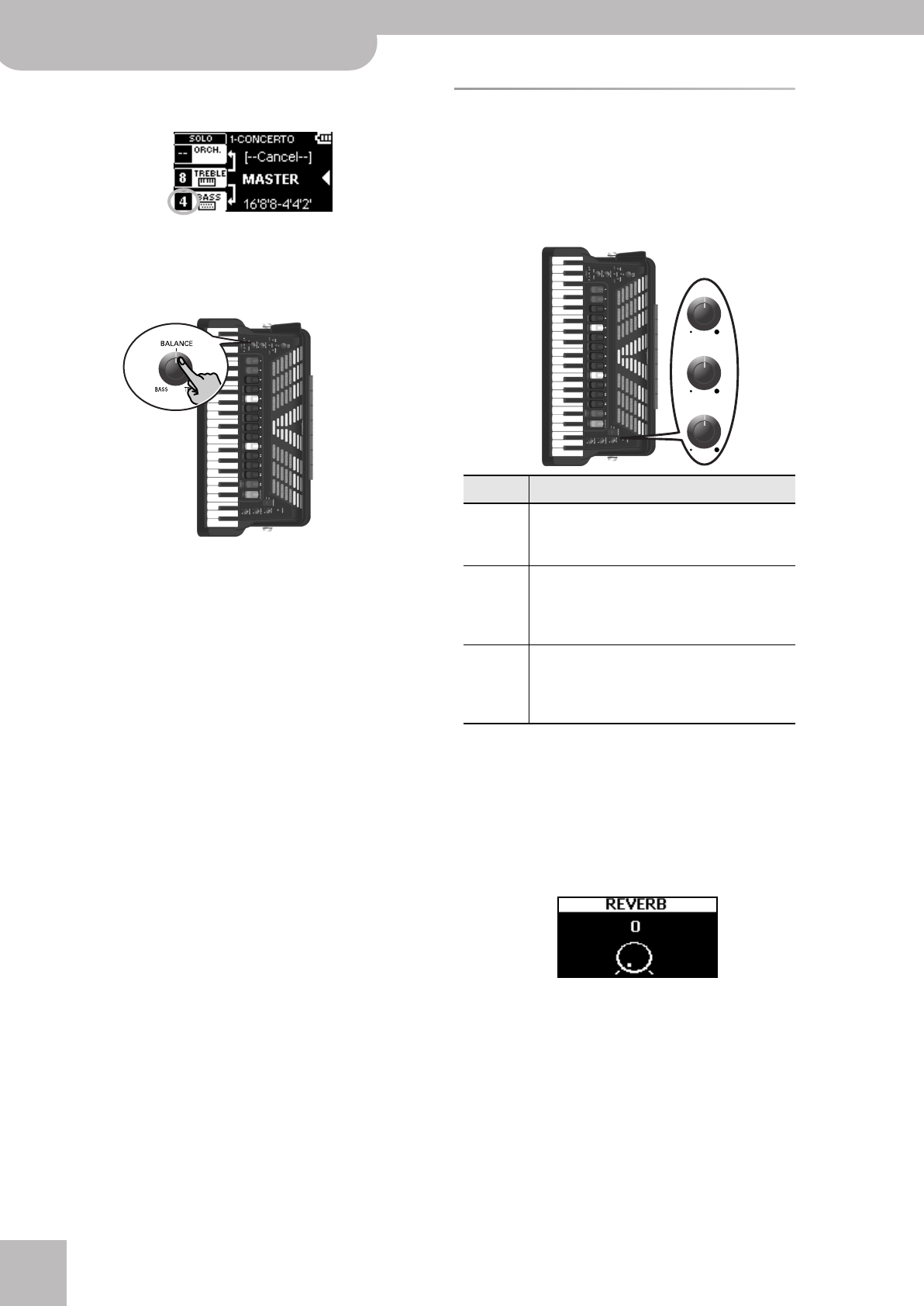
®
Using the FR-7x’s digital effects
26
r
FR-7x V-Accordion
On the main page, the number and name of the
selected register appears in the BASS field:
(4) If you think the sound is too loud or too soft, you
can change the setting of the [VOLUME] knob.
(5) If you still can’t hear the bass and chord notes you
are playing, change the [BALANCE] knob’s setting.
This knob is used to set the balance between the Tre-
ble and Bass registers. When it is turned all the way
to TREBLE, you won’t be able to hear the Bass section.
Note: You can also play an orchestral sound using the
chord buttons, while playing accordion with the bass but-
tons, and vice versa.)
Note: The six buttons of the row closest to the FR-7x logo
can be used to set the desired functions (see p. 88).
Note: You can also assign drum sounds to the bass (and
chord) buttons and play them simultaneously with the
accordion sound (see p. 72).
Using the FR-7x’s digital effects
While playing, you may have noticed that the accordion
sounds were enhanced by effects (probably reverb). The
effect settings are part of the parameters you can save
for each Set independently.
The FR-7x contains 3 digital effects that apply to all sec-
tions:
(1) Use the [DELAY], [CHORUS] or [REVERB] knob to
change the level of de corresponding effect.
Turn it counterclockwise (towards the small dot) if
you don’t need the effect in question.
Turn it clockwise (towards the big dot) to increase the
effect’s volume.
The display briefly shows the level you have set for
the effects processor.
Note: The settings of these knobs apply to all sections.
After familiarizing yourself with the FR-7x’s parame-
ters, you will realize that these knobs should usually
only be used as a last resort (i.e. on stage).
Note: You can program the effect level for each section
separately and save those settings to a Set. See pages 67,
73, 75, 77, 78, 80 and 81.
Note: In certain cases, changing the knob position of an
effect may not produce any audible result. This is due to
the Send Level settings of the sections (see page 67, for
example). The knobs described above affect the output
level of the effects processors.
Effect Explanation
Reverb This effect gives the impression that you are
playing in a concert hall, a church or a room. It
adds “depth” to the sound.
Chorus This effect gives the impression that several
instruments of the same type are playing at the
same time (it is similar to detuning several reeds
of a register).
Delay This effect creates echoes, i.e. repetitions. Short
intervals (called “slapback”) create an effect sim-
ilar to reverb. Longer intervals, on the other
hand, create real echoes.
DELAY
CHORUS
REVERB
FR-7x GB.book Page 26 Tuesday, August 25, 2009 10:58 AM


















