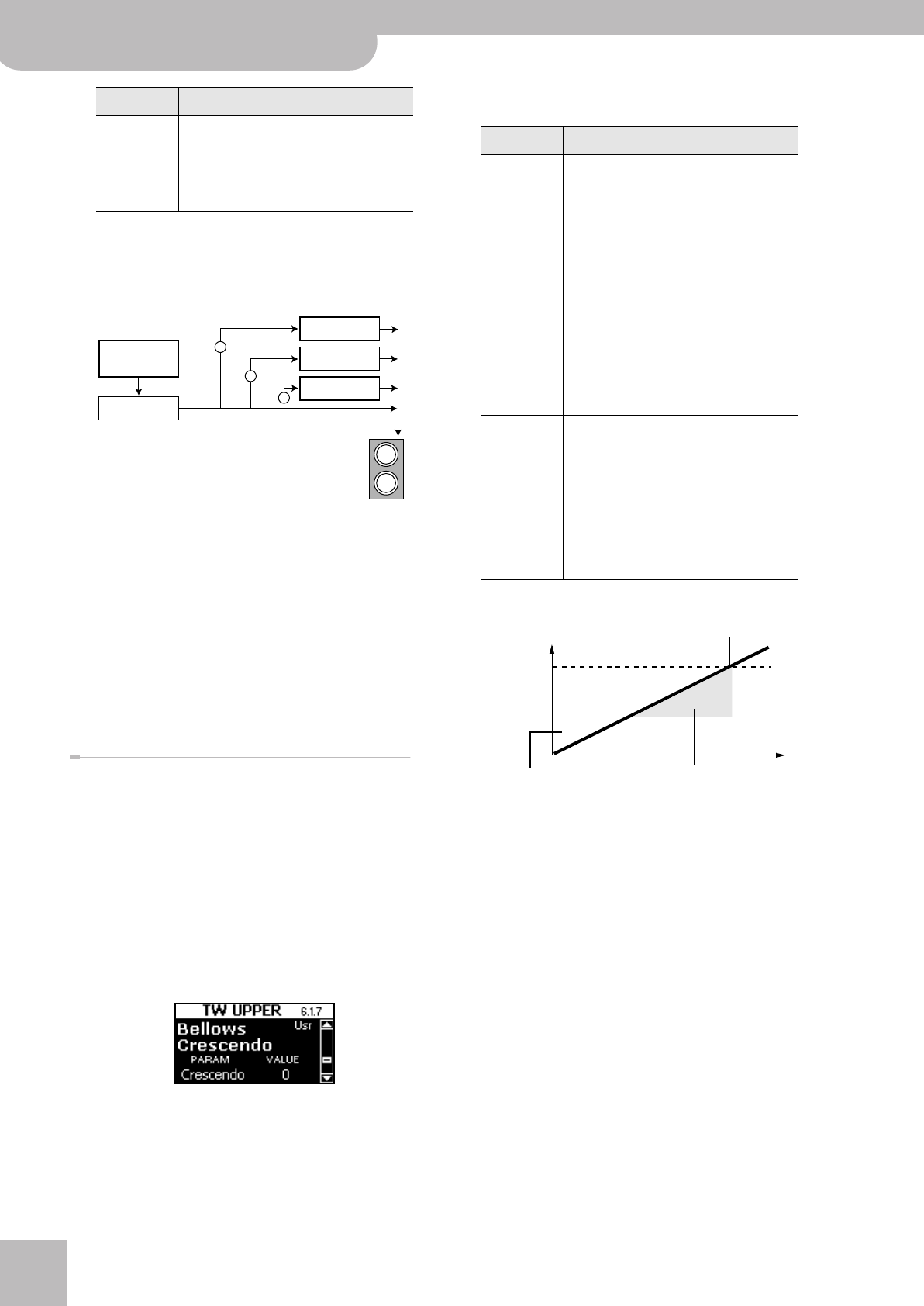
®
Editing the selected organ sound
56
r
FR-7x V-Accordion
The connection of the organ parts (“TW Upper”, “TW
Lower” and “TW Pedal”) to the TW effects processors
is as follows:
(4) Press the [DATA÷ENTER] knob to confirm your
selection.
(5) Rotate the [DATA÷ENTER] knob to set the desired
value.
(6) Confirm your setting by pressing the [DATA÷ENTER]
knob.
(7) Repeat steps (2)~(6) to set the remaining parame-
ters.
Note: See “Saving your settings” on p. 52 for how to save
your settings if you are happy with the organ sound. Oth-
erwise continue with the next section.
Bellows Crescendo
Here is an effect that allows you to use the bellows to
“move” the virtual harmonic bars. Suppose you set only
one bar to the maximum value (see “Footage levels” on
p. 53) but want to be able to increase the level of the
other bars to add special emphasis to certain notes or
chords. In that case, set the “Crescendo” parameter to a
higher value than “0” and move the bellows more force-
fully.
This function temporarily increases the level of the har-
monic bars. It has no effect if all harmonic bars are
already set to “8”.
(1) Select the “Bellows Crescendo” page.
See “Editing the selected organ sound” on p. 53.
(2) Press the [DATA÷ENTER] knob to select the
“PARAM” parameter.
(3) Rotate the [DATA÷ENTER] knob to select one of the
following parameters:
The following illustration may make things clearer:
Note: As stated above, the “Crescendo” effect will not be
audible if all harmonic bars already use level “8”.
(4) Press the [DATA÷ENTER] knob to confirm your
selection.
(5) Rotate the [DATA÷ENTER] knob to set the desired
value and press it to confirm.
(6) Repeat steps (2)~(5) to set the remaining parame-
ters.
Note: See “Saving your settings” on p. 52 for how to save
your settings if you are happy with the organ sound. Oth-
erwise continue with the next section.
Send Dly.* Allows yo to specify the level of the rotary
signal that is transmitted to the TW delay
effect. Choose “0” if the sound should not
be processed by the TW delay processor.
Setting range: 0~127
* There are no programmable parameters for these effects.
Parameter Description
TW Reverb
Send
Rev
Send
Cho
Send
Dly
Rotary
TW Chorus
TW Delay
L
R
STEREO OUTPUT
sockets
Organ part
(Upper, Lower, Pedal)
Parameter Description
Crescendo Sets the organ sound’s sensitivity to
changes in the force with which the bel-
lows is moved. The higher the value, the
more the bellows will influence the organ
sound.
Setting range: Off, 0~100
Thres Min This parameter allows you to specify the
pressure you need to apply to the bellows
to start triggering the “Crescendo” effect.
Set a relatively high value if you want to
change the footage levels only for
accented notes.
Setting range: 0~110 (this value cannot
be higher than the “Thresh Max” value)
Thres Max This parameter allows you to specify the
maximum pressure that will set the levels
of all virtual harmonic bars to “8”. Choos-
ing a value below “120” means that the
Crescendo effect is no longer applied
when you press the bellows very force-
fully.
Setting range: 20~120 (this value cannot
be lower than the “Thresh Min” value)
Volume
Thresh Min
Thresh Max
The harmonic bars use the settings
made on page 53.
Harmonic bars whose level can
still be increased become
louder.
All harmonic bars use
level “8”.
FR-7x GB.book Page 56 Tuesday, August 25, 2009 10:58 AM


















