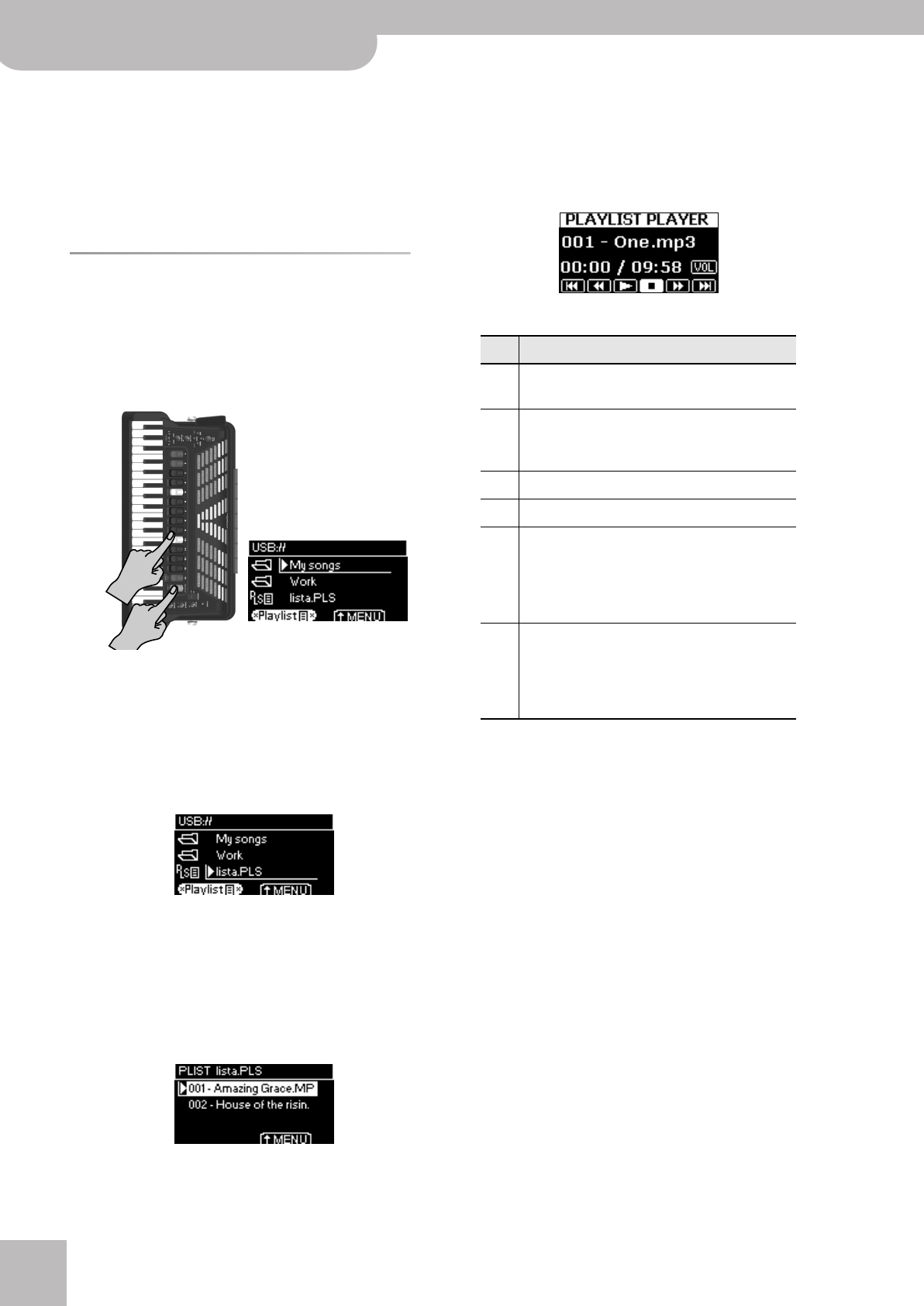
®
Using playlists
42
r
FR-7x V-Accordion
(8) Press the [EXIT÷JUMP] button several times to
return to the main page.
Note: This only saves the playlist (i.e. the references to
existing song files). The song files themselves are not saved.
On the other hand, if you delete a song that is referenced
by a playlist step, playback stops at that (empty) step dur-
ing playback and the “Song not found” message appears.
Using playlists
Here’s how playlists can be used for your performances:
(1) Insert the optional USB memory that contains the
playlist file (and songs) you need into the USB port.
(2) Press and hold the [ORCHESTRA] register and press
register [9].
If you haven’t loaded any playlist since switching on
the FR-7x, the display may now show the names of
playlists already available on the USB memory. If you
have loaded a playlist and you want to use another
one, press the [EXIT÷JUMP] button to see the contents
of the USB memory.
(3) Rotate the [DATA÷ENTER] dial to select the playlist
you want to use.
(4) If the playlist you want to use is located in a folder,
rotate the [DATA÷ENTER] knob to select the name
of the folder, then press the [DATA÷ENTER] knob.
(5) Select the playlist by rotating the [DATA÷ENTER]
knob.
(6) Press the [DATA÷ENTER] knob to confirm you selec-
tion.
The display shows the names of the songs used in the
selected playlist.
(7) If you want to start with the first song, press the
[DATA÷ENTER] knob.
Otherwise, rotate the [DATA÷ENTER] knob to select
the desired song step from your playlist, then press
the knob.
The display changes to:
The following functions are available:
(8) Press the [DATA÷ENTER] knob to start playback.
If the “CHAIN” function (see p. 45) is set to “CHAIN
PLY”, the next song file is selected automatically at
the end of the current step. (If you stop playback
halfway into the song, then start it again, the next
step is played back.)
If the “CHAIN” function is set to “CHAIN STP”, play-
back stops at the end of the current step, the next
step is loaded, but playback needs to be started using
the [®] icon. (If you pause playback halfway into the
song, then start it again, playback resumes from the
place where you stopped it.) If you stop playback
manually, the song of the next step is selected.
(9) To select another playlist step by hand, press and
hold the [ORCHESTRA] register and press register
[9], then continue with step (7) above.
(10) Press the [EXIT÷JUMP] button several times to
return to the main page.
Icon Explanation
[®]/
[π]
Allows you to play back/pause playback the cur-
rent step. This icon changes to [π] during playback.
[ª] Allows you to stop playback. If the “CHAIN” func-
tion is on, the mp3 player jumps to the beginning
of the next mp3 file.
[º] Allows you to rewind.
[‰] Allows you to fast-forward.
[œ] Allows you to return to the beginning of the previ-
ous step (mp3 file). If you do so while playback is
running, the mp3 player returns to the beginning
of the current step (press it twice to jump to the
beginning of the preceding step).
[Œ] Allows you to jump to the beginning of the next
step (mp3 file). If you do so while playback is run-
ning, the next song will be played back as soon as
the current step is finished.
FR-7x GB.book Page 42 Tuesday, August 25, 2009 10:58 AM


















