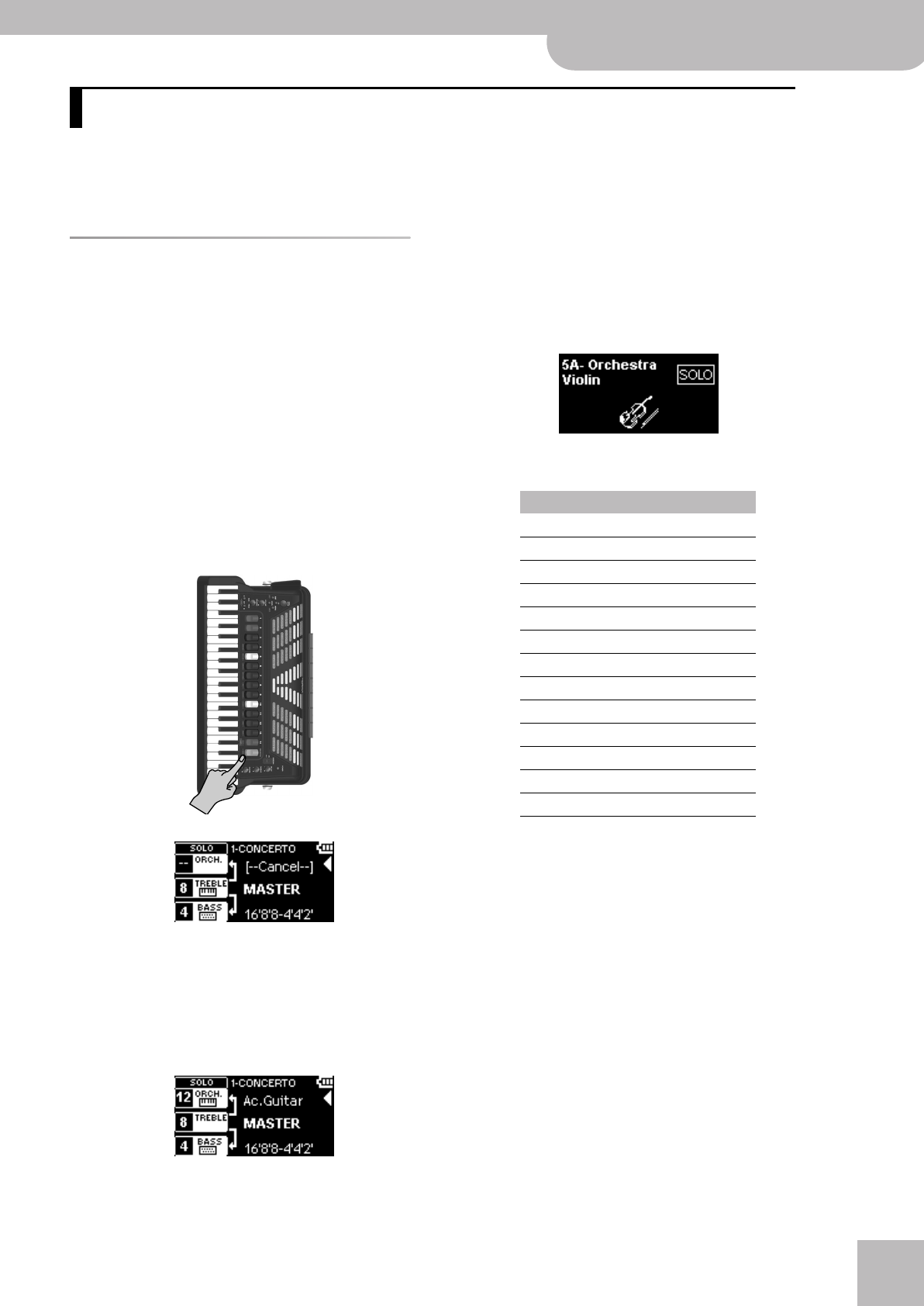
Playing the FR-7x’s orchestral sounds
V-Accordion
r
29
The FR-7x contains 49 orchestral sounds (of which 26 can be assigned to the registers), 32 tonewheel organ sounds for
the treble section, 32 tonewheel organ sounds for the chord section and 16 tonewheel organ sounds for the bass buttons.
In addition, you can play simple drum parts with your left hand.
Orchestral sounds for the treble
section
The orchestral sounds of the Treble section can be
played in isolation or together with the selected accor-
dion sound.
The FR-7x’s treble section allows you to select 26
orchestral or tonewheel organ sounds for each Set (13 +
13). The first 13 sounds can be recalled by first pressing
the [ORCHESTRA] register and then a register [1]~[13].
Let us agree to call this set “group A”.
The 13 sounds of the second (“group B”) can be selected
by pressing the treble register in question once again.
Note: Only one orchestral sound can be selected at any one
time.
(1) Press the [ORCHESTRA] register.
The display responds with:
(2) Press one of the registers to select the desired
orchestral sound (see the table below) of the “A”
group.
Press the register again to select a sound of the “B”
group.
This activates the Orchestra part. The display
changes:
The arrow moves from the “TREBLE” to the “ORCH”
line. This means that the Treble registers can now be
used to select orchestral sounds.
Note: The sound name may be different on your instru-
ment.
The display briefly shows both the name of the sound
you selected and the number of the register you
pressed:
By default, the 26 available orchestral sounds and
associated registers are:
Note: These assignments have been programmed at the
factory and can be changed (see p. 51), meaning that any
orchestral sound can be assigned to any register.
(3) Play a few notes on the treble keyboard.
You will hear the selected orchestral sound.
(4) Press the [ORCHESTRA] register again to return to
the treble section’s accordion sound.
The keyboard icon in the upper right corner (see
above) and the arrow return to the “TREBLE” field,
which means that the treble keyboard will now play
the selected accordion sound.
9. Playing the FR-7x’s orchestral sounds
Orchestral Treble sounds
1A Trombone 1B Trumpet
2A Tenor Sax2 2B Alto Sax
3A Clarinet 3B Oboe
4A Harmonica 4B Mute Harm
5A Violin 5B Pizzicato
6A Flute 1 6B Pan Flute
7A HighLand*
* See “About the ‘HighLand’ and ‘Zampogna’
sounds” on p. 30.
7B Zampogna*
8A TIPLJAZZ 8B BLUES
9A AMERICA 9B POPULAR
10A JazzScat1 10B Strings
11A Mandolin 11B Vibe
12A Ac. Guitar 12B Nylon & Steel
13A Ac. Piano 13B El. Piano
FR-7x GB.book Page 29 Tuesday, August 25, 2009 10:58 AM


















