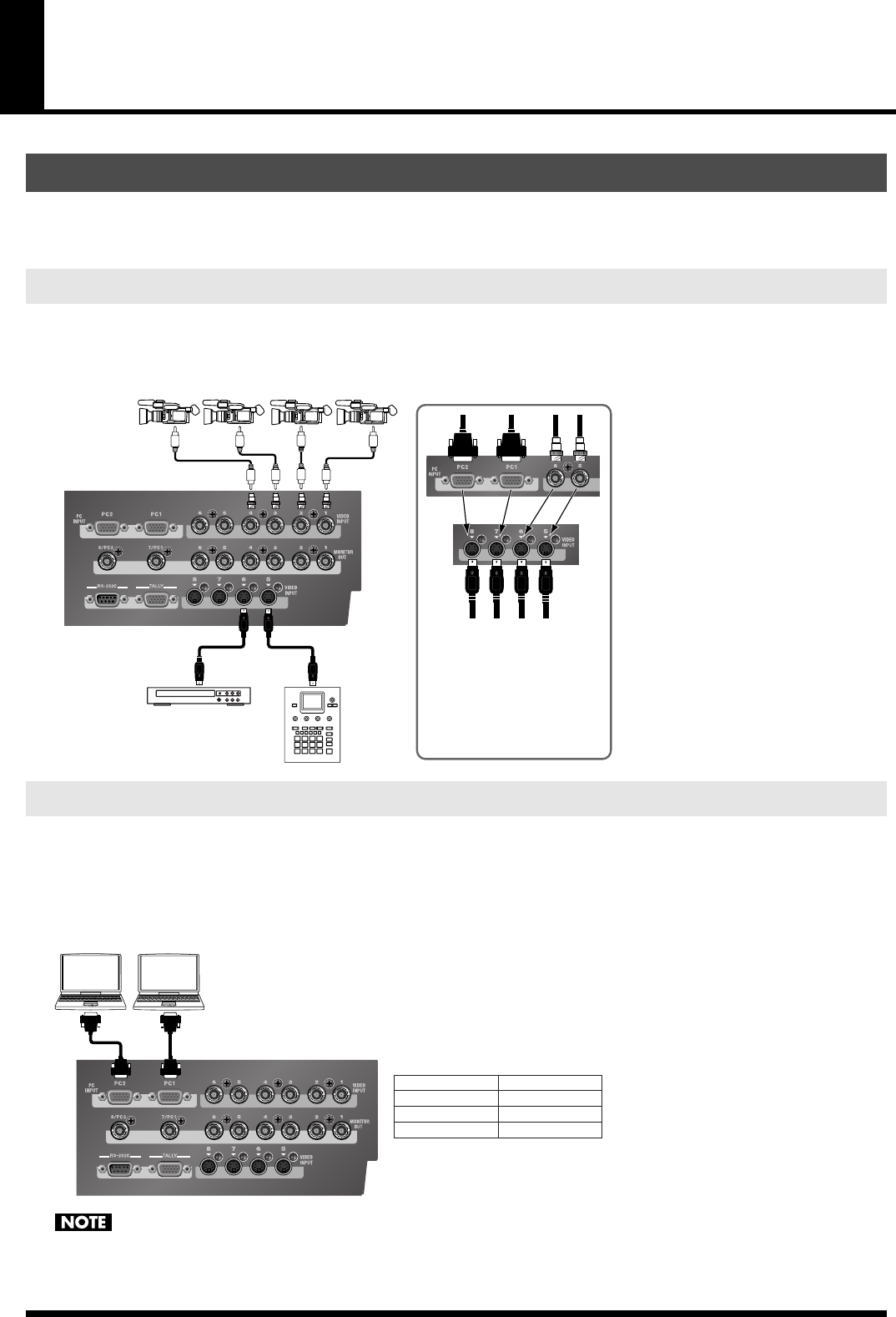
11
Connecting Peripheral Devices
To prevent malfunction or damage to video monitors or other devices, always turn off the power on all devices before
making any connections.
Channels 1 through 4 are exclusively for composite signals. S-Video can be connected to channels 5 through 8. Channels 5
and 6 can be used either for composite or S-Video, but S-Video takes priority when both types of signals are input.
*When connecting a device that has an RCA pin type connector to a composite input connector, use the included adapter plug.
fig.source-connect.eps
Computers can be connected at the PC1 and PC2 connectors. A built-in scan converter converts the incoming RGB signal
to a standard definition video signal. Channels 7 and 8 can be used for both computer and S-Video input. When both
types of signals are input, the S-Video takes priority.
*The PC1 and PC2 input connectors on the LVS-800 are for D-Sub 15-pin cables. Using a cable adapter makes it possible to connect devices that have
DVI-I output connectors. A D-Sub 15-pin to DVI-I adapter is not included. Please purchase one separately.
fig.PC-connect.eps
When displaying a movie from computer input, flicker or other picture corruption may occur. This is called tearing, and does not indicate an
equipment malfunction.
Connecting Source Devices
Connecting Video Devices
Connecting Computers
Video Cameras
Video Players
Composite Cables and
RCA - BNC adaptor plugs
S-Video cables
* When composite and S-Video
connections are made at 5 and
6, the S-Video takes priority.
* When a computer is connected
at PC1 and S-Video is connected
at 7, S-Video takes priority.
* When a computer is connected
at PC2 and S-Video is connected
at 8, S-Video takes priority.
640 x 480 / 120Hz 800 x 600 / 120Hz
832 x 624 / 75Hz 1024 x 768 / 80Hz
1152 x 864 / 75Hz 1152 x 870 / 75Hz
1280 x 1024 / 75Hz 1600 x 1200 / 60Hz
Supported Resolutions
* The refresh rate is the maximum value
of each resolution.
D-Sub 15 pins VGA cable


















