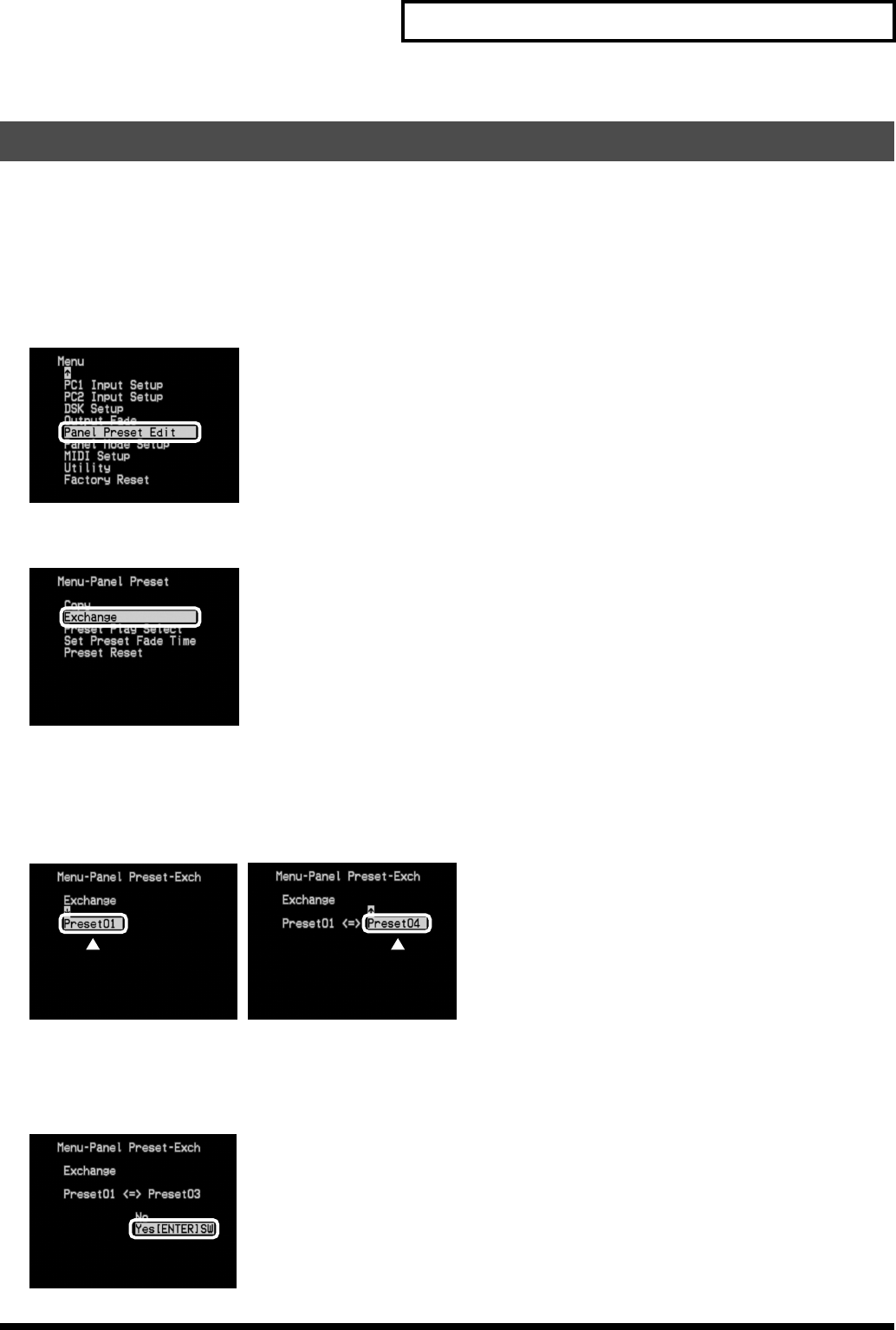
33
Saving Settings to PANEL PRESET Buttons
You can exchange (swap) the settings saved at any button with the settings at another button. Use the menus to perform
the exchange operation. For information on how to use the menus, refer to “Changing Settings Using the Menus” (p. 36).
1. Display the menu.
Press the [MENU] button to display the menu.
2. Select “Panel Preset Edit.”
From the list that appears, choose “Panel Preset Edit,” then press the [ENTER] button.
fig.copy1.eps
3. Select “Exchange.”
From the list that appears, choose “Exchange,” then press the [ENTER] button.
fig.select-exchange.eps
4. Select the numbers of the exchange source and destination.
The number displayed on the left side of the screen is the exchange source. Use the arrow buttons to select the number of
the exchange source, then press the [ENTER] button. Pressing this displays a number for the exchange destination on the
right side of the screen. Use the arrow buttons to select the number of the exchange destination, then press the [ENTER]
button.
fig.exchange-from1.eps
5. Execute the exchange operation.
To execute the exchange operation, select “Yes [ENTER] SW” and press the [ENTER] button. To cancel execution, select
“No” and press the [ENTER] button. When the operation has ended, press the [MENU] button several times to quit the
menu display.
fig.exchange-YES.eps
Exchanging Saved Settings with Another Button
Exchange
destination
Exchange
source


















