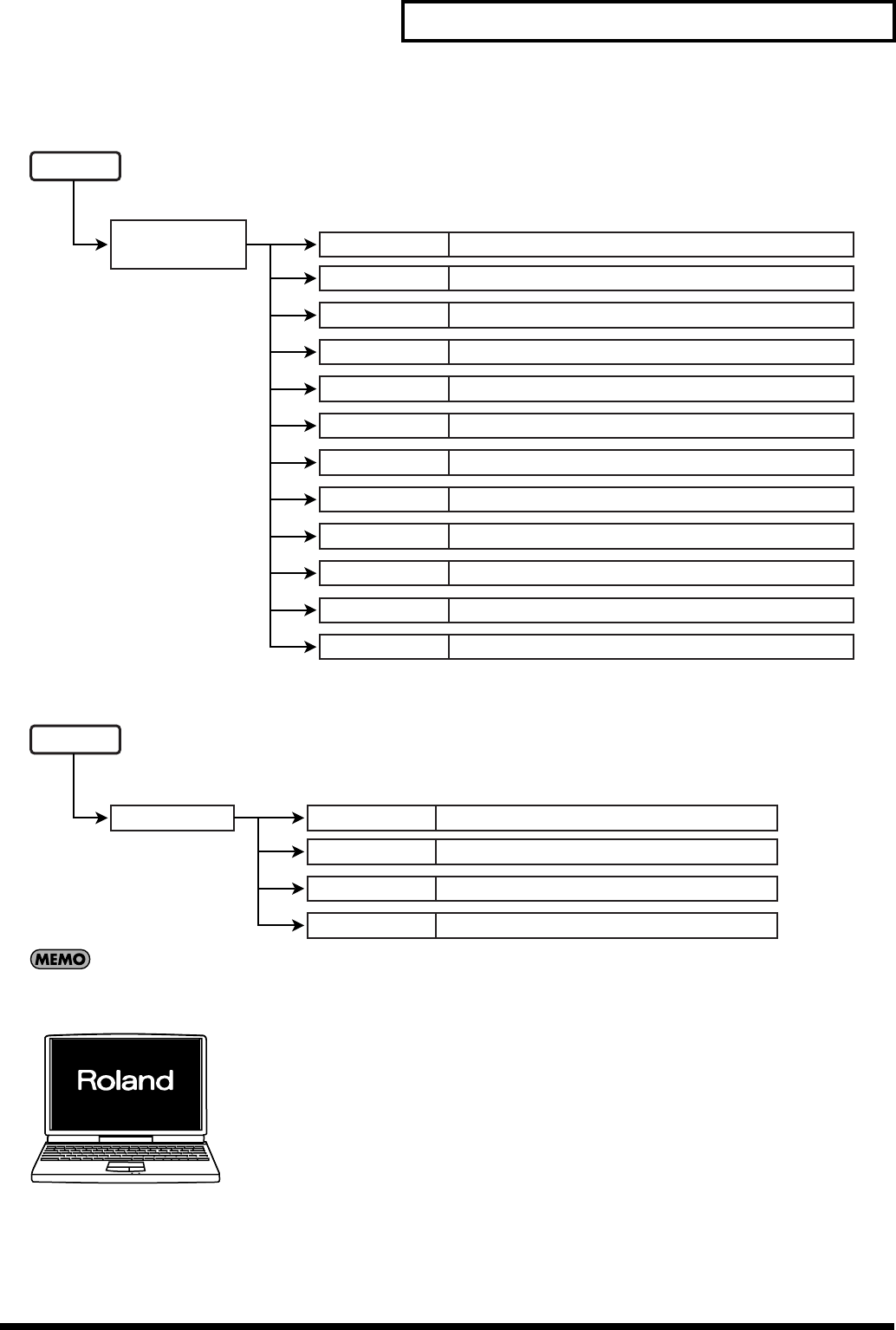
41
Menu List
PC Input Setup Menu
fig.PC-input-menu.eps
DSK Setup Menu
fig.DSK-menu.eps
In the factory-default state, black is the key color for key composition. This produces attractive composition of white text or logos on a
black background, as shown below. Edges are slightly blurred.
fig.DSK-image.eps
MENU
PC1 Input Setup
Hposition This adjusts the display position in the horizontal direction.
Vposition This adjusts the display position in the vertical direction.
Hsize This adjusts the size in the horizontal direction.
Vsize This adjusts the size in the vertical direction.
Contrast This adjusts the contrast.
Brightness This adjusts the brightness.
Sharpness This adjusts the sharpness of the outline.
Flick Filter This performs adjustment to reduce flicker.
Color This adjusts the color.
PC2 Input Setup
Zoom This turns zoom on or off.
Auto Detect This turns the automatic detection of input resolution on or off.
PC Reset This returns the computer input settings to factory-default state.
MENU
DSK Setup
DSK Key Mode This chooses the keyer color.
DSK Edge This adjusts the degree of edge blur.
DSK PinP This sets PinP on or off.
DSK Reset This returns the DSK settings to factory-default state.


















