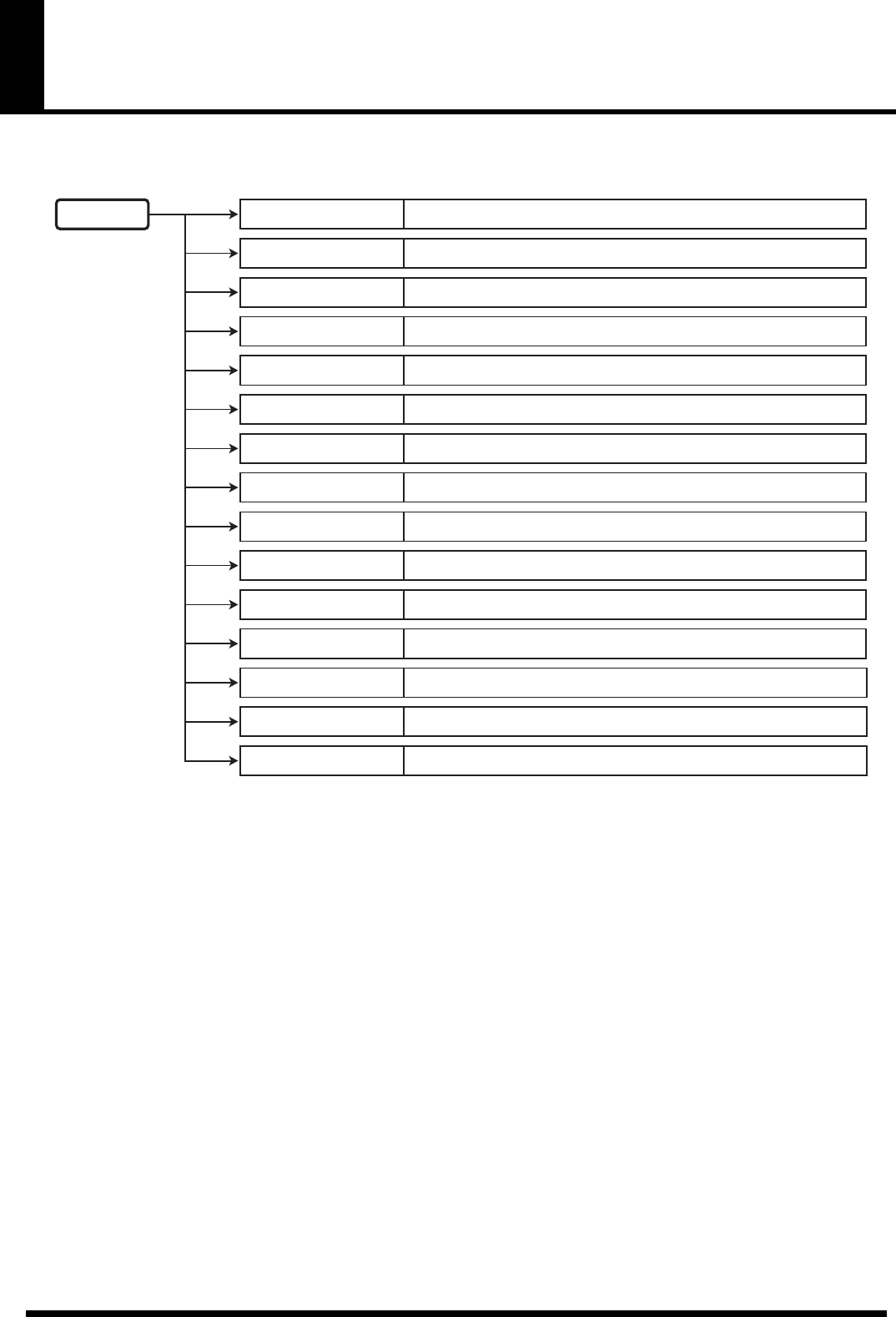
38
Menu List
Going to SETUP and pressing the [MENU] button starts by displaying the menu items at the first level.
For information on the menu items at the second level, refer to the following pages.
fig.menu-top.eps
*For more information about Factory Reset, refer to “Returning the Unit to Its Factory-default State” (p. 34).
MENU
Wipe1 Setup
Wipe2 Setup
PinP1 Setup
PinP2 Setup
PinP3 Setup
PinP4 Setup
PC1 Input Setup
PC2 Input Setup
DSK Setup
Output Fade
Panel Preset Edit
Panel Mode Setup
MIDI Setup
Utility
Factory Reset
This chooses the wipe pattern and other such settings assigned to the Wipe1 button.
This chooses the wipe pattern and other such settings assigned to the Wipe2 button.
This sets the location, size, and the like of the PinP1 inset screen.
This sets the location, size, and the like of the PinP2 inset screen.
This sets the location, size, and the like of the PinP3 inset screen.
This sets the location, size, and the like of the PinP4 inset screen.
This sets the location, size, color, and the like for PC1 input.
This sets the location, size, color, and the like for PC2 input.
This sets color and degree of edge blur for keyer, and sets whether PinP is on or off.
This sets the color for Output Fade (white or black).
This performs copying, exchange, and other such operations for Panel Preset settings.
This changes the operation mode of the LVS-800.
This sets the send and receive channel and other values for MIDI (for remote control).
This makes a variety of system settings.
This returns the LVS-800 to its factory-default state.


















