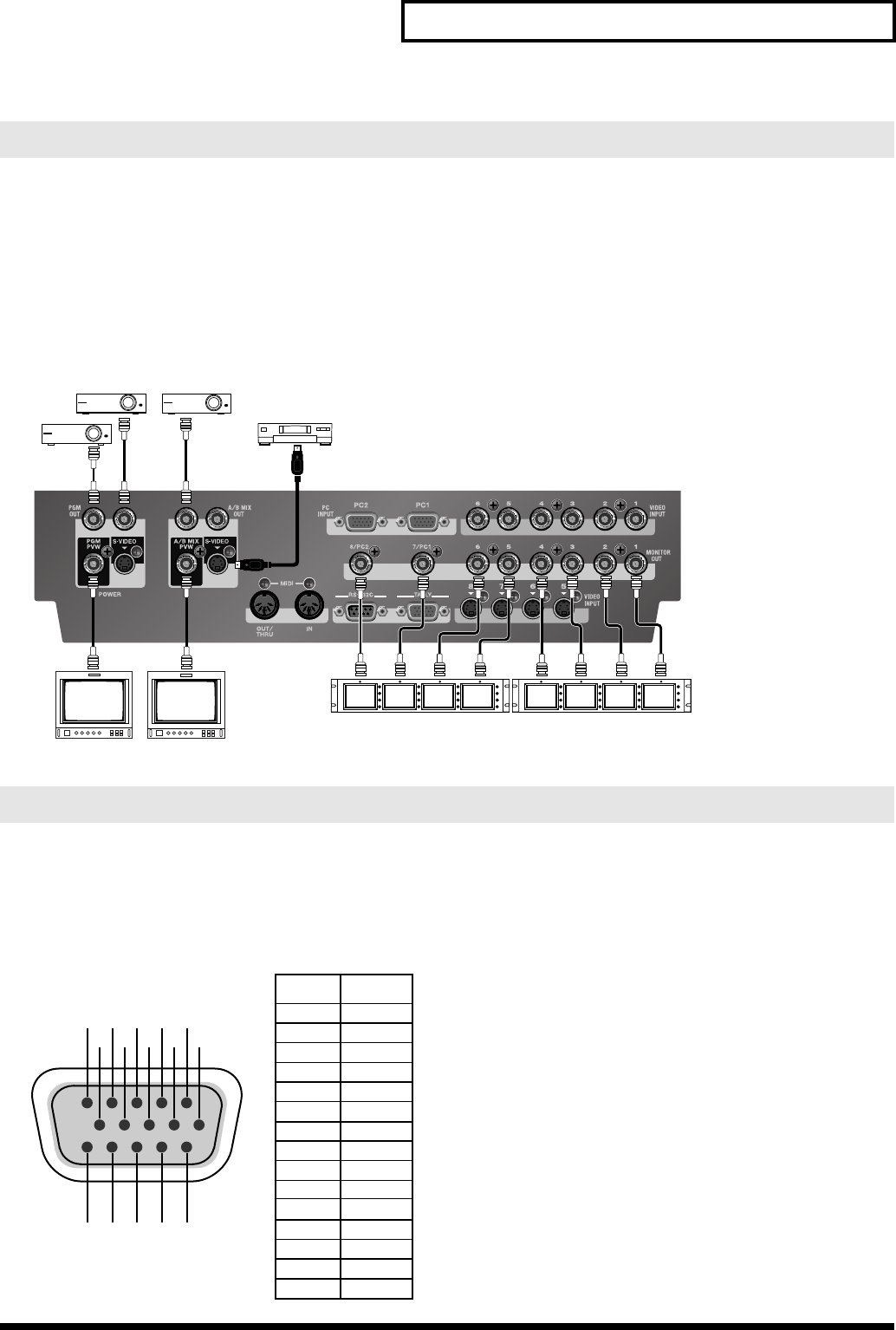
13
Connecting Peripheral Devices
You can connect displays or capture devices to the A/B MIX OUT in order to view or capture the output of the A/B mix
only (no DSK). You should connect displays or capture devices to the PGM OUT jacks in order to view or capture the
final mix of A/B mix plus DSK. You can connect source monitors to the MONITOR OUT jacks to have at-a-glance
monitoring of all your input sources. Monitors connected to the A/B MIX PVW or PGM PVW jacks will allow you to
preview sources.
*When computers are connected to the PC1 and PC2 input connectors, the scan-converted video signals are output from the 7/PC1 and 8/PC2 output
connectors.
*The output from A/B MIX PVW displays on-screen menu items in addition to the video before transition.
fig.output-devices.eps
The LVS-800 is equipped with a D-Sub 15-pin TALLY output connector. Connecting a video monitor capable of tally
input to this makes it possible to illuminate the tally lamps on the monitor. The lamp is switched on and off according to
the channel selection, enabling you to see which channel is currently in use on the monitor.
The pin assignment is as shown below. The LVS-800 uses an open-collector tally output (closed contact).
*Connecting a video monitor capable of tally input requires a cable that must be obtained separately.
fig.tally-config.eps
Connecting Output Devices
TALLY Output
Projectors
Recorder
Preview Monitors
Source Monitors
Composite
(BNC - BNC)
S-Video
Composite
(BNC - BNC)
Composite
(BNC - BNC)
12345
678910
1112131415
1
2
3
4
5
6
7
8
9
10
11
12
13
14
15
Pin No. Channel
Ch1
Ch5
NC
GND
Ch4
Ch2
Ch6
NC
GND
Ch8
Ch3
Ch7
NC
GND
NC


















