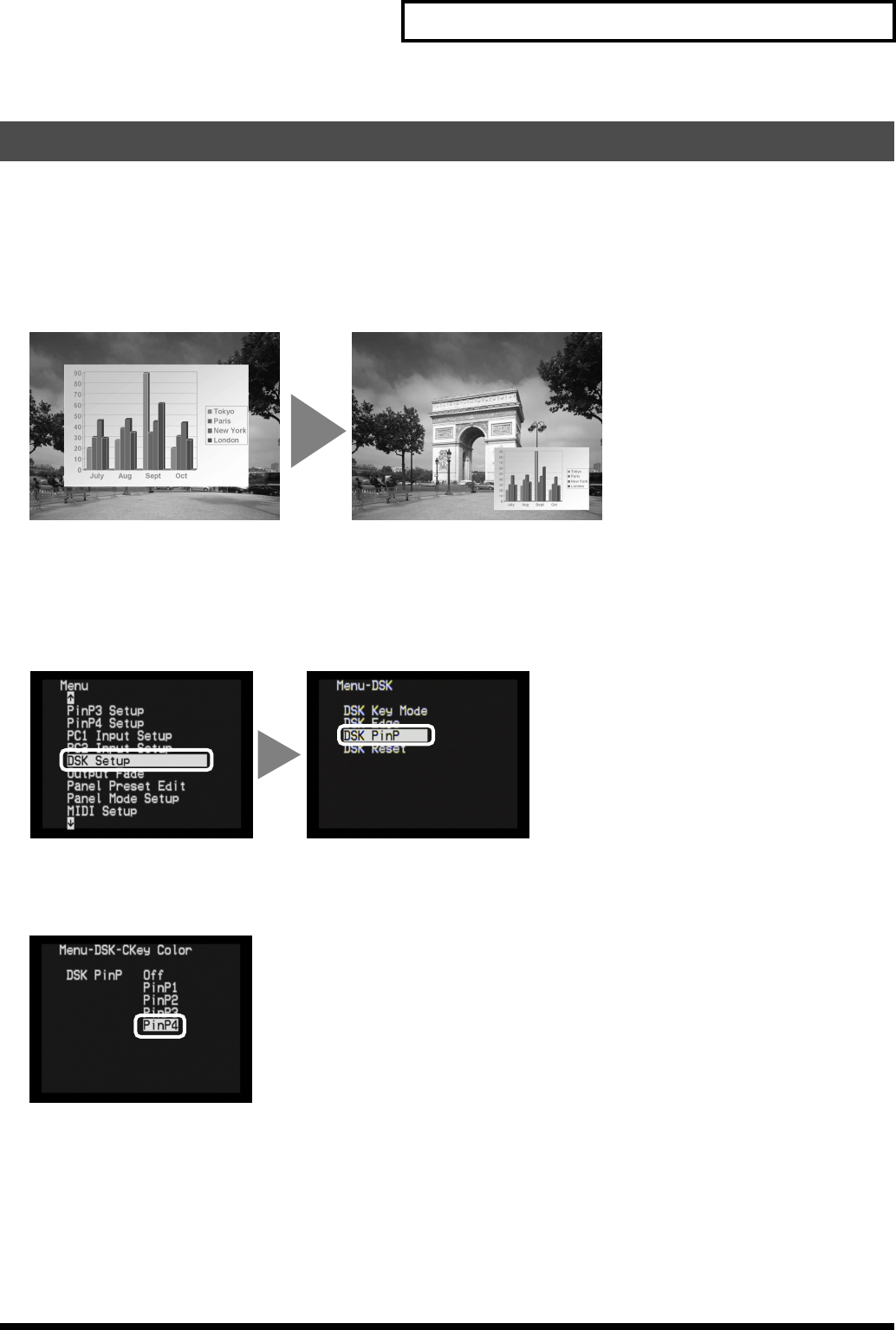
29
Using the Downstream Keyer (DSK)
With the LVS-800, you can perform DSK composition, then also apply Picture-in-Picture (PinP). This lets you display
logos or other elements in smaller size and at the place you want on the screen. For information on how to select the
background and foreground video, refer to the previous section.
*When key composition and Picture-in-Picture are used in combination, the Border and Shadow settings assigned to PinP1 through PinP4 have no
effect. Only the settings for location and size are effective.
fig.key-and-PinP.eps
1. From the menu, select “DSK Setup” and “DSP PinP.”
Press the [MENU] button to display the menu screen. From the list that appears, use UP or DOWN to highlight “DSK
Setup,” then press the [ENTER] button. From the list that appears, choose “DSK PinP.” After making the selection, press
the [ENTER] button.
*The on-screen menu will only appear on a monitor connected to the A/B MIX PVW jack.
fig.select-DSK-Pinp.eps
2. Decide on the P in P number.
By default, this is set to “Off.” Choose the number from “PinP1” to “PinP4”. After making the selection, press the
[MENU] button three times to quit the menu display.
fig.select-PinP4.eps
3. Perform composition and output.
Pressing the [AUTO] button for DSK reduces the size of the FOREGROUND picture according to the setting of PinP1
through PinP4, and performs composition of the FOREGROUND picture superimposed on the BACKGROUND picture.
4. Adjust the key level.
You can adjust the key level by turning the [KEY LEVEL] dial.
Combining DSK and Picture-in-Picture
Keyer only Keyer + PinP


















