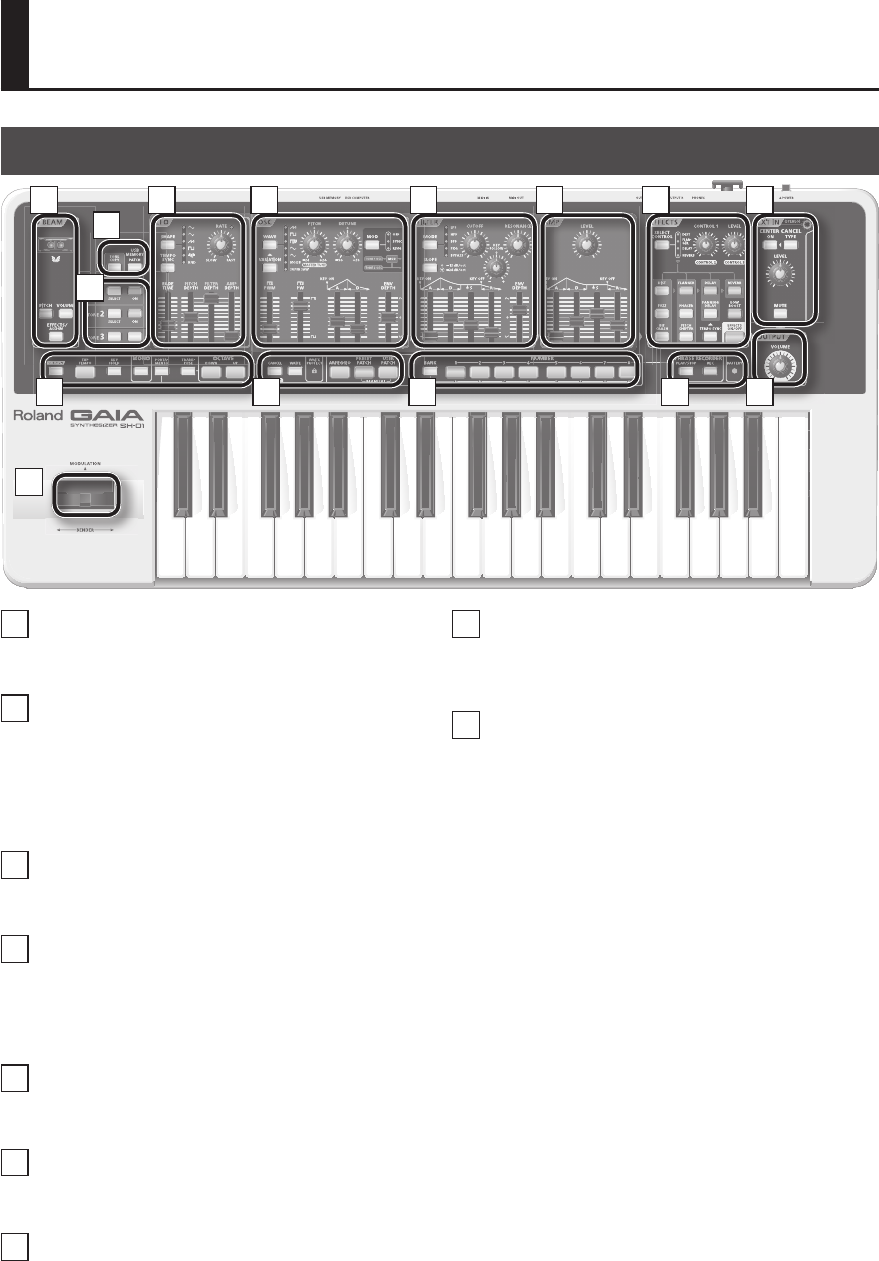
10
Names of Things and What They Do
Top Panel
1 9
2
3
4 5 6 7
10
15
14131211
8
1
D BEAM (p. 21)
Here you can turn the D BEAM function on/o . By moving your hand
above the D BEAM controller, you can apply a variety of e ects.
2
[TONE COPY] Button (p. 30)
This copies all of a tone’s parameters to another tone.
USB MEMORY [PATCH] Button (p. 55)
Here you can save patches or phrases to USB memory, or load them
from USB memory into the GAIA SH-01.
3
TONE 1–3 (p. 29)
Here you can select the tone you want to edit, and specify which
tones will be heard.
4
LFO (Low-Frequency Oscillator)
(p. 36)
Here you can apply cyclic modulation to the pitch (producing
vibrato), the volume (producing tremolo), or to the lter (producing
a wah e ect).
5
OSC ( Oscillator) (p. 30)
Here you can select the waveform that determines the basic
character of the sound, and specify the pitch.
6
FILTER (p. 32)
Allows you to modify the brightness or fatness of the sound. You can
also create a distinctive tonal character that is typical of synthesizers.
7
AMP (p. 35)
Here you can specify the loudness of the sound that has passed
through the lter section.
8
EFFECTS (p. 38)
The GAIA SH-01 has ve built-in e ects: distortion, anger, delay,
reverb, and low boost. You can make settings independently for each
e ect.
9
EXT IN (External Input, p. 40)
Here you can specify how the device connected to the INPUT jack will
be heard. You can modify its sound; for example, by cancelling vocals
or other sounds localized at the center.


















