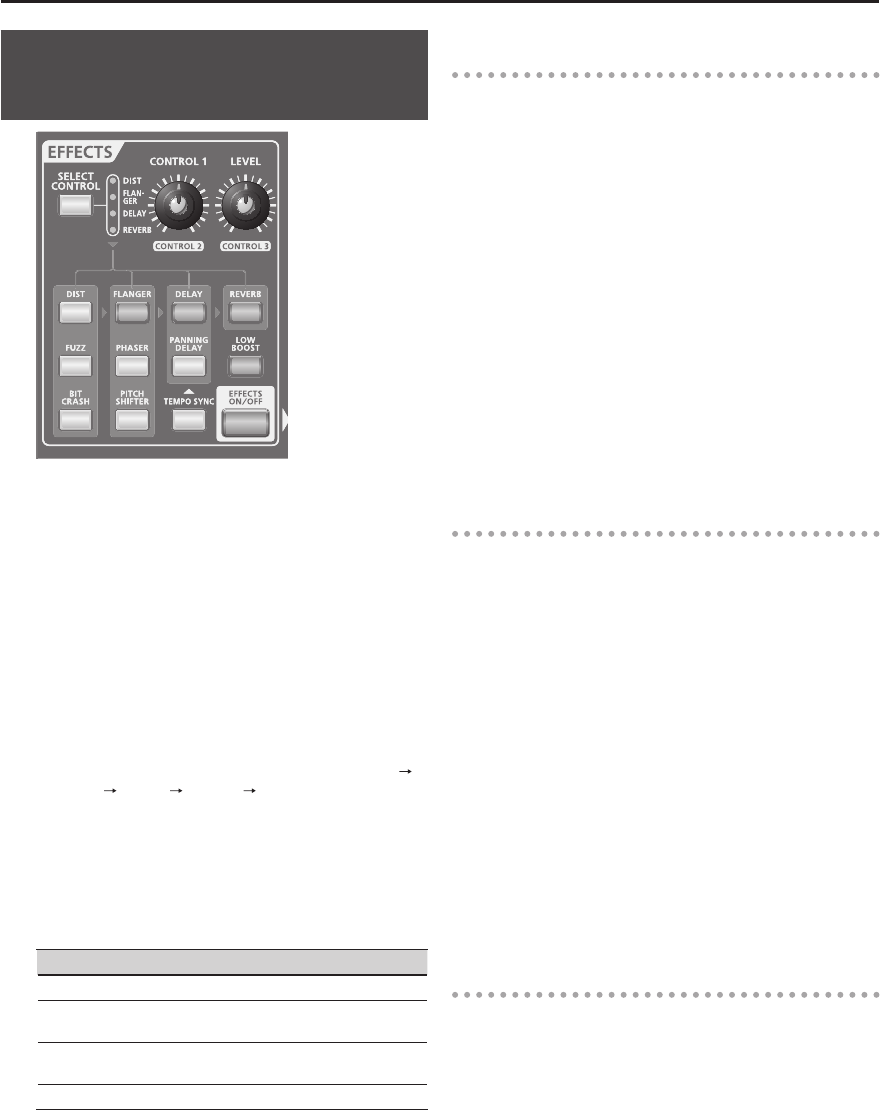
38
Adding Power, Spaciousness, and
Reverb (EFFECTS)
“E ects” allow you to modify or enhance the sound in
various ways, such as by adding reverberation or delaying
the sound.
The GAIA SH-01 provides ve di erent e ects—DIST,
FLANGER, DELAY, REVERB, and LOW BOOST—which
give you a broad range of possibilities for modifying or
enhancing the sound.
[ SELECT CONTROL] button
Use this button to select the e ect that you want to edit;
DIST, FLANGER, DELAY, or REVERB.
Press the button to make the indicator light for the e ect
you want to edit. Each press of the button takes you to the
next choice among the available e ects, like this: DIST
FLANGER DELAY REVERB DIST ...
[ CONTROL 1]/[ LEVEL] knob
Used to make changes in the parameters assigned to the
e ects.
It will alter the value for the e ect that’s selected by
SELECT CONTROL.
Parameter Panel operation
CONTROL 1 Turn the [CONTROL 1] knob.
CONTROL 2
Hold down the [CANCEL/SHIFT] button and
turn the [CONTROL 1] knob.
CONTROL 3
Hold down the [CANCEL/SHIFT] button and
turn the [LEVEL] knob.
LEVEL Turn the [LEVEL] knob.
For details, refer to “Advanced Operation” (p. 45).
Distortion e ects
These are e ects that distort the sound. They are
particularly suitable for lead sounds.
[ DIST] button
This is a guitar amp simulator that reproduces the thick
and powerful sound containing numerous overtones that
is often heard from electric guitars.
The sound will be mono even if the tone is panned.
[ FUZZ] button
This is a guitar amp simulator with a di erent character of
distortion than produced by DIST.
The sound will be mono even if the tone is panned.
[ BIT CRASH] button
This drops the bit depth or sampling rate, producing a
distortion characteristic of low- digital devices.
Modulation e ects
Modulation means to vary the sound in a cyclic manner.
By adding various sounds to the direct sound, you can
produce more spaciousness and depth.
[ FLANGER] button
This applies modulation to the direct sound, producing an
e ect that is reminiscent of a jet airplane taking o and
landing.
[ PHASER] button
This adds a phase-shifted sound to the direct sound,
producing a phasing e ect that gives the sound a sense of
rotation.
[ PITCH SHIFTER] button
This adds a sound of a di erent pitch to the direct sound,
producing the impression that chords are being played
even if you’re actually playing single notes.
Delay
Delay is an e ect that delays the sound to create echo
e ects. By layering the delay sound with the direct sound,
you can give the sound more depth and spaciousness.
[ DELAY] button
This produces a stereo delay e ect.
[ PANNING DELAY] button
This is a delay for use only with stereo output. The delay
time is distributed between the L and R channels.


















