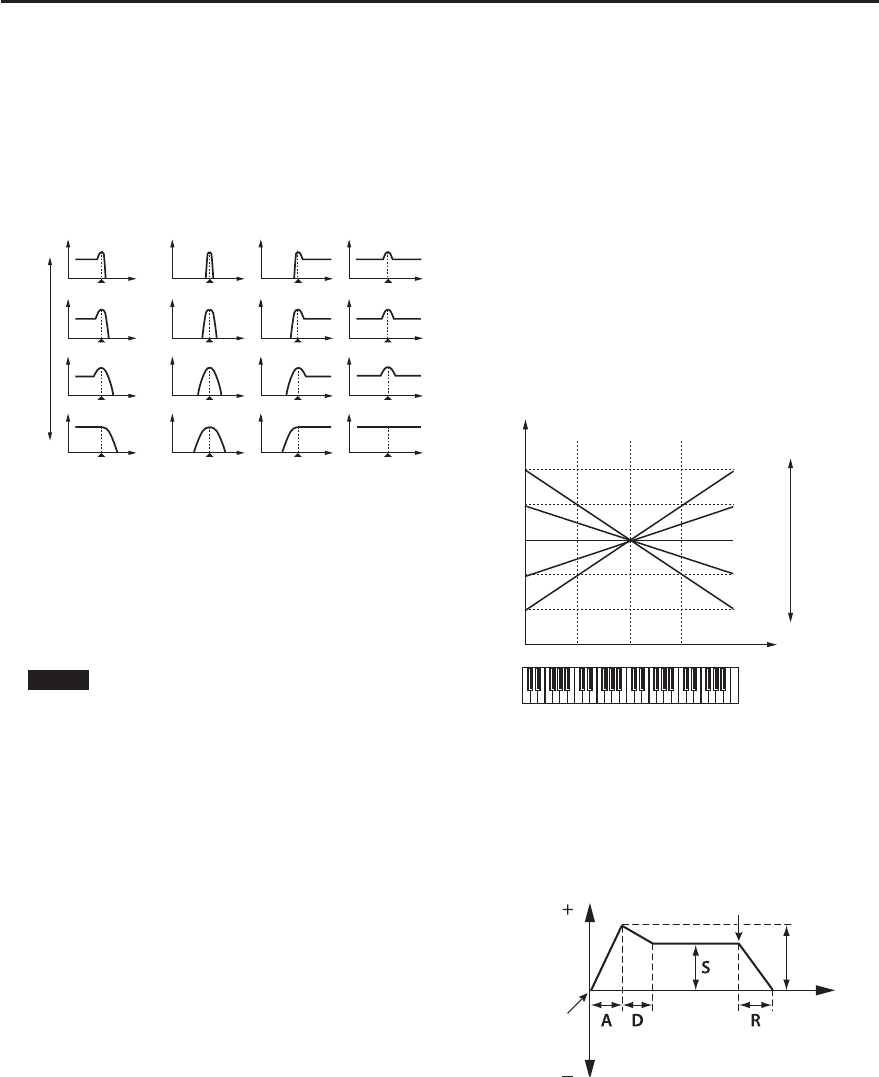
34
[ RESONANCE] knob
Resonance emphasizes the sound in the region of the lter
cuto frequency.
Increasing the resonance setting will increase this em-
phasis, producing a distinctive sound that is characteristic
of synthesizers. If you want to accentuate the resonance
e ect, it’s a good idea to lower the cuto slightly.
LPF
Level
Frequency
Cuto frequency
High
Low
Value
BPF HPF PKG
• Turning the knob toward the right will emphasize the
sound in the region of the cuto frequency, producing a
more distinctive sound.
• Turning the knob toward the left will remove the emphasis
from the sound in the region of the cuto frequency,
producing a milder sound.
* If “BYPASS” is selected as the lter mode, turning the
[RESONANCE] knob will not a ect the sound.
NOTE
In response to demands by pro sound designers for
tonechanging capabilities, the GAIA SH-01 permits a wide
variety of resonance settings. Because of this, raising the
resonance level too much results in extremely high output
levels in speci c frequency ranges. Be careful to keep the
volume settings down when creating sounds in order to
prevent overloading audio playback equipment.
[ KEY FOLLOW] knob
Here’s how you can make the lter cuto frequency to vary
according to the key you play.
• Turning the knob toward the right (maximum value is
+100) will make the cuto frequency rise as you play
toward the right side of the keyboard, and fall as you play
toward the left side of the keyboard.
• Turning the knob toward the left (maximum value is -100)
will make the cuto frequency fall as you play toward the
right side of the keyboard, and rise as you play toward the
left side of the keyboard.
• If the knob is in the center position (0), the cuto
frequency will not be a ected by the notes you play.
* If “BYPASS” is selected as the lter mode, changing this
setting will not a ect the sound.
C4C3C2 C5 C6
0
+50
+100
-50
-100
0
-1
+1
Cuto frequency
(octave)
High
Key
Value
Low
FILTER ENV (Filter envelope)
On instruments such as a piano, the beginning of each
note has a bright sound, which gradually becomes darker
(more mellow) as the note decays.
The lter envelope lets you simulate this and many other
kinds of time-varying changes in brightness.
DEPTH
Cuto
frequency
Time
Key-o
Key-on


















