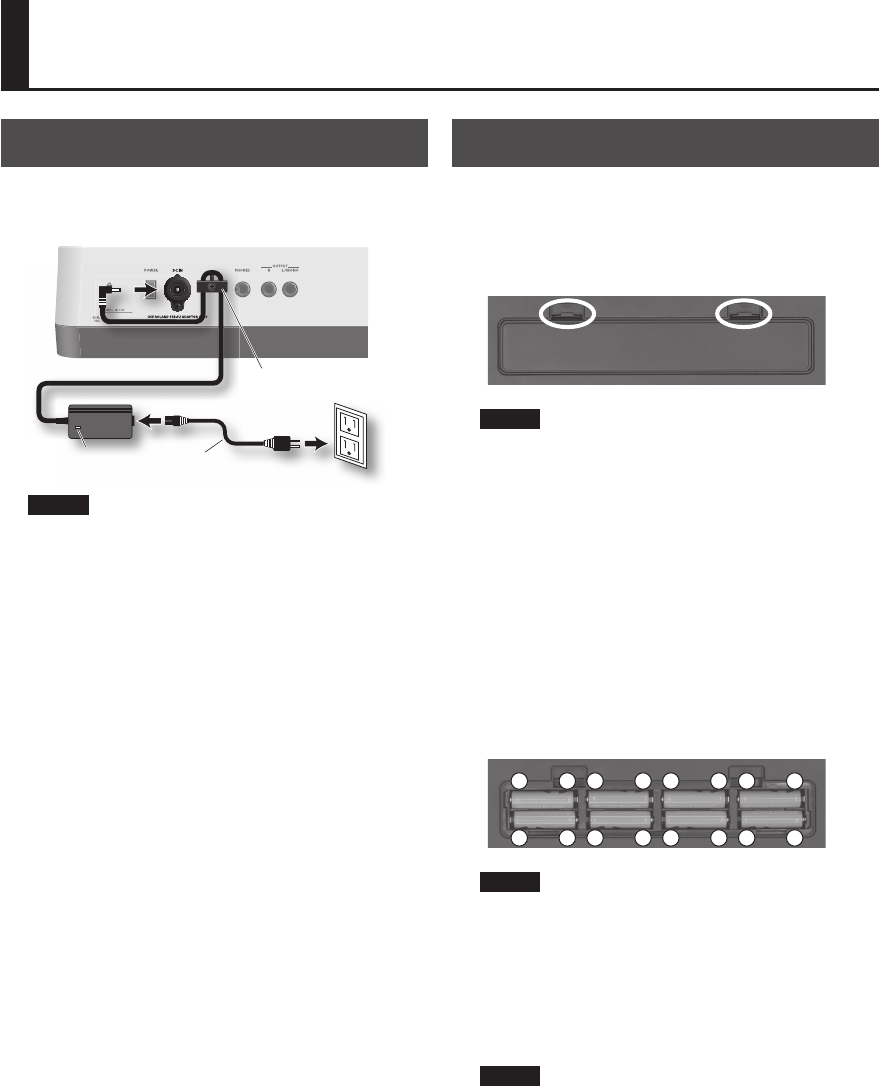
13
Connecting the AC Adaptor
Connect the included AC adaptor to the DC IN connector
on the rear panel of the GAIA SH-01.
Indicator
Power cord
Cord hook
NOTE
924
• To prevent the inadvertent disruption of power to your
unit (should the plug be pulled out accidentally), and to
avoid applying undue stress to the AC adaptor jack, anchor
the power cord using the cord hook, as shown in the
illustration.
932
• Place the AC adaptor so the side with the indicator (see
illustration) faces upwards and the side with textual
information faces downwards.
• The indicator will light when you connect the AC adaptor
to an AC outlet.
•
Installing Batteries
The GAIA SH-01 can operate on eight commercially
available AA nickel-metal hydride batteries.
1. Press in the tabs of the battery compartment
cover on the bottom panel of the GAIA SH-01, and
remove the cover.
NOTE
• Take care that foreign objects ( ammable items, coins,
pins, etc.) or liquids (water, juice, etc.) do not enter the unit
while the battery compartment cover is removed.
928
• When turning the unit upside-down, get a bunch of
newspapers or magazines, and place them under the four
corners or at both ends to prevent damage to the buttons
and controls. Also, you should try to orient the unit so no
buttons or controls get damaged.
929
• When turning the unit upside-down, handle with care to
avoid dropping it, or allowing it to fall or tip over.
2. Insert the batteries into the battery compartment,
taking care to observe the correct polarity (+/-
orientation).
−
+
−
+
−
+
−
+
−
+
−
+
−
+
−
+
NOTE
• Insert the batteries correctly (be careful of +/- orientation),
as indicated.
011
• Do not allow any objects (e.g., ammable material, coins,
pins); or liquids of any kind (water, soft drinks, etc.) to
penetrate the unit.
3. Close the battery compartment cover.
NOTE
• If you connect the AC adaptor and turn on the power
when batteries are installed, AC adaptor operation will
take priority.
• If you want to operate the unit on batteries, disconnect the
AC adaptor from the unit.
• If batteries are installed, the power will turn o if you dis-
connect the power cord from the AC outlet or disconnect
the AC adaptor’s DC plug from the unit while it is powered
up. You must turn o the power before connecting or
disconnecting the power cord or AC adaptor.
Getting Ready


















