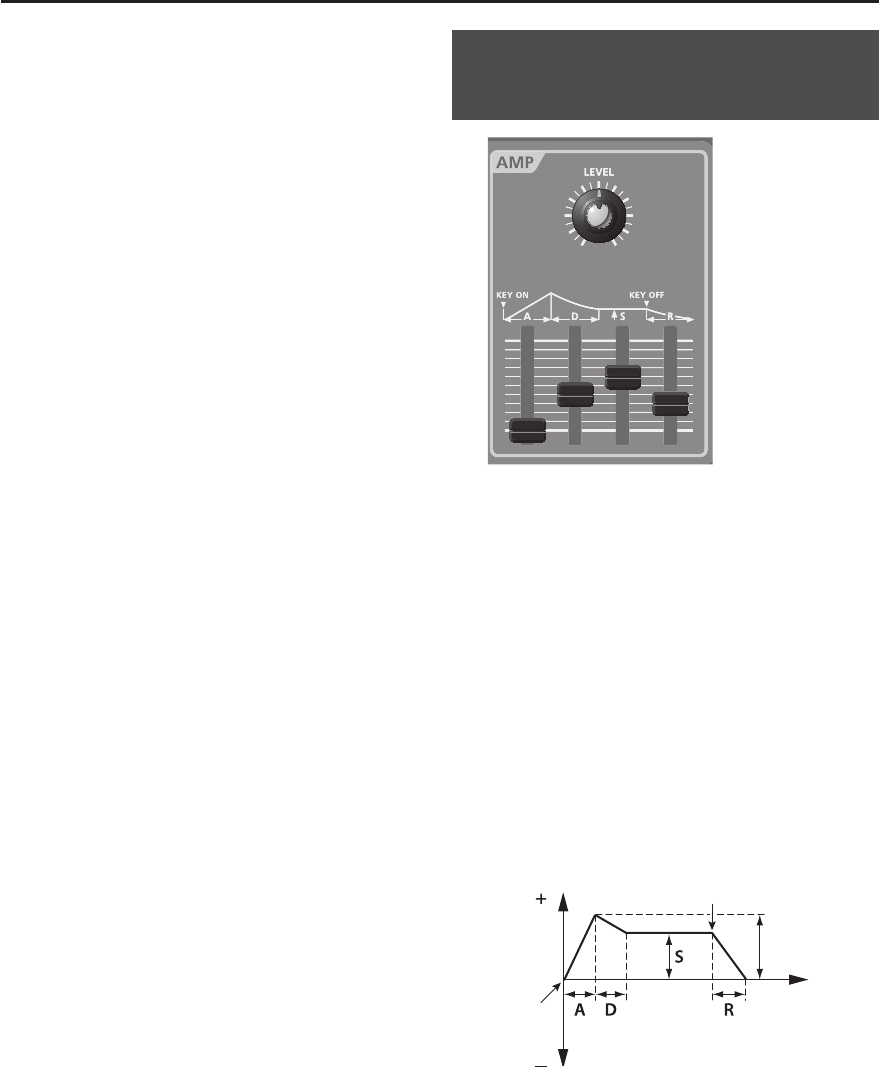
35
[ A] (Attack time) slider
This speci es the time from the moment you press the key
until the cuto frequency reaches its highest (or lowest)
point.
Moving the slider upward will lengthen this time, and
moving it downward will shorten the time.
[ D] (Decay time) slider
This speci es the time from when the cuto frequency
reaches its highest (or lowest) point, until it decays to the
sustain level.
Moving the slider upward will lengthen this time, and
moving it downward will shorten the time.
[ S] (Sustain level) slider
This speci es the cuto frequency that will be maintained
from when the decay time has elapsed until you release
the key.
Moving the slider upward will raise the cuto frequency
(or lower it if DEPTH is set to a “-” value).
[ R] (Release time) slider
This speci es the time from when you release the key until
the cuto frequency reaches its minimum value.
Moving the slider upward will lengthen the time, and
moving it downward will shorten the time.
[ ENV DEPTH] (Envelope depth) slider
This speci es the direction and depth to which the cuto
frequency will change.
• If the slider is moved upward (“+” settings), the lter
envelope will raise the cuto frequency.
The farther upward the slider is set, the more the cuto
frequency will be raised by the lter envelope.
• If the slider is moved downward (“-” settings), the lter
envelope will lower the cuto frequency.
The farther downward the slider is set, the more the cuto
frequency will be lowered by the lter envelope.
Filter envelope velocity sensitivity
Here’s how you can make the lter envelope depth vary
according to the strength with which you play the key.
1. Hold down the [CANCEL/SHIFT] button and turn
the [CUTOFF] knob.
• Turning the knob toward the right (maximum value is +63)
will make the lter envelope depth rise as you play more
strongly, and fall as you play more softly. .
• If this setting is at the minimum value (0), the cuto
frequency will not be a ected by the strength with which
you play the key.
* If “BYPASS” is selected as the lter mode, changing this
setting will not a ect the sound.
* This e ect can be obtained only when KEYBOARD
VELOCITY (p. 51) is set to “REAL.”
Specifying the Sound’s Attack and
Decay (AMP)
The AMP section contains parameters that control the
volume. Raising a value will increase the volume.
[ LEVEL] knob
This sets the volume. Turning the knob toward the right
will increase the volume, and turning it toward the left will
decrease the volume.
If the knob is turned all the way to the left, there will be no
sound.
AMP ENV (Amp envelope)
When a note is played on a piano, the sound begins
immediately, and then gradually diminishes.
On instruments such as an organ, the sound continues at a
xed volume as long as the key is held down.
The amp envelope allows you to create these and many
other types of volume change over time.
Volume
Time
Key-o
Key-on
DEPTH
[ A] (Attack time) slider
This speci es the time from the moment you press the key
until the maximum volume is reached.
Moving the slider upward will lengthen this time, and
moving it downward will shorten the time.


















