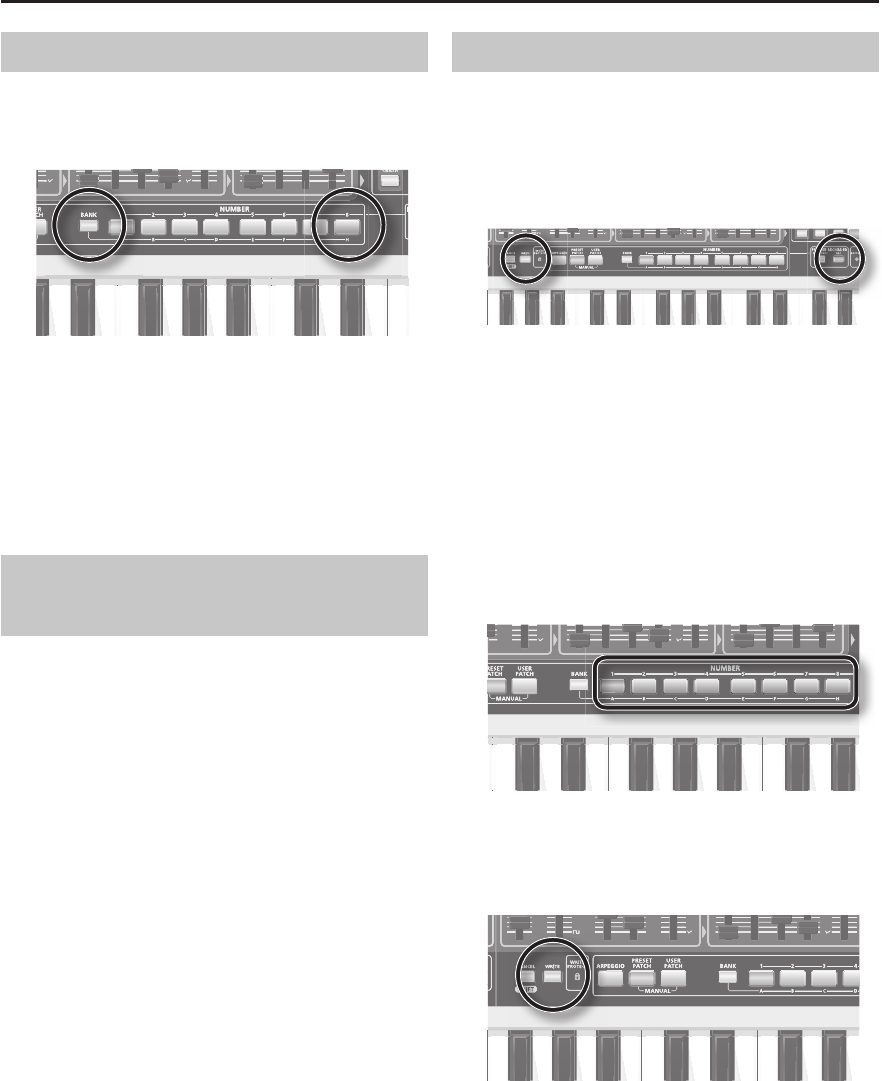
25
Erasing Recorded Operations
While recording a phrase, you can erase unwanted notes
from the recording.
1. During recording, press the [BANK] button.
2. Press the NUMBER [8] button at the location
where you want to erase notes
All recorded notes will be erased for the duration that you
hold down the NUMBER [8] button.
3. At the end of the region that you want to erase,
release the NUMBER [8] button.
Normal recording will resume.
Choosing the Type of Data to be
Recorded or Erased
While in Rec Standby mode, or while recording a phrase,
you can choose the type of data that will be recorded or
erased.
1. While in standby mode or during recording, press
the [BANK] button
2. Select the type of data by pressing one of the
NUMBER [1]−[4] buttons.
• NUMBER [1] (All): All recorded data (this is the default)
• NUMBER [2] (Bender): Only operations of the pitch bend/
modulation lever
• NUMBER [3] (Controller): Knob operations
• NUMBER [4] (Notes): Only keyboard performance data
Saving the Recorded Phrase
The phrase you record will be lost when you switch o the
GAIA SH-01’s power, or when you select a di erent phrase.
When you’ve nished recording a phrase, it’s a good idea
to save it.
1. Hold down the [REC] button and press the [WRITE]
button.
The NUMBER button corresponding to the currently
selected phrase number will blink, and the other seven
NUMBER buttons will light. The [WRITE] button will also
blink.
If you want to save the phrase to USB memory (sold
separately), press the USB MEMORY [PATCH] button so it’s
lit.
To store it internally, press the USB MEMORY [PATCH]
button so its illumination is turned o .
2. Press the NUMBER [1]–[8] button for the phrase
number in which you want to save the phrase you
recorded.
The NUMBER button you pressed will blink, and the
NUMBER buttons that were blinking will change to steadily
lit.
3. Press the [WRITE] button.
The phrase will be saved.
The NUMBER [1]–[8] buttons will return to their function of
selecting patches.
* If you decide not to save the phrase, press the [CANCEL/
SHIFT] button before pressing the [WRITE] button in
step 3.


















