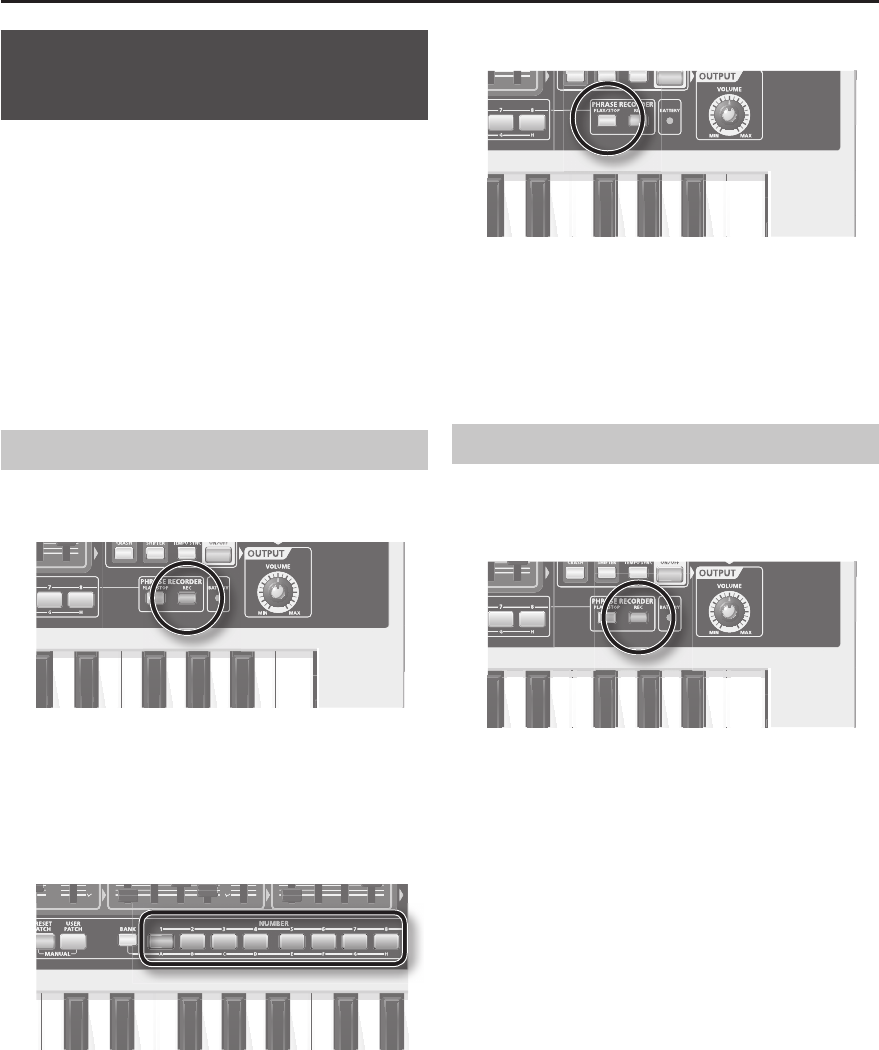
24
Recording Operations
( PHRASE RECORDER)
You can record your keyboard performance and knob
operations, and play them back repeatedly.
The recorded performance is called a “phrase.”
You can record up to eight phrases, and each phrase can
be up to eight measures long.
The GAIA SH-01’s phrase recorder does not record the
sound that’s actually being produced; rather, it records
performance data (MIDI messages) such as “which key was
pressed when and how strongly.”
* The phrase does not record the patch you’re using, nor
does it record patch changes or tempo changes you
made during the phrase.
Recording
1. Press the [REC] button to make it blink; the phrase
recorder will enter Rec Standby mode.
The metronome will start sounding.
2. Press one of the NUMBER [1]–[8] buttons to
specify the length (number of measures in the
phrase you’re going to record.
The number of lit buttons corresponds to the number of
measures in the phrase.
* When you specify the length of the phrase, any data
previously recorded in that phrase will be erased.
3. Press the [PLAY/STOP] button.
You’ll hear a one-measure (four-beat) count, and then
recording will begin.
The [REC] button, which was blinking, will now light
steadily.
4. To stop recording, press the [PLAY/STOP] button
once again.
Rehearsing
While recording a phrase, you can temporarily suspend
recording while you rehearse an idea.
1. During recording, press the [REC] button.
The [REC] button will blink. Your performance will not be
recorded while the button is blinking.
2. Press the [REC] button once again.
The [REC] button will light, and normal recording will
resume.


















