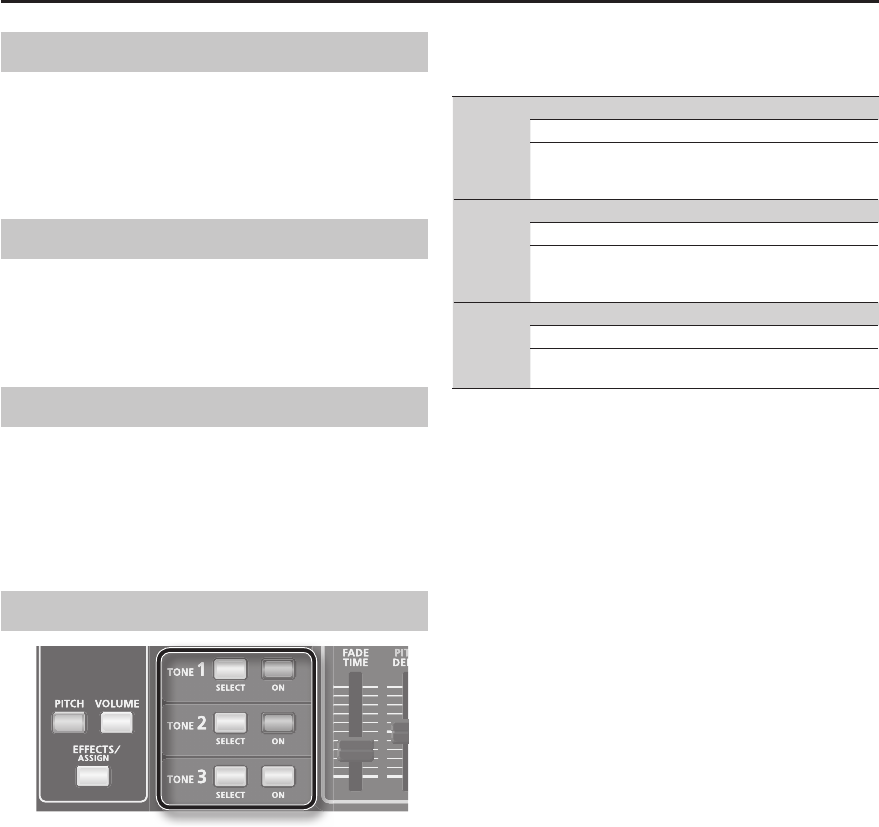
29
Cyclic Change ( LFO)
The OSC, FILTER, and AMP can be modulated at a rate
speci ed by the LFO (p. 36) to create vibrato (by modulating
the pitch) or tremolo (by modulating the volume).
The GAIA SH-01 has three LFOs; you can use one LFO for
each tone.
E ects ( EFFECTS)
You can apply e ects to add a nishing touch to the
sound.
Five types of e ects can be used simultaneously: distor-
tion, modulation, delay, reverb, and low boost.
Tones ( TONE)
On the GAIA SH-01, “tones” are the smallest unit by which
sound is produced.
Each tone consists of an OSC (oscillator) x 1, FILTER ( lter) x
1, AMP (amp) x 1, and LFO (Low-Frequency Oscillator) x 1;
you’ll use these to create the sound of the tone.
The GAIA SH-01 lets you use three tones simultaneously.
Selecting a Tone
[SELECT] buttons
Use these buttons to select the tone that you want to edit.
The selected tone is called the “current tone.”
[ON] buttons
Use these buttons to turn on the tones that you want to
be heard.
What the buttons do and how they
light
TONE 1
[SELECT] button [ON] button
Select tone 1 Turn tone 1 on/o
ON: lit (green)
OFF: unlit
ON: lit (red)
SYNC, RING: lit (orange)
OFF: unlit
TONE 2
[SELECT] button [ON] button
Select tone 2 Turn tone 2 on/o
ON: lit (green)
OFF: unlit
ON: lit (red)
SYNC, RING: lit (orange)
OFF: unlit
TONE 3
[SELECT] button [ON] button
Select tone 3 Turn tone 3 on/o
ON: lit (green)
OFF: unlit
ON: lit (red)
OFF: unlit
Editing multiple tones
Simultaneously press the [SELECT] buttons for the tones
that you want to edit.
Example 1:
Press the tone 1 [SELECT] button and the tone 2 [SELECT]
button, making them light.
Tones 1 and 2 will be the current tones, and the tone 1 and
tone 2 buttons will both light green.
Example 2:
Press the [SELECT] buttons of all tones, making them light.
All tones will be the current tones, and the tone 1, tone 2,
and tone 3 buttons will all light green.
Knob operations when you switch
tones
When you switch tones, the knob or slider positions might
not match the actual values of the settings.
When you move a knob or slider, the GAIA SH-01 will
modify its sound according to the position of that knob or
slider.


















