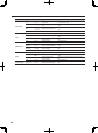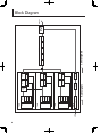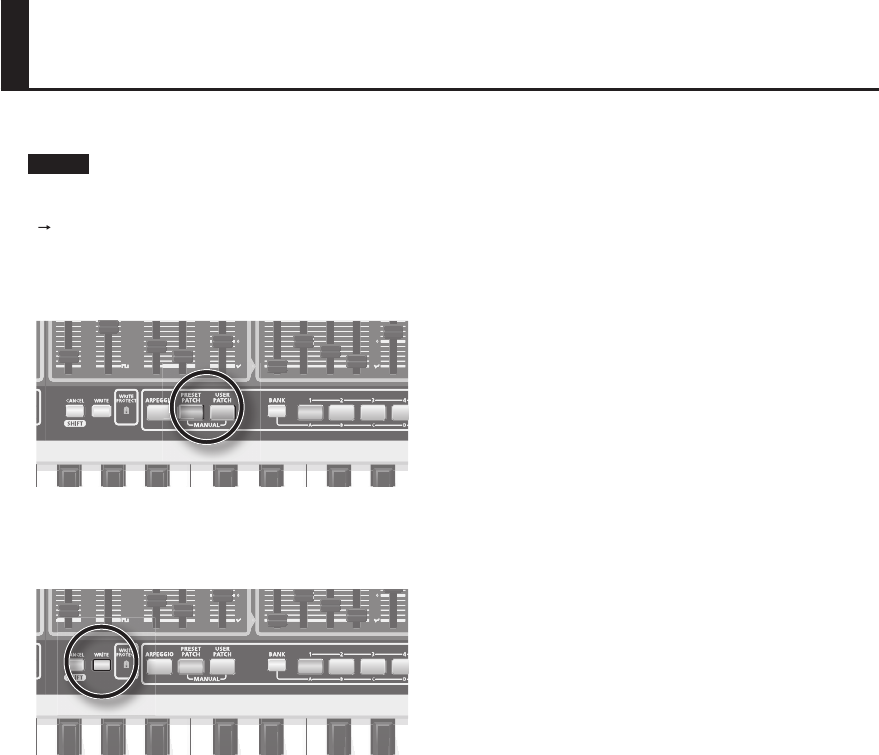
58
Restoring the Factory Settings
Here’s how to restore all of the GAIA SH-01’s settings to their factory-set condition. This operation is called “ factory reset.”
NOTE
All data that you’ve created and saved in the GAIA SH-01’s internal memory will be lost when you execute the factory reset
operation. If you want to keep your data, you must save it to USB memory .
”Saving All User Data to USB Memory” (p. 57).
1. Turn o the GAIA SH-01’s power.
2. While holding down the [PRESET PATCH] button and the [USER PATCH] button, turn on the GAIA SH-01’s
power.
Continue holding down the [PRESET PATCH] button and [USER PATCH] button until the [TAP TEMPO] button goes out.
If you decide to cancel the operation, press the [CANCEL/SHIFT] button.
3. Press the blinking [WRITE] button.
The NUMBER buttons will light sequentially starting with [1]; when the NUMBER [8] button lights, the operation has been
completed.
When the factory reset is nished, the GAIA SH-01 will return to normal operation.
Items that are initialized by the factory reset
• All user patches
• Phrase data of the recorder
• System settings