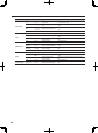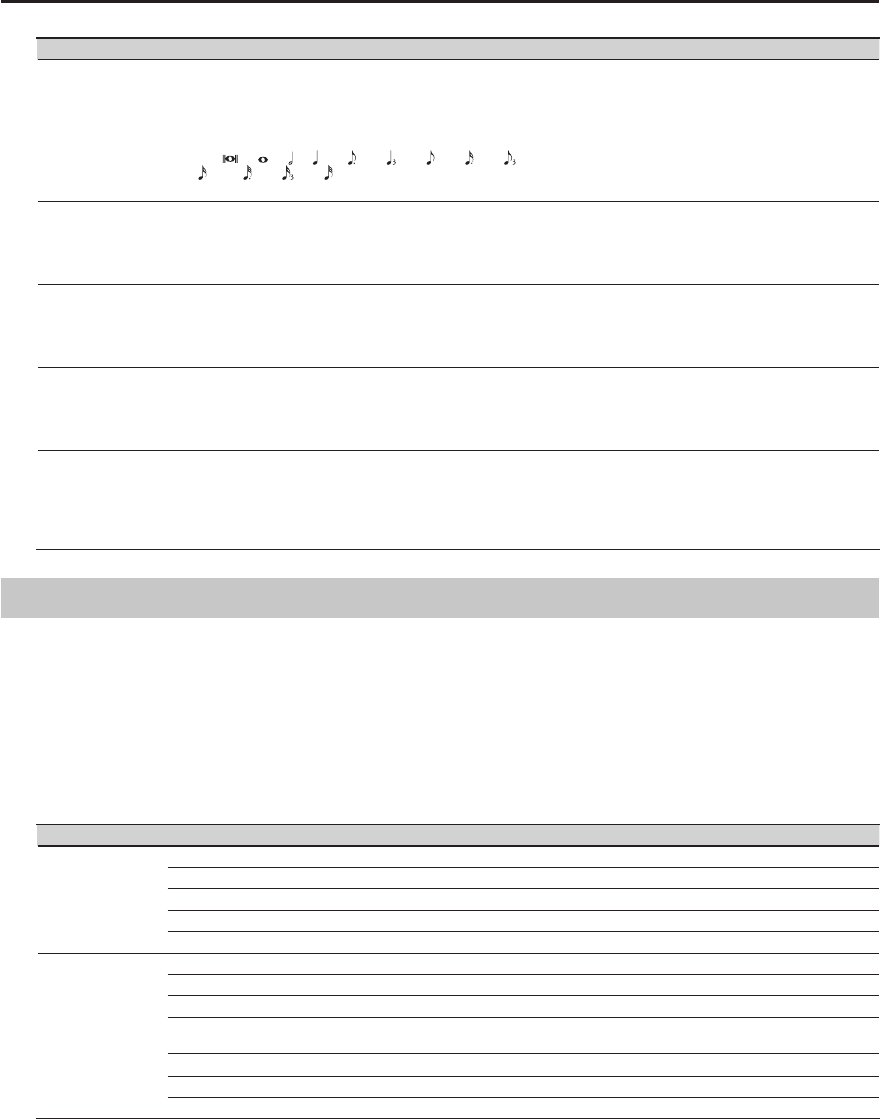
48
Parameter Range Explanation Panel operation
RATE
Species the LFO rate.
When TEMPO SYNC is OFF:
0–127
When TEMPO SYNC is ON:
16, 12, 8 (
), 4 ( ), 2 ( ), 1 ( ), 3/4 ( ), 2/3 ( ), 1/2 ( ), 3/8 ( ), 1/3 ( ),
1/4 (
), 3/16 ( ), 1/6 ( ), 1/8 ( ), 3/32, 1/12, 1/16, 1/24, 1/32
1. Hold down the [CANCEL/SHIFT] button and move the
pitch bend/modulation lever away from yourself.
2. Turn the [RATE] knob.
3. Press the [CANCEL/SHIFT] button.
PITCH DEPTH -63–+63
Species the amount of modulation applied to the
tone’s pitch.
1. Hold down the [CANCEL/SHIFT] button and move the
pitch bend/modulation lever away from yourself.
2. Move the [PITCH DEPTH] slider.
3. Press the [CANCEL/SHIFT] button.
FILTER DEPTH -63–+63
Species the amount of modulation applied to the
tone’s cuto frequency.
1. Hold down the [CANCEL/SHIFT] button and move the
pitch bend/modulation lever away from yourself.
2. Move the [FILTER DEPTH] slider.
3. Press the [CANCEL/SHIFT] button.
AMP DEPTH -63–+63
Species the amount of modulation applied to the
tone’s level.
1. Hold down the [CANCEL/SHIFT] button and move the
pitch bend/modulation lever away from yourself.
2. Move the [AMP DEPTH] slider.
3. Press the [CANCEL/SHIFT] button.
PAN DEPTH -63–+63
Species the amount of modulation applied to the
tone’s pan.
1. Hold down the [CANCEL/SHIFT] button and move the
pitch bend/modulation lever away from yourself.
2. Hold down the [CANCEL/SHIFT] button and move the
[AMP DEPTH] slider.
3. Press the [CANCEL/SHIFT] button.
D BEAM ASSIGN Parameters
This setting species the parameter whose value will be modied by the D BEAM controller when you press the D BEAM
[EFFECTS/ASSIGN] button.
This setting applies to the current tone.
Hold down the D BEAM [EFFECTS/ASSIGN] button and operate the button, knob, or slider for one of the parameters listed
below.
* With the D BEAM ASSIGN parameter, you cannot assign the parameter to be changed by holding down the [CANCEL/
SHIFT] button.
Parameter Range Explanation
LFO
RATE Modify the LFO rate (frequency, p. 37).
FADE-TIME Modify the time over which the LFO amplitude reaches the maximum (p. 37).
PITCH-DEPTH Modify the vibrato (pitch modulation) depth (p. 37).
FILTER-DEPTH Modify the wah (cuto frequency modulation) depth (p. 37).
AMP-DEPTH Modify the tremolo (volume modulation) depth (p. 37).
OSC
PITCH Modify the tone’s pitch (p. 31).
DETUNE Modify the pitch more nely (p. 31).
PWM If the asymmetrical pulse wave is selected for WAVE, modify the overtone structure(p. 31).
PW
If the asymmetrical pulse wave is selected for WAVE, modify the width of the pulse waveform’s upper
portion (p. 32).
PITCH-ENV-A Modify the attack time of the pitch envelope (p. 32).
PITCH-ENV-D Modify the decay time of the pitch envelope (p. 32).
PITCH-ENV-DEPTH Modify the amount of pitch change produced by the pitch envelope (p. 32).