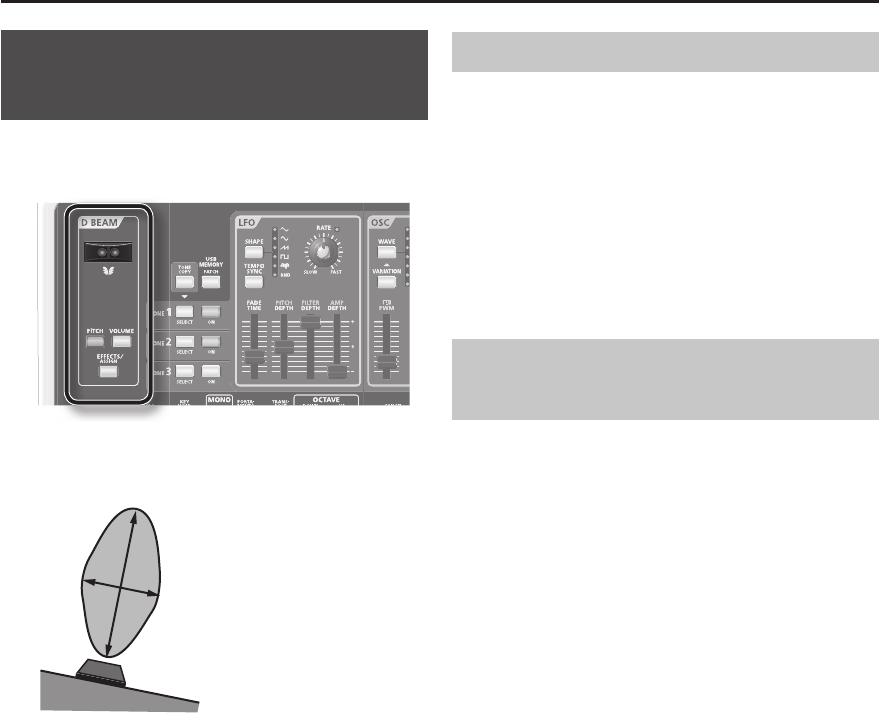
21
Changing the Pitch or Volume by
Moving Your Hand ( D BEAM)
By moving your hand above the D BEAM controller located
at the upper left of the keyboard, you can vary the pitch or
volume according to the height of your hand.
The D BEAM controller’s e ective
range
The D BEAM controller’s e ective range is shown in the
diagram at left. No e ect will be obtained if you move your
hand outside this range.
Adjusting the D BEAM controller’s
sensitivity
The D BEAM controller’s sensitivity will decrease if it’s used
in strong sunlight or strong illumination.
The GAIA SH-01 lets you adjust the sensitivity of the D
BEAM controller.
1. Hold down the [EFFECTS/ASSIGN] button and
press one of the NUMBER [1]–[8] buttons.
The higher the NUMBER button you press, the higher the
sensitivity will be.
The current sensitivity is indicated by how many NUMBER
buttons light red when you press the [EFFECTS/ASSIGN]
button.
The more NUMBER buttons that are lit red, the higher the
sensitivity.
Changing the Pitch ( PITCH)
1. Press the [PITCH] button so it’s lit.
2. While playing the keyboard, position your hand
over the D beam controller, then move it up and
down.
The pitch will change.
If you press the [PITCH] button once again, it will blink;
now sound will be produced when you move your hand
above the D BEAM controller.
Press the [PITCH] button once again to turn o its illumina-
tion; the D BEAM will turn o .
Changing the Assigned Parameter
( EFFECTS/ASSIGN)
1. Press the [EFFECTS/ASSIGN] button so it’s lit.
2. While playing the keyboard, position your hand
over the D beam controller, then move it up and
down.
Parameters assigned on an individual patch basis will
change.
Press the [EFFECTS/ASSIGN] button to turn o its illumina-
tion; the D BEAM will turn o .
Since you can assign a variety of functions to the
[EFFECTS/ASSIGN] button, use it to apply various e ects to
the sound in real time (p. 48).
Determining the polarity of the D
BEAM ( D BEAM POLARITY)
The changes in the value of the parameter assigned to
the D beam can be made to occur in either the positive or
negative directions.
The polarity is determined by the direction that you move
the knob at the time that the parameter is assigned.
When you move your hand near the D Beam controller, the
value will change in the same direction as it did when you
turned the knob.
For example, if you hold down the D BEAM [EFFECTS/
ASSIGN] button while you turn the OSC [PITCH] knob to
the right, the pitch will rise when you place your hand near
the D beam controller.
Conversely, if you turn the OSC [PITCH] knob to the left
while you hold down the D BEAM [EFFECTS/ASSIGN]
button, the pitch will descend when you place your hand
near the D beam controller.


















