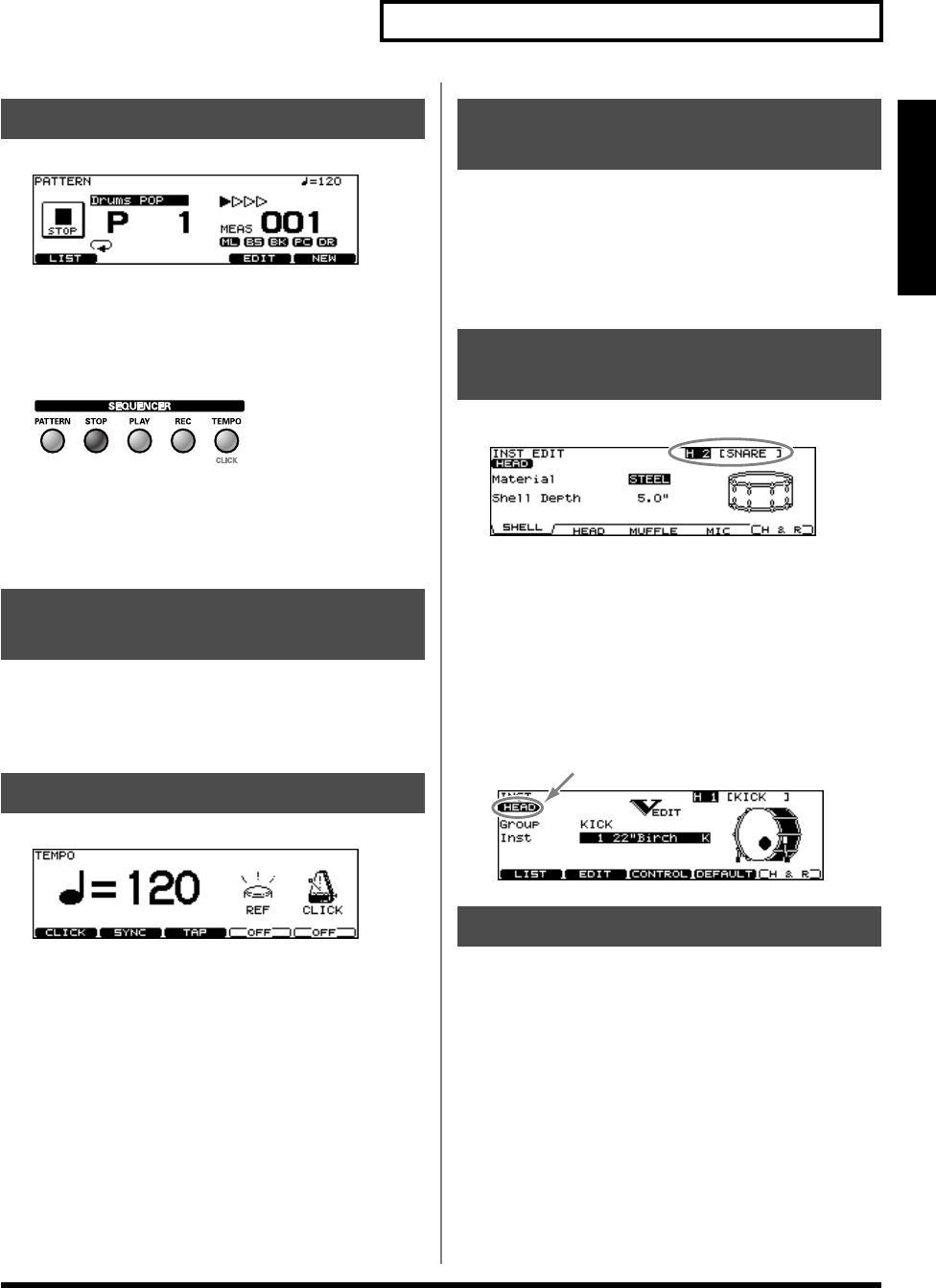
25
Button Operation and Displays
An Overview of the TD-20
fig.06-003_70
Pressing [PATTERN]. The basic screen for the sequencer
appears.
Press [+/-] or turn [VALUE] in this screen to choose a pattern.
Or press [F1 (LIST)] to choose from the pattern list.
fig.06-001
Press [PLAY] to start playback of the pattern.
Press [STOP] to stop playback.
Press [STOP] again to return to the top of the pattern.
Hold down [SHIFT] and press [TEMPO] to turn ON and OFF.
* The [TEMPO] indicator can also be used as a visual
metronome (p. 59).
fig.06-Tempo1_70
To adjust the tempo of the sequencer and click, use [+/-] or
[VALUE] in the screen displayed by pressing [TEMPO].
Display contrast can be influenced by location and lighting.
When needed, adjust the display contrast by:
holding down [KIT] and turning [VALUE]
.
* You can also adjust it in the screen displayed by pressing
[SETUP] - [F4 (OPTION)] - [F5 (LCD)] (p. 81).
fig.00-005_70
Many edit screens require you to hit a pad or the [PREVIEW]
button to access the parameters you want. The upper right of
the display will show the number and trigger input jack name
of the corresponding pad. The first character (“H” or “R”)
stands for Head or Rim. ([RIM] lights up when played.)
You can use the TRIGGER SELECT buttons and [PREVIEW]
to get the same results. In cases where settings for the head
and rim can be edited separately, the following characters will
also be displayed.
fig.00-006_70
The TD-20 is shipped from the factory with 50 pre-loaded
drum kits. After changing the settings, you can restore the
factory settings at any time (p. 69). These drum kits are
referred to as
Preset Drum Kits
.
How to Play Patterns
How to Turn the Metronome
(Click) On/Off
How to Adjust the Tempo
Adjusting the Display
Contrast
About the Display in the
Upper Right of the Screen
About the Preset Drum Kits
TD-20_Ref_e.book 25 ページ 2005年5月25日 水曜日 午前9時49分


















