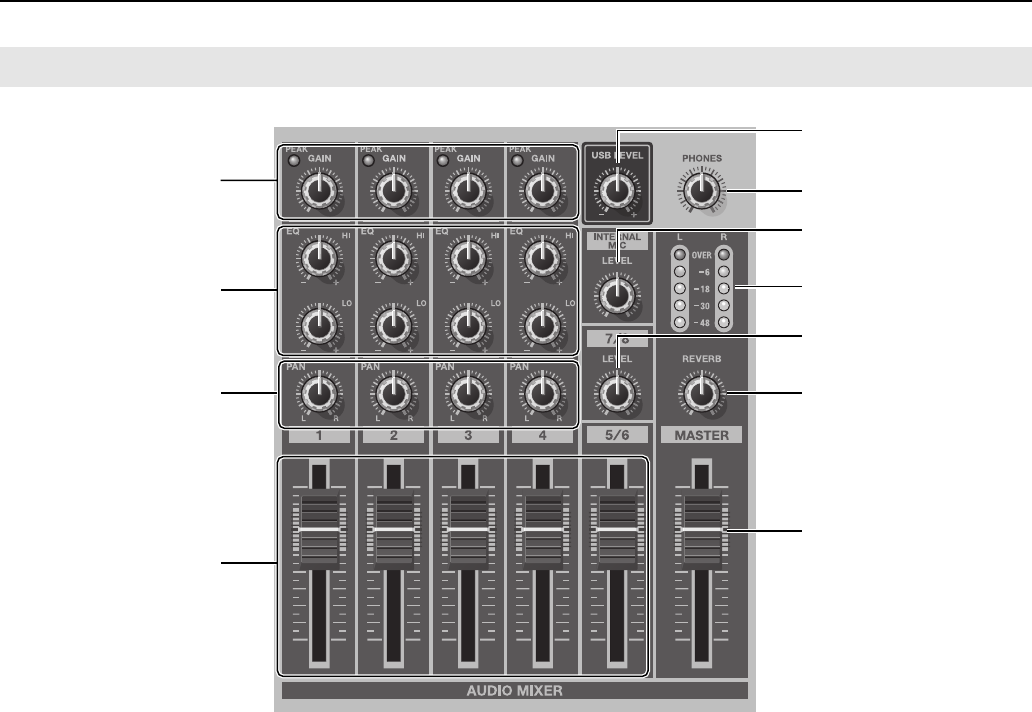
11
Names of Things and What They Do
fig.audio-mix-section.eps
1. GAIN Dials and PEAK Indicators
Use the [GAIN] dials to adjust the input sensitivity for
channels 1 through 4. When the volume level exceeds the
maximum input level, the corresponding [PEAK] indicator
lights up. Excessive input volume may result in clipping or
distortion. Set the [GAIN] dials for adequate audio level
without clipping.
2. EQ Dials (p. 26)
Use the [Hi] dials to emphasize or attenuate the high band.
Use the [Lo] dials to emphasize or attenuate the low band.
3. PAN Dials (p. 26)
These adjust the stereo position of the respective channels.
4. Channel Faders (p. 25)
These faders adjust the amount of signal being sent from
each channel and the amount of signal each channel sends
to the final output (MASTER).
5. USB LEVEL Dial (p. 40)
This adjusts the audio level for USB output.
6. PHONES Dial
This adjusts the level for headphones output.
7. INTERNAL MIC LEVEL Dial (p. 26)
This adjusts the level for the internal microphones.
8. Level Meter (p. 28)
This displays the audio output level. If [OVER] lights up,
distortion might occur. Turn down the [MASTER] level if the
[OVER] indicator lights up.
9. 7/8 LEVEL Dial
This adjusts the level of audio input coming from a computer
connected to the [7/8] connector on the rear panel.
10. REVERB Dial (p. 28)
This adjusts the amount of reverb applied to output.
11. MASTER Fader (p. 28)
This adjusts the level for final output.
Audio Mixer Section
1
2
3
4
5
6
7
8
9
10
11


















