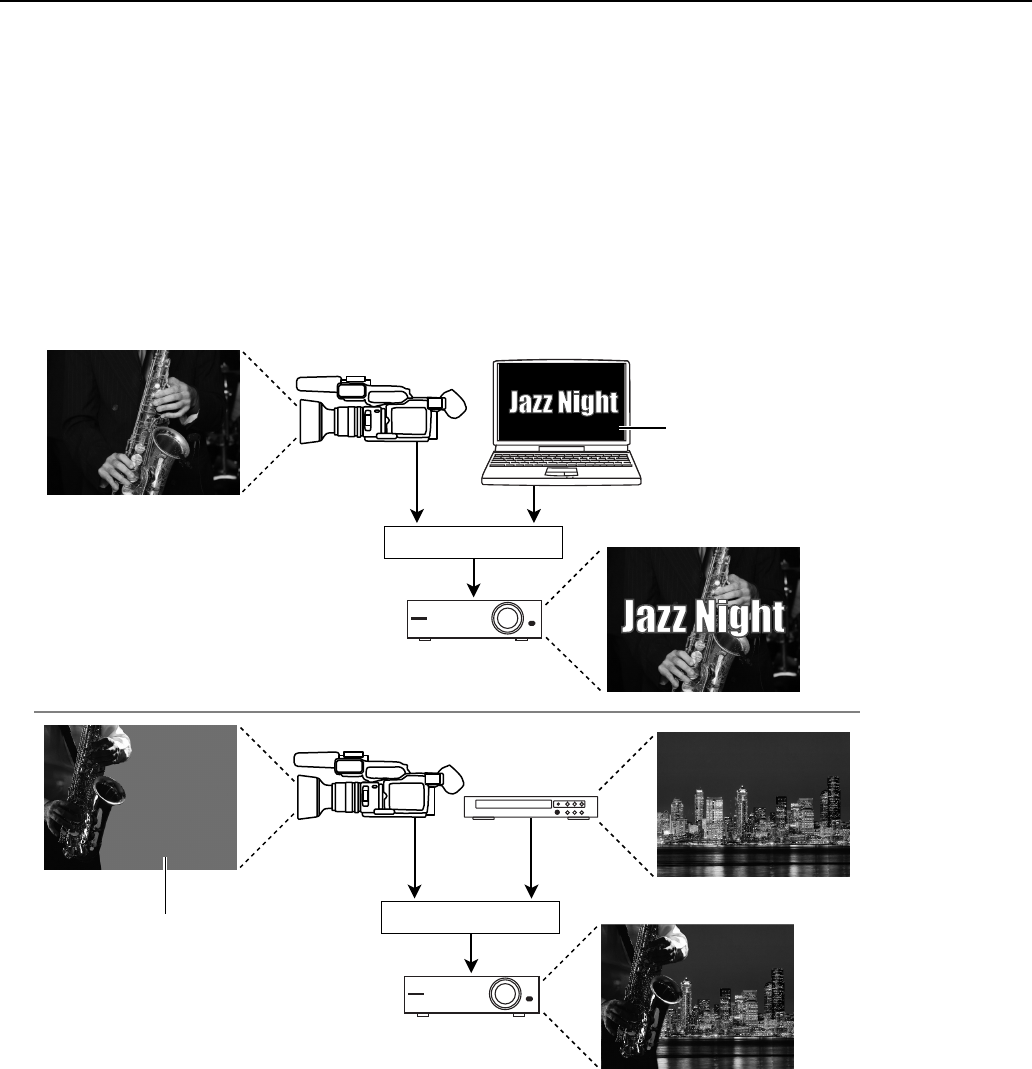
13
Names of Things and What They Do
8. KEY LEVEL Dial (p. 35, p. 37)
This adjusts the degree of the extraction (removal) in key compositing. The extraction color for key compositing differs according
to the direction in which you turn the dial. At the center position, no extraction at all occurs. (The background video is not visible.)
Turning the dial all the way clockwise or counterclockwise enables complete extraction, and the foreground picture is not visible.
Turn the dial slowly to find the optimal degree of extraction.
• [LUMI KEY] Turning the dial clockwise enables luminance-key compositing. Black or white backgrounds are extracted.
• [CHR KEY] Turning the dial counterclockwise enables chroma-key compositing. Blue or green backgrounds are extracted.
* In the factory-default state, black is the extraction color for luminance-key compositing, and blue is the extraction color for chroma-key
composition. You can use the menus to change the extraction color. Refer to “Menu Operations” (p. 44) and “VIDEO Menu” (p. 45).
Examples of Key Compositing
fig.key-example.eps
9. COMPOSITION Buttons (p. 29, p. 33, p. 34)
You can select a composition mode from below using buttons here.
• [PinP] This performs Picture-in-Picture compositing.
• [SPLIT] This performs compositing with the screen split vertically or horizontally.
• [KEY] This performs compositing using chroma key or luminance key.
Luminance Key
Chroma Key
Black (or White)
Blue (or Green)


















