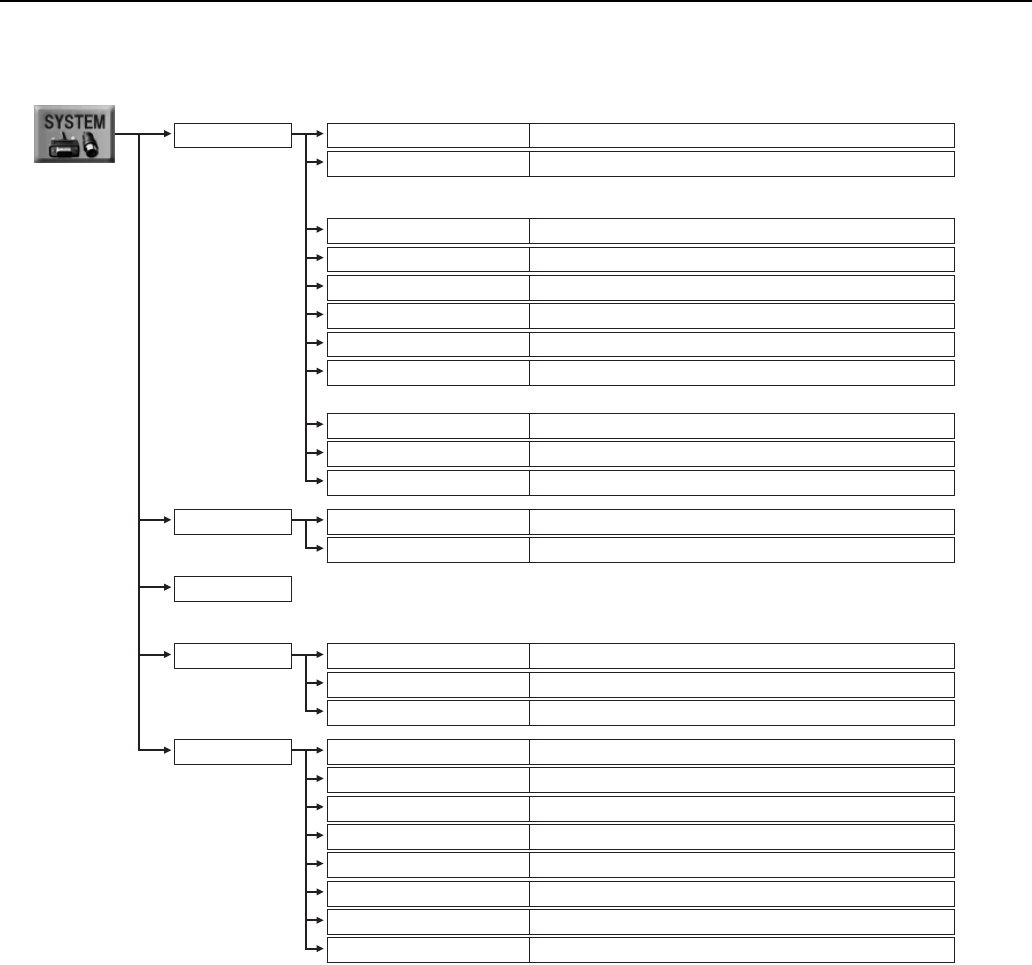
47
Menu Operations and Menu List
SYSTEM Menu
Here you make various system settings for the VR-3.
fig.system-menu.eps
MIDI
NTSC/PAL
This switches between NTSC and PAL.
* For information about MIDI settings, download the separate reference materials for remote
control from the following Roland website.
http://www.rolandsystemsgroup.net/
PC IN
H.POSITION
V.POSITION
H.SIZE
V.SIZE
BRIGHTNESS
CONTRAST
SHARPNESS
FLICK FILTER
COLOR
INPUT RESOLUTION
CH4 INPUT SOURCE
This adjusts the horizontal location of computer input.
This adjusts the vertical location of computer input.
This adjusts the horizontal size of computer input.
This adjusts the vertical size of computer input.
This adjusts the brightness of computer input.
This adjusts the contrast of computer input.
This adjusts the sharpness of outlines in computer input.
This adjusts the degree of flicker reduction.
This adjusts the color of computer input.
This sets the input resolution. AUTO enables automatic determination.
This sets the source for channel 4.
AUDIO DELAY
ANALOG OUT DELAY
This sets the amount of audio delay for analog output.
USB OUT DELAY
This sets the amount of audio delay for USB output.
MEMORY
SAVE SETTING
This selects the number of the destination for saving.
LOAD SETTING
This selects the number to load.
POWER ON LOAD
Setting this to ON loads settings at startup.
SETUP
LCD BRIGHTNESS
This adjusts the brightness of the LCD screen.
MENU DISPLAY LEVEL
This adjusts the brightness of the menu display.
BCKGND LEV - OVERLAY
This adjusts the brightness of the background (4 split) in overlay mode.
AUTO OFF Setting this to OFF deactivates the AUTO OFF feature.
FACTORY RESET
This returns the VR-3 to its factory-default state.
VERSION
This displays the version number of the system software.
USB VIDEO FILTER
Setting this to ON makes for smooth display of USB-output video.
* It takes about a second to reflect changes in FLICK FILTER value.
* The maximum location values differ depending on the size values.
Be aware that location values will return to [0] if you change size values after adjusting the location values.


















