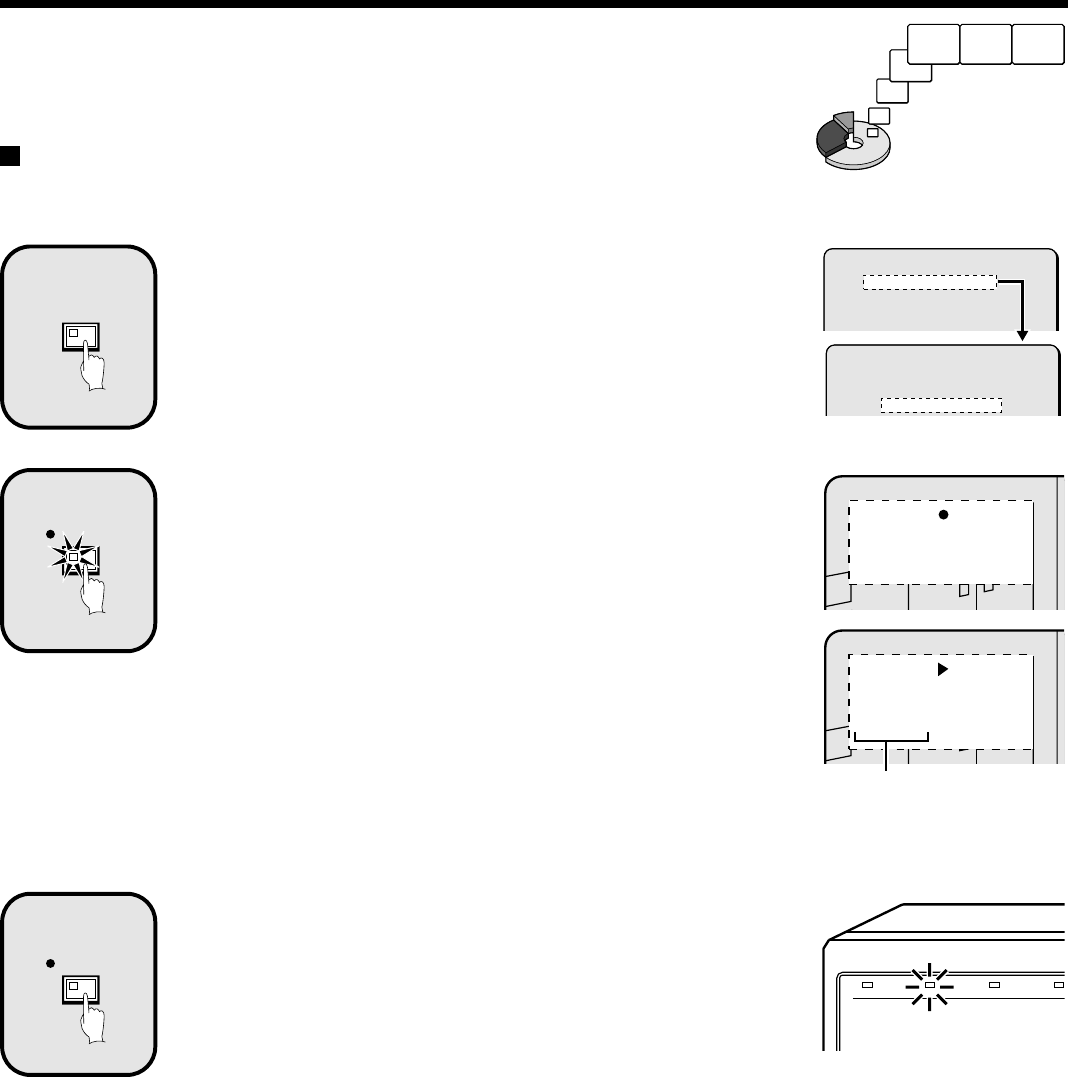
RECORDING IMAGES IN THE
NORMAL RECORDING AREA
Normal recording
Images can be recorded in the normal recording area while they are being monitored.
If the time has not been set, the digital video recorder cannot make recordings. Be sure to set the time. (See page 42.)
Setting the time
Press the MENU button to display the LANGUAGE/CLOCK SET menu, and set
the date and time. After the setting has been made, press the EXIT/OSD button,
the date and time appear in the operating display. (See page 42.)
Press the REC/STOP button.
“a” appears in the operating display and the images being monitored are
recorded in the normal recording area. Recording onto the hard disk proceeds
automatically (default setting) according to the following settings. The settings
can be changed between long-period recording and high-quality recording in five
steps. (See page 49.)
•
Hard disk recording areas:
Normal recording area: 80%
Alarm recording area: 19%
Archive area: 1%
•
Picture quality: EN (Enhanced)
•
Recording method: Field
•
Recording speed: 0.10 seconds (54H)
Note: Playback is possible during recording. When the PLAY/STOP button is
pressed during recording, “c” appears in the operating display and
images are played back from the point where recording began. (See page
20.)
Press and hold the REC/STOP button for 3 seconds or more.
The “a” in the operating display disappears and recording stops.
Note: When the remaining area in the normal recording area drops below the
set amount, the FULL indicator on the front panel flashes. If recording
continues under these conditions, the recording area becomes full and
recording stops. In the RECORDING AREA SET settings, carry out the
AREA FULL RESET operation for the normal recording area.
Recording will then be possible from the beginning again. (See page 48.)
MENU
1
<MAIN MENU 1>
1.LANGUAGE/CLOCK SET ->
2.VIDEO INPUT SET ->
3.RECORDING AREA SET ->
4.RECORDING CONDITIONS SET ->
<LANGUAGE/LANGUE/IDIOMA>
ENGLISH
<CLOCK SET>
01-01-2001 MON 00:00:00
SS
REC/STOP
2
10-26-01
10:48:38 EN 0.10SEC
10-26-01
11:02:28 EN 0.10SEC
Recording start time
REC/STOP
3
POWER FULL
ALARM FULL
LOC
Monitored images
are recorded.
14
English


















