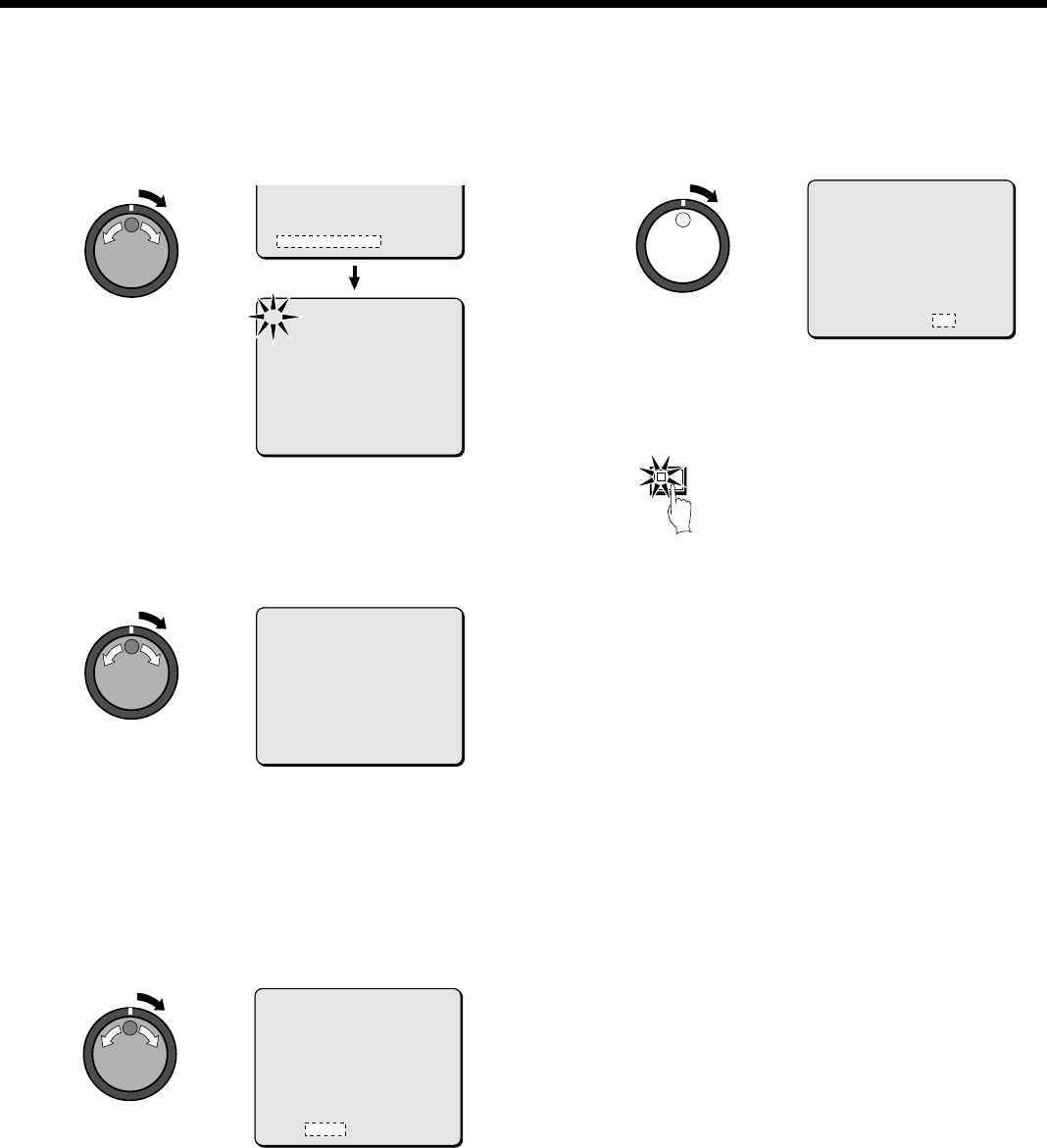
ALARM REC MODE SET SETTING
1
Use the jog dial to move the cursor to the MOTION SENSOR
setting, and then turn the shuttle dial clockwise.
The motion sensor screen appears on the normal screen.
2
Turn the jog dial to set the sensor position, and then turn the
shuttle dial clockwise.
Since the sensor goes from OFF [-] to ON [ú], use the same
procedure to set the sensor ON.
3
Use the jog dial to move the cursor to “ LEVEL: OFF” , turn
the shuttle dial clockwise, and then use the jog dial to set the
sensitivity (example: “ 6”).
Display examples: Sensitivity settings
•
OFF: Sensor does not operate
•
1 to 10: Sensor operates (the lower the value, the greater the
sensitivity)
Note: You can check the sensitivity in the setting screen. When an
alarm is detected, the buzzer (a beeping noise) sounds. If the
sensitivity is too strong, an alarm can be triggered by variations
in light. Make the setting that is appropriate for the area being
monitored.
4
Turn the shuttle dial clockwise twice.
This completes the motion sensor settings, and the display is
returned to the ALARM REC MODE SET screen.
5
Press the EXIT/OSD button.
The display returns to the normal screen.
Note: Change the ALARM setting for the ALARM set item in the
BUZZER SET menu in MAIN MENU 2 to “ON”.
----------
----------
----------
----------
----------
----------
----------
----------
LEVEL : OFF EXIT
PRE-ALARM RECORDING : ON
REC CYCLE : A0.13SEC. DURATION: 5SEC
=> (01677 ALARMS CAN BE RECORDED)
ALARM TRIGGER : ALARM
MOTION SENSOR ->
----------
----------
---úúú----
---úúú----
---úúú----
----------
----------
----------
LEVEL : OFF EXIT
----------
----------
---úúú----
---úúú----
---úúú----
----------
----------
----------
LEVEL : 6 EXIT
----------
----------
---úúú----
---úúú----
---úúú----
----------
----------
----------
LEVEL : 6 EXIT
EXIT/OSD
58
English


















