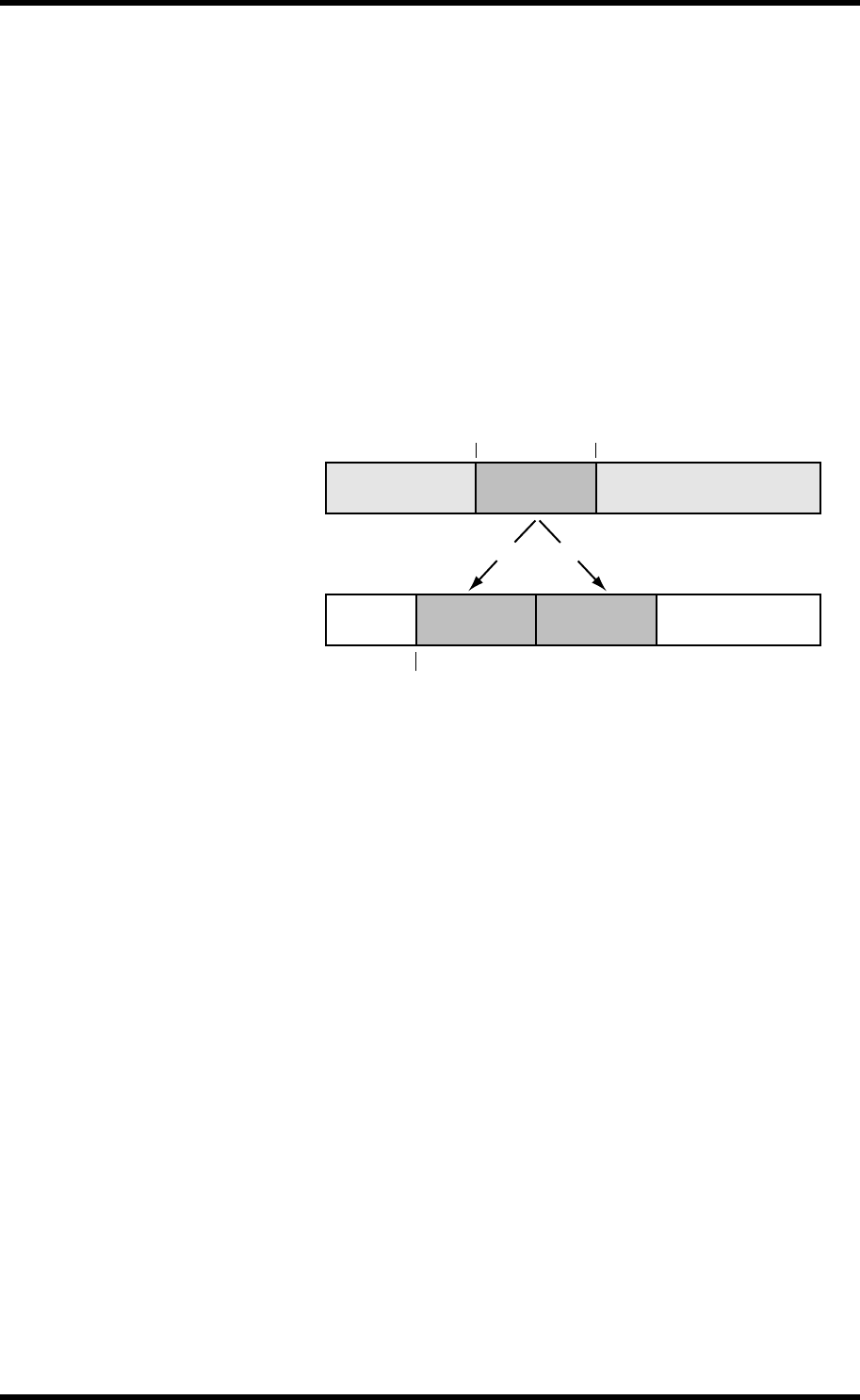
98 Chapter 10—Editing Parts
D24—Owner’s Manual
19 Press the [ENTER] button to copy the selected part, or the [CANCEL] button
to cancel.
The specified part is copied.
When the copy operation is complete, “FINISHED” appears on the display and the
UNDO/REDO indicator lights up, indicating that it can be undone. See “Undoing a
Recording or Edit” on page 35 for more information.
To copy another part, press the [ENTER] button to return to step 4.
20 Press the [EDIT] button to leave edit.
The EDIT indicator goes out.
In the following example, the part of track 2 between the ST and ED points is copied to
to track 3 at the TO point and repeated twice.
ST point
00:01:00.00
From TR: 2
TO point
00:00:40.00
To TR: 3
Copy x1 Copy x2
ED point
00:01:15.00


















